In this article, we’ll walk you through the simple steps to check your Instagram Reel view count, whether you’re using a personal, business, or creator account. Learn how to access deeper insights like reach, likes, shares, and more.
Instagram Reels have become a powerful tool for creators, influencers, and brands to increase reach and boost engagement. But to grow effectively, it’s important to track how your content is performing. Knowing how to see your Instagram Reel views helps you understand what works, what doesn’t, and how to improve future posts.
Read: How To Check Monetization Status On Instagram
See Your Instagram Reel Views
Open the Instagram app on your device and log into your account.
Tap on the profile icon located in the bottom right corner of the screen to access your profile page.

Navigate to the Reels tab (the play icon ▶️) in your profile to see all of your uploaded Reels.
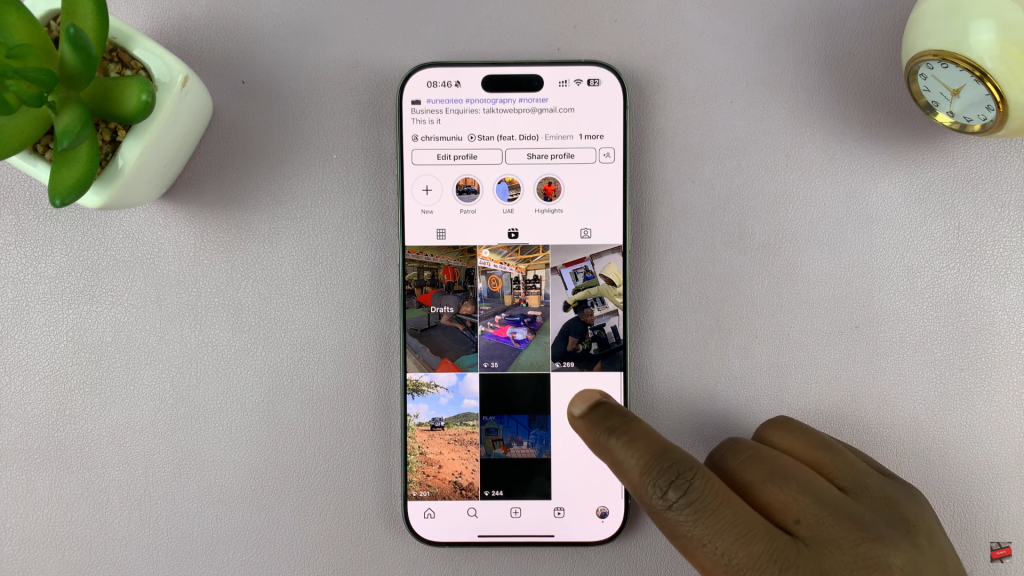
Each Reel thumbnail will show a view count at the bottom (eye icon + number), indicating how many times that particular Reel has been watched.

Now you can easily monitor your Instagram Reel views to track engagement and optimize your content strategy.
Watch: Change Font On Instagram Name

