You are not alone if ever you have missed a message on Instagram. Instagram stores some messages hidden inboxes like Message Requests, Filtered Requests, or the Spam folder when the other party is not someone whom you follow.
This option prevents spam messages from being delivered, but may also cause valuable DMs from new followers, businesses, or friends to be missed. Below is the step-by-step guide on how to find, read, and unveil hidden messages on Instagram on Android and iPhone.
It is crucial that all of your direct messages are tracked, regardless of whether you have a business page or a personal account. Let’s get started so that you do not miss any additional messages.
Watch: Check Insights On Instagram
See & Unhide Hidden Instagram Messages
Begin by launching the Instagram application on your device. Once launched, swipe to the left to access Instagram DMs. From here, swipe down from the top to refresh the DMs. Now, you’ll see the ‘Locked Chats‘ option appear.
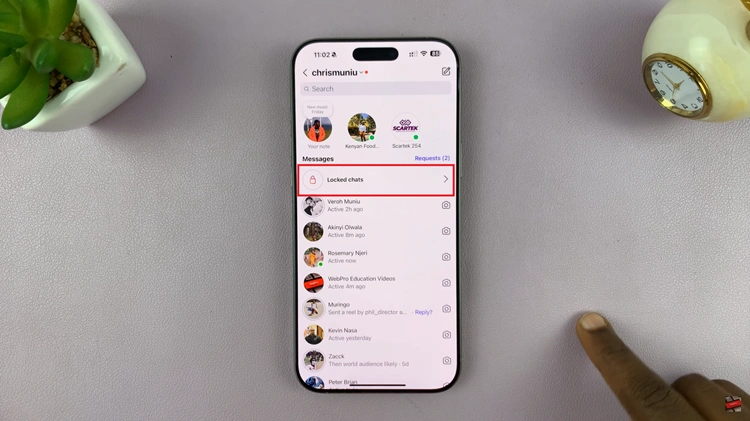
Following this, tap on Locked Chats to proceed to the next step. Then, you’ll be prompted to use your Face ID or security lock to access the hidden chats.

At this point, find the conversation or message you’d like to unhide and swipe to the left. From the options that appear, tap on the ‘ellipsis‘ tool that appears. Now, tap on ‘Unlock Chat‘ to unhide hidden messages on Instagram.

Hidden Instagram messages can easily go unnoticed, especially if you don’t regularly check your Message Requests, Filtered Requests, or Spam folder. But if you know where to find them and how to unhide them, you’ll never miss out on important direct messages ever again.
Share it with a person who may be in need of it, or comment below if you have a question.
Read: How To Block Unknown Numbers On Samsung Galaxy A36/A56/A26

