If you’ve forgotten your Discord password and need to access it on your mobile device, you might be wondering if there’s a way to view saved passwords within the Discord app. Unfortunately, Discord does not allow you to see your password directly, but there are alternative ways to retrieve or reset it.
In this guide, we’ll walk you through how to recover or reset your Discord password on mobile using built-in options on your device.
WATCH: How To Set Up Two Factor Authentication 2FA On Discord Mobile
How To See Password On Discord Mobile
Open the Discord app on your phone. Search for “Google Password Manager” in your web browser.
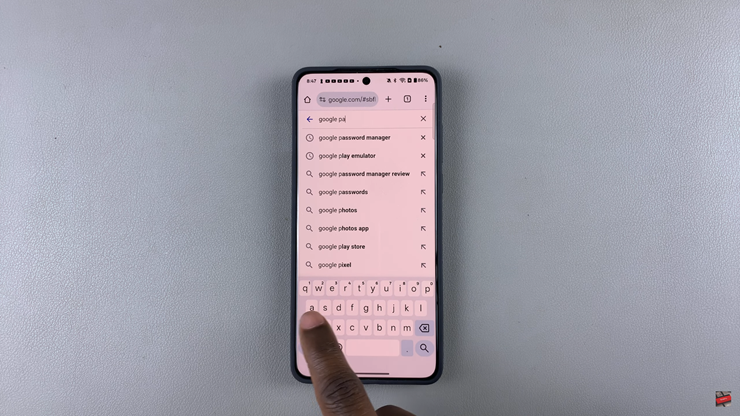
Tap on the official Google Password Manager link.
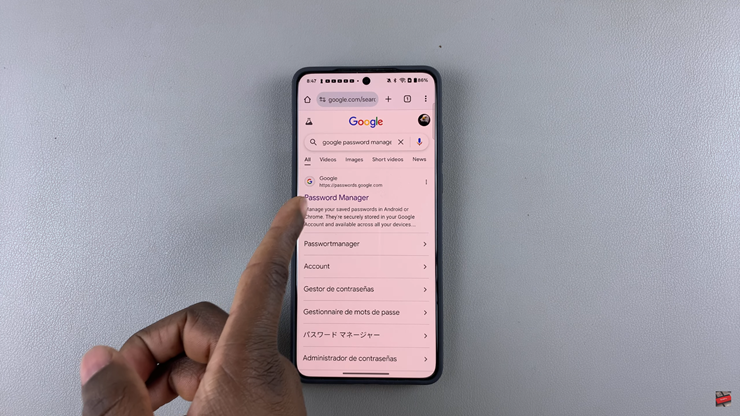
Use your Google credentials to log in. Look for “discord.com ” from the list of apps.

Verify Your Identity, enter your screen lock (PIN, fingerprint, or face unlock).

Tap on the eye icon to reveal your Discord password.

If you haven’t saved your password in Google Password Manager, you’ll need to reset your password through Discord’s “Forgot Password” option.
Although Discord does not display your password, you can check if it’s saved in Google Password Manager. If it’s not stored, resetting your password is the best solution. Always keep your login credentials secure and consider using a password manager for easy access in the future

