If you’re using Discord on your mobile device and want to see the full list of server members, it’s easy to do with just a few taps. Whether you’re a server admin, moderator, or regular member, accessing the member list helps you see who’s online, check roles, and manage users efficiently.
In this guide, we’ll walk you through the step-by-step process to view server members on Discord Mobile, ensuring you can quickly find and interact with other users.
Read: How To Transfer Discord Server Ownership
How To See List Of Server Members On Discord Mobile
Open the Discord app on your mobile device. Tap on the server where you want to view the members.

At the top of the screen, tap on the channel name to open more details.

Tap on the “Members” tab to see the full list of users in the server.
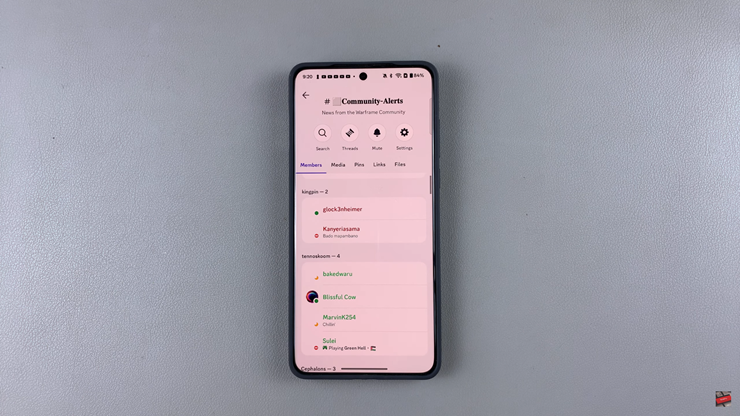
Now, you’ll be able to see all server members, their roles, and their online status
Knowing how to access the server member list on Discord Mobile is essential for server admins, moderators, and regular users. This feature makes it easy to find members, check activity, and manage roles from your phone.

