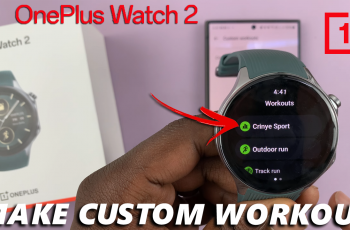Screen protectors are essential for keeping your iPhone’s display safe from scratches and cracks.
However, removing them can sometimes be a tricky task, especially if you want to do it without damaging your phone.
Whether you’re upgrading to a new screen protector or simply prefer your iPhone’s naked screen, here are some proven methods to safely remove a screen protector:
Read: How To Add, Remove & Rearrange Tiles On OnePlus Watch 2
Remove Screen Protector From iPhone
Using Tape
First, get a strong piece of tape, like duct tape or packing tape. Lift one corner of the screen protector gently using your fingernail or a flat object.

Place the tape on the lifted corner and press it firmly against the screen protector. Slowly pull the tape back at a 45-degree angle. The screen protector should come off with the tape.

Using Heat (Hair Dryer)
Use a hair dryer on low heat setting and hold it a few inches away from the screen protector for about 15-20 seconds.
Once warmed, gently lift a corner of the screen protector using your fingernail or a flat object. Slowly peel off the screen protector while continuing to apply heat intermittently if needed.
Remove Screen Protector From iPhone Using a Credit Card
To begin, insert a credit card or any plastic card between the screen protector and the screen.

Gently slide the card across the screen to separate the protector from the adhesive.

Once loosened, lift off the screen protector carefully with your fingers.

Tips for Success
Patience is Key: Take your time to avoid damaging the iPhone’s screen.
Avoid Sharp Objects: Never use sharp objects like knives or metal tools to remove the protector, as they can scratch the screen.
Clean Afterwards: After removing the protector, clean the screen thoroughly with a microfiber cloth to remove any adhesive residue.
By following these methods, you can safely remove a screen protector from your iPhone without risking damage to its delicate screen. Whether you prefer a minimalist look or are upgrading to a new protector, these techniques will help keep your iPhone screen pristine and ready for whatever comes next.