In this guide, we’ll walk you through the quick steps to remove the Redmi Buds 6 Pro from the Xiaomi Earbuds app. Follow along to successfully disconnect and start fresh if needed.
If you’re no longer using your Redmi Buds 6 Pro or simply want to disconnect them from the Xiaomi Earbuds app, removing the device can help keep your Bluetooth list organized and prevent unwanted auto-connections.
Whether you’re switching to a new device or troubleshooting pairing issues, knowing how to properly remove your earbuds from the app is essential for a clean setup. When it’s time to unpair or reset your connection, the app also provides a straightforward method to remove the Redmi Buds 6 Pro from your account.
Read: How To Hard Reset Redmi Buds 6 Pro
Remove Redmi Buds 6 Pro From Xiaomi Earbuds App
Begin by opening the charging case of the Redmi Buds 6 Pro to ensure they connect to your device via Bluetooth.

On your smartphone, open the Xiaomi Earbuds app. Wait for the app to detect and connect with the earbuds.
Inside the app interface, scroll down and tap on Additional Settings to access more options related to your earbuds.

In the additional settings menu, find and tap on Remove Earphones to begin the unpairing process.
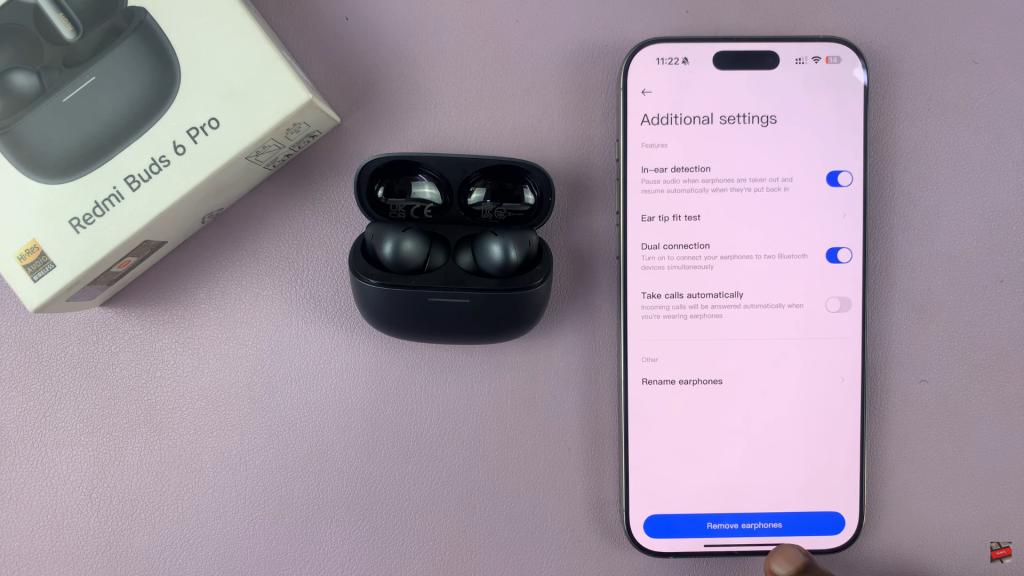
A confirmation prompt will appear. Tap Confirm to complete the process and successfully unpair the Redmi Buds 6 Pro from the app.
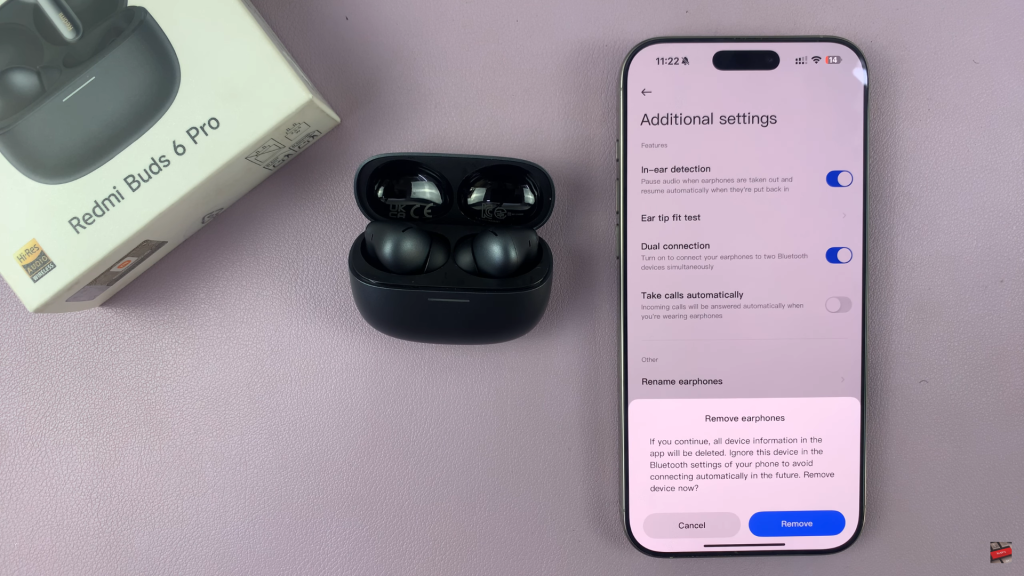
After following these steps, your earbuds will be disconnected and removed from the Xiaomi Earbuds app.
Watch: Perform Ear Tip Fit Test On Redmi Buds 6 Pro

