It is important to know how to enter pairing mode to take full advantage of JBL 770 NC Headphones capabilities. Your Headphones perfect connection is made possible by pairing mode. It is crucial to know how to turn on your pairing mode incase you are pairing your headphones for the first time or even trouble shooting a previous problem.
This article will take you step to step on how to enter your headphones into pairing mode. And by doing this you will be able to connect your headphones to your PCs, tablets, and smartphones.
Watch: How To Connect Bluetooth Headphones To Samsung Galaxy Watch Ultra
Put JBL 770 NC Headphones In Pairing Mode

To put the Headphones into pairing mode, You first have make sure the Headphones are off. If they are not, Long press the power button until the two lights go out . After the Headphones are off, long press on the power button until the light next to it start blinking rapidly.
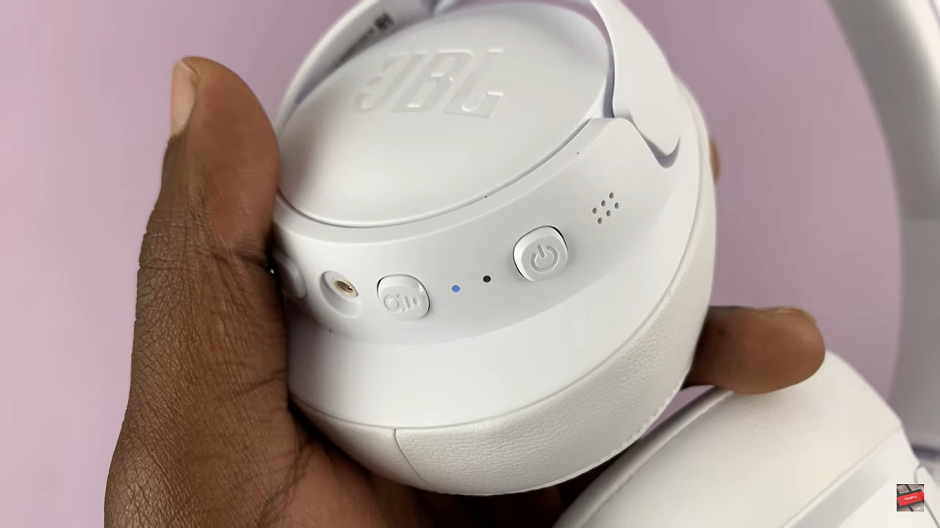
If you have the device you want your Headphones connected to, Then go ahead to search and you will find your JBL 770 NC Headphones.

By following the steps ahead you should be able to access the Headphones on the device connected to. Its easy to use the steps being it reconnecting or pairing for the first time.
Read: How To Access Your Phone’s Gallery On Galaxy Watch Ultra

