Learn How To Perform Melee Attack In Marvel Rivals.
Melee attacks in Marvel Rivals can be a game-changer, allowing you to deal close-range damage, break enemy defenses, and finish off weakened opponents. Whether you’re out of ammo, need a quick attack, or want to execute a powerful melee strike, mastering melee combat is essential for dominating battles.
In this guide, we’ll walk you through how to perform melee attacks in Marvel Rivals, when to use them effectively, and tips to maximize their impact in fights. Keep reading to sharpen your close-combat skills and gain the upper hand in battle.
watch: How To Enable / Disable FPS Limit On Marvel Rivals
How To Perform Melee Attack In Marvel Rivals
On PC: Press the V button on your keyboard to execute a melee attack.
On Console: Press the RT (Right Trigger) button on your controller to perform a melee strike.
If the default melee button doesn’t work or you want to change it:
Open Settings in the game menu.
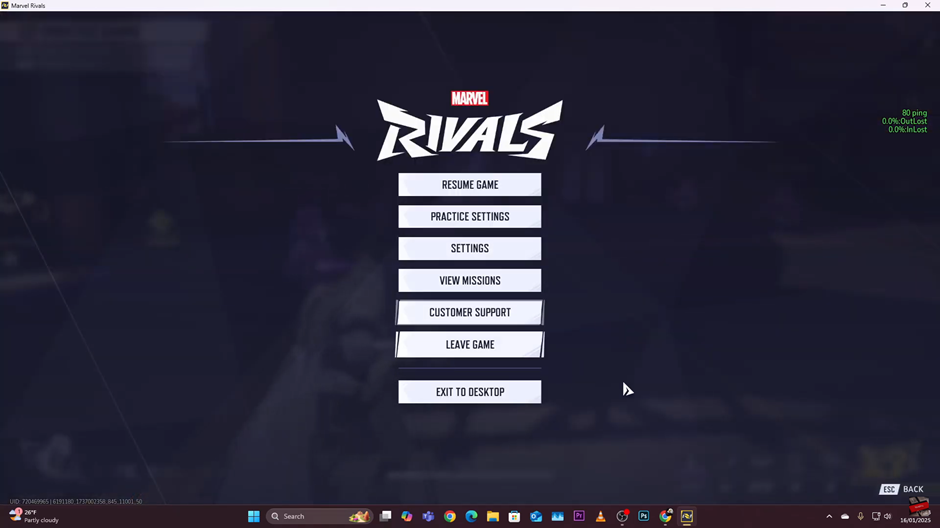
Navigate to the Keyboard tab (for PC players).
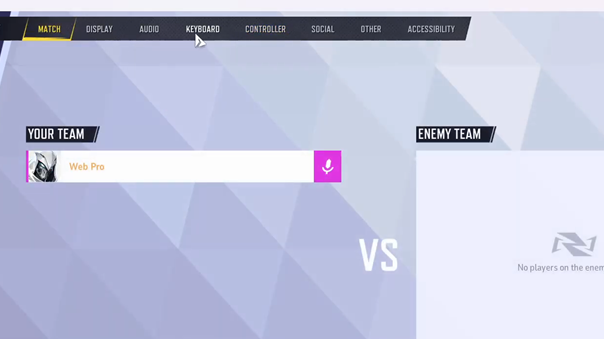
Select the Combat option.
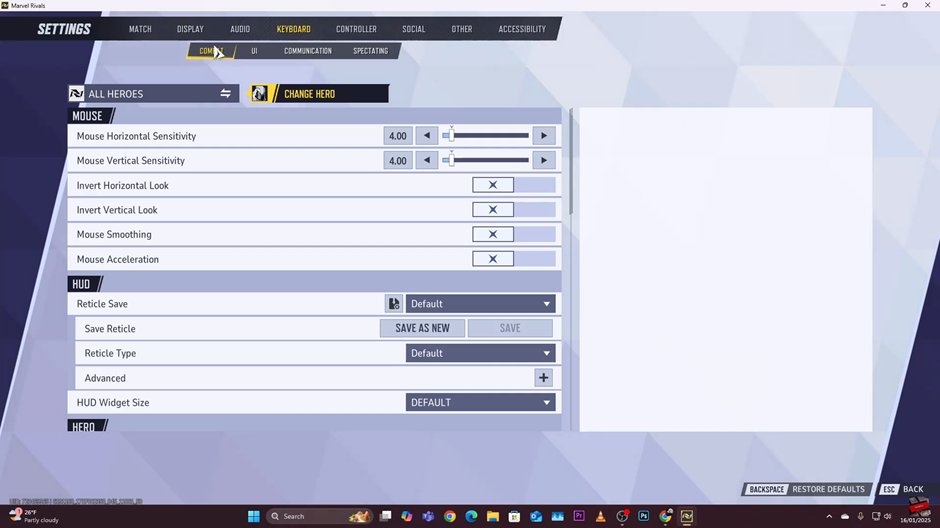
Scroll to the Abilities section to find the assigned melee button.

By following these steps, you can effectively use melee attacks in Marvel Rivals to gain an edge in close combat situations!
Read: How To Invite Friends To A Party In Marvel Rivals

