Pairing wireless earbuds with your smartphone can sometimes feel tricky, especially if you’re using a brand like Redmi with a device from a different ecosystem, such as the iPhone. The Redmi Buds 6 are designed to connect easily with any Bluetooth-enabled device, including iPhones.
We’ll guide you through how to pair your Redmi Buds 6 with your iPhone. No matter what iPhone model you’re using, these same steps should apply and work equally as well.
Once paired, you’ll be able to enjoy high-quality sound for calls, music, and more without the hassle of tangled cords. The pairing process is similar to connecting other Bluetooth earbuds to an iPhone, so even if you’re not tech-savvy, this guide will make the process straightforward.
Read: How To Switch Front & Back Camera While Recording On iPhone 16
Pair Redmi Buds 6 To iPhone
First, open the App Store and install the Xiaomi Earbuds app. Simply use the search function and tap on the Get icon to download and install. You may be required to enter your Apple ID password or scan your face to approve the download.
Once the installation is complete, launch the app by tapping on Open or on the Xiaomi Earbuds icon from the home page.
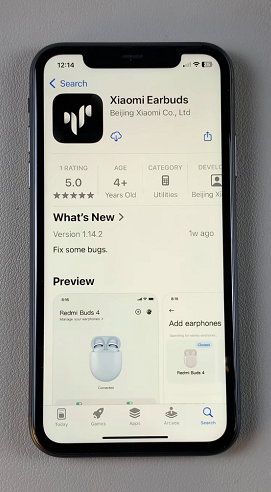
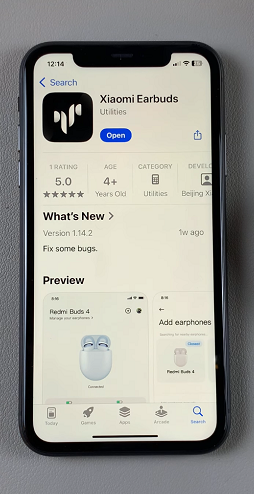
Next, check the terms and conditions radial button, then tap on Agree to proceed.
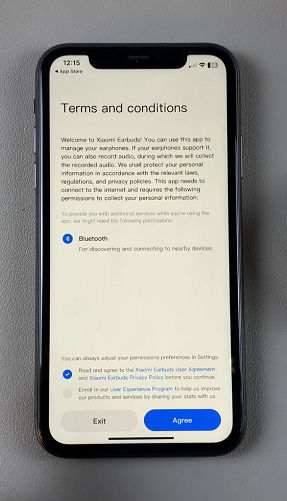
Select your region in the next page. Here, as much as you would want to use your own region, this may present a lot of issues in your user experience. To avoid this, select Chinese mainland instead and tap on Next.

You’ll be take through all the major features of the app. Simply tap on Next for all of them. On the last one, tap on Start to continue with the setup.
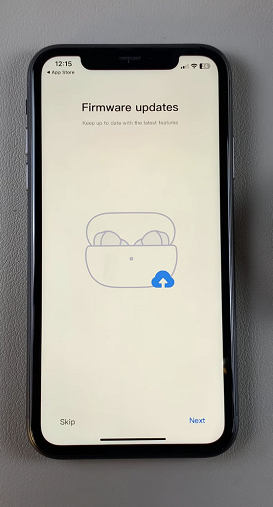
Give your Redmi Earbuds permission to find Bluetooth devices by selecting Allow. Then, select Add Earphones.
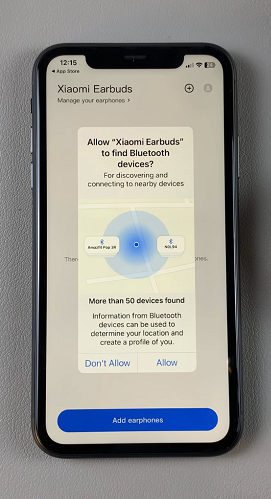

Open the case of your earbuds for them to be detected by the app. Tap on the name of your earbuds. This will prompt you to go to your iPhone’s Bluetooth settings.

Tap on Settings and select Bluetooth. The scan for available Bluetooth devices will begin.

If your Remi Buds 6 are not detected, simply put them in pairing mode. Press and hold the button on the case until the light starts blinking.

Select the name of your Redmi Buds 6 from the list of available devices. This will establish the connection. You will see Connected next to the name of your buds.

Your Bluetooth Headphones may also give a sound confirmation or show a steady light on the case indicating a successful connection.
Go back to the Xiaomi Earbuds app to finalize the connection. You can now start using the app’s features to customize your Redmi Buds 6 experience.

Watch: Enable iMessage On iPhone 11

