The Sony WH-1000XM6 is a first-class noise-producing headphone that provides top level audio performance, wireless function and seamless Bluetooth connection. If you’ve just unboxed your XM6 headphones and want to enjoy high-quality sound while working, streaming, or gaming on your Windows PC, pairing the device is a straightforward process.
In this guide, we’ll walk you throug how to pair and connect Sony WH-1000XM6 headphones to a Windows PC or Laptop. From activating Bluetooth settings on your computer to putting the headphone into pairing mode, we will cover each step in detail.
Whether you are set for the first time or reconnecting after a reset, this guide will help you install a stable and fast Bluetooth connection, so you can easily start enjoying the wireless sound on the PC.
Watch: Pair Sony WH-1000XM6 To MacBook
Pair & Connect Sony WH-1000XM6 To Windows PC /Laptop
Firstly, you’ll need to put your Sony WH-1000XM6 headphones into pairing mode. To do this, locate the power button on the left earcup. Then, press and hold the power button until you see a blue-flashing light appear. This indicated the headphones are in bluetooth pairing mode.

Following this, access the Bluetooth settings on your Windows PC or laptop. Open the Settings and select ‘Bluetooth & Devices‘. Within the Bluetooth settings, click on ‘Add Device‘ and choose the desired option. Your PC will scan for any Bluetooth devices in range.

When the headphones are discovered, click on them and this will initiate the pairing process. Once paired, you’ll see a notification on your Windows PC.
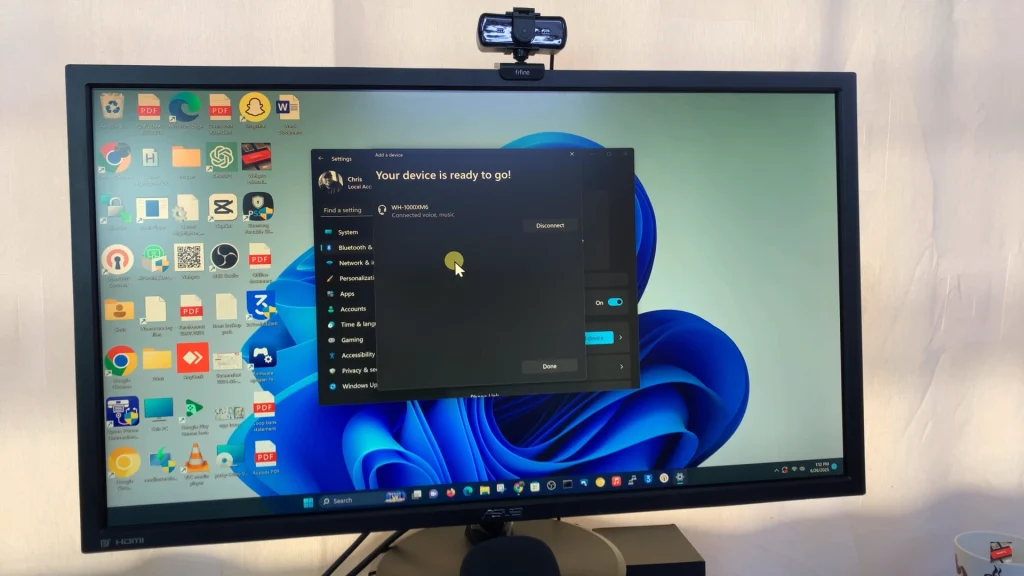
Finally, pairing your Sony WH-1000XM6 headphones with a Windows PC is a simple process once you know the right steps. By enabling Bluetooth on your computer, putting the headphone in pairing mode and selecting them from your PC device list, you can enjoy a stable wireless connection to listen to work, entertainment or informal.
If you are facing any connection problems, it can often solve the problem to restart Bluetooth, reset the headphone or update the Bluetooth drivers. When connected, the WH-1000XM6 will automatically join the PC when both devices work on the area and inside.

