Unlocking crates in Call of Duty Mobile is one of the most exciting ways to acquire exclusive skins, weapons, characters, and other in-game items. Whether you’re looking for rare rewards or just want to see what’s inside, opening crates can add an extra layer of thrill to your gameplay.
In this guide, we’ll show you how to open crates in Call of Duty Mobile step by step. From understanding the different types of crates to the rewards you can expect, we’ll ensure you get the most out of your crate-opening experience.
Watch: How To Enable / Disable Auto Loot In Call Of Duty Mobile
How To Open Crates In Call Of Duty Mobile
Open Call of Duty Mobile on your device.
From the bottom-right corner, tap on Loadouts

On the left-side menu, tap on Inventory to view your available crates.
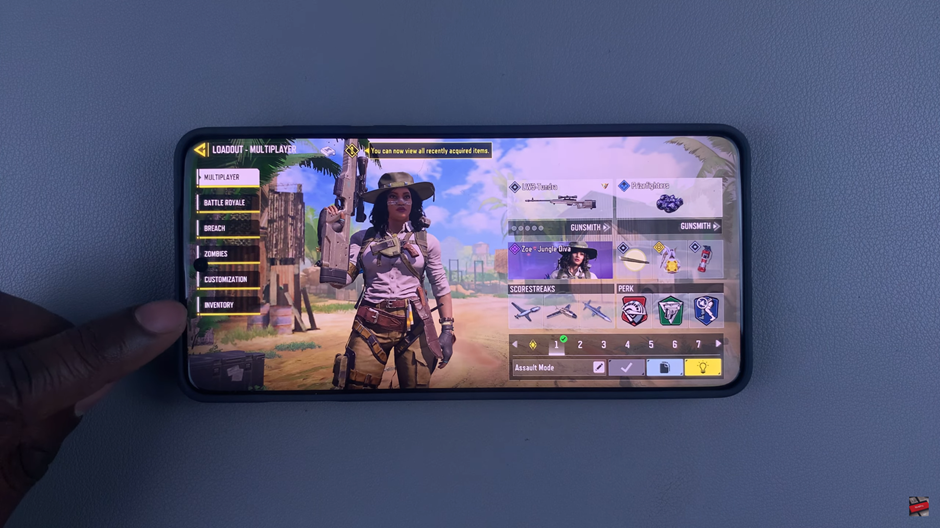
Browse through your crates and find the one you want to open. Select the crate you would love to unlock.
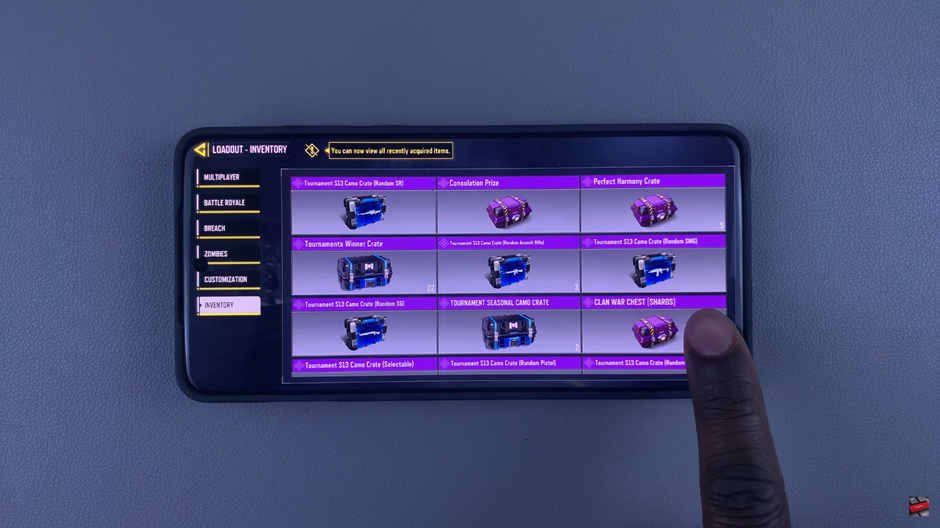
Choose the number of crates you’d like to open, then tap on Open to reveal your rewards!

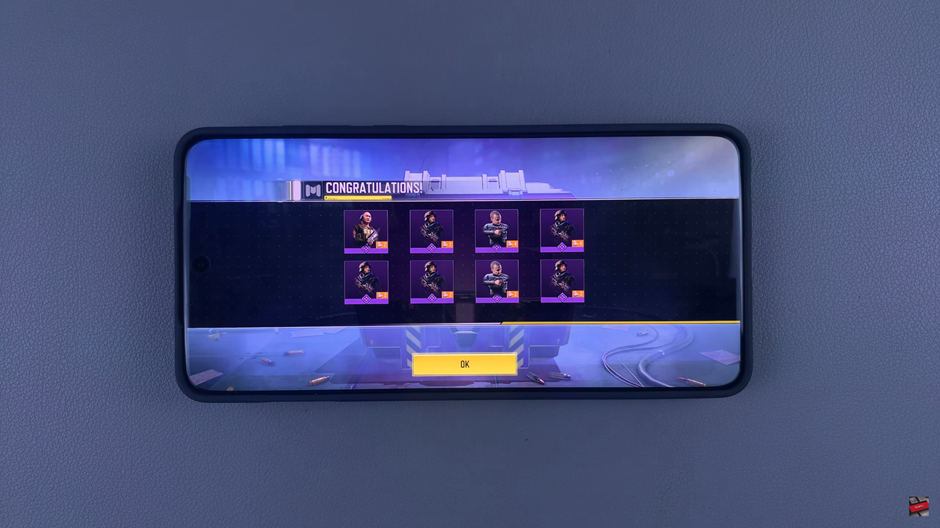
Opening crates in Call of Duty Mobile is a fun and rewarding way to enhance your gameplay experience. By following the simple steps above, you can easily unlock new skins, weapons, and other exclusive in-game items.

