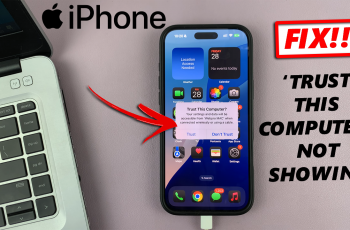Taking photos discreetly is a must in certain situations, and the constant shutter sound on your OnePlus 13 can be a bit intrusive. Thankfully, it’s easy to mute or turn off the camera shutter sound for a quieter, more subtle photography experience.
In this guide, we’ll walk you through the simple steps to mute the camera shutter sound on your OnePlus 13. Whether you’re at an event, in a quiet environment, or just prefer taking pictures without the noise, you’ll learn how to control the sound with ease.
Watch: How To Disable Apps On OnePlus 13
How To Mute Camera Shutter Sound On OnePlus 13
Start by opening the Settings app on your OnePlus 13.
In the top-right corner of the Settings screen, tap on the Hamburger icon (three horizontal lines).

From the dropdown menu, select Settings to access additional options.

Scroll down to find the Shutter Sound option.
Tap on the toggle next to Shutter Sound to disable it. (It should turn from Amber to grey)


When You mute your device the camera also goes silent.
Now, you can take pictures without the shutter sound! It’s that easy to mute the camera sound on your OnePlus 13.
Read: How To See Which Apps Are Draining Battery On OnePlus 13