Bluesky offers a great way to connect with others, but sometimes, you may want to mute an account without unfollowing or blocking them entirely. Whether it’s to reduce notifications or limit content from specific users, muting accounts can help you maintain a peaceful and personalized feed.
In this step-by-step guide, we’ll show you how to mute an account on Bluesky and regain control of your social media experience. Follow along to customize your settings and enjoy a more tailored BlueSky feed.
By following these steps, you can mute accounts on Bluesky and enjoy a more curated and peaceful experience.
Watch: How To Block Account On Bluesky
How To Mute Account On Bluesky
Start by navigating to the account you wish to mute. You can do this by searching for the user or finding them on your feed.

Once you’re on the profile page of the account, look for the three vertical dots located at the top right corner of the screen, next to the “Follow” button. Tap on them to open a drop-down menu.
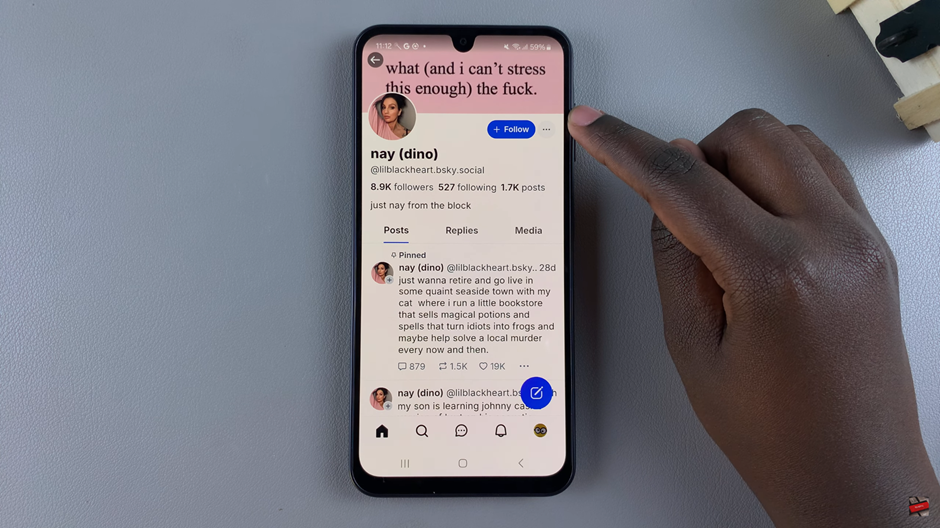
From the menu options, select “Mute Account.” This will immediately mute their posts from appearing on your feed, while still allowing you to follow them.


