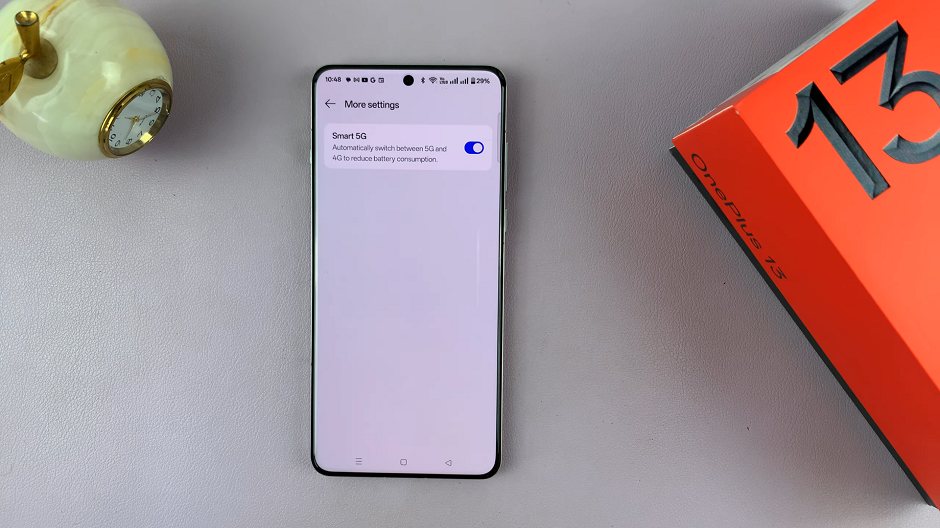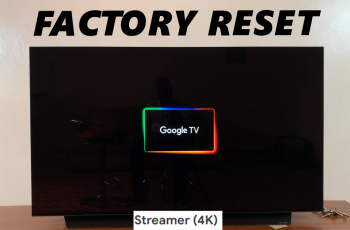The OnePlus 13 is a feature-packed smartphone that offers the convenience of Dual SIM support, allowing users to manage two SIM cards simultaneously.
This feature is perfect for those who need to balance work and personal calls or switch between networks for better coverage and data plans.
In this guide, we’ll walk you through how to set up, manage, and optimize Dual SIM functionality on your Dual SIM OnePlus 13.
Read: How To Choose / Change Default Calling SIM Card On Dual SIM OnePlus 13
Manage SIM Cards On Dual SIM OnePlus 13
To start, ensure you have inserted your physical Nano-SIM cards or you have set up your eSIMs.
Now, navigate to the Settings menu on your OnePlus 13 and select Mobile Network. Here, you should see all your SIM-related settings as well as the SIM cards you have inserted in the SIM slot.

To manage SIM Cards, you will have to configure your preferred SIMs one-by-one. Tap on one of the SIMs and the first option you’ll see is the toggle button to turn the SIM on or off.
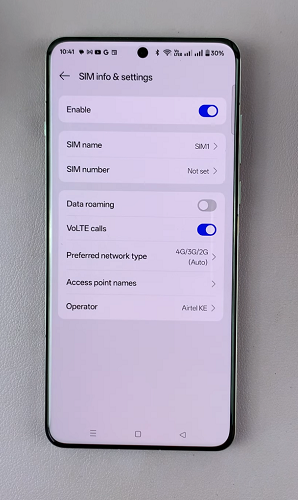
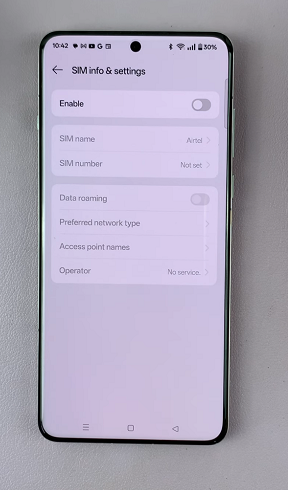
Next, tap on SIM Name and SIM Number to enter the name and phone number of your SIM card. For the SIM name, you can either select the pre-set names of tap on Custom to manually enter one. Tap on Done to save your changes.

You can also tap on the toggle next to Data Roaming and VoLTE to enable or disable the two options as you’d prefer.
Tap on Preferred Network Type to choose whether you want to use 5G, 4G, 3G or even 2G. The options for Access Point Names and Operator, however, are chosen and sent to you by default by your service provider.

Under Mobile Network, you should also see the option Calling. This allows you to choose the default SIM card for making calls. It is set to Always Ask by default. Tap on it to select either of the two active SIM cards.
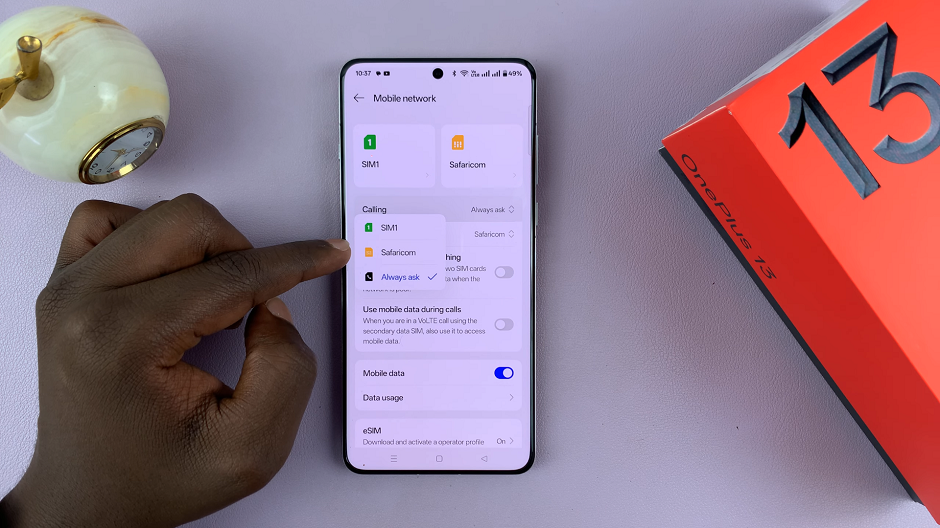
You can do the same for the Internet option to choose a default mobile data SIM card to use. To switch between SIM cards for data, you can also swipe down from the top of your screen to access Quick Settings. Tap the arrow available on the Mobile Data tile.
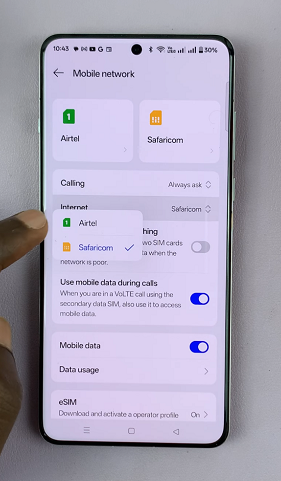
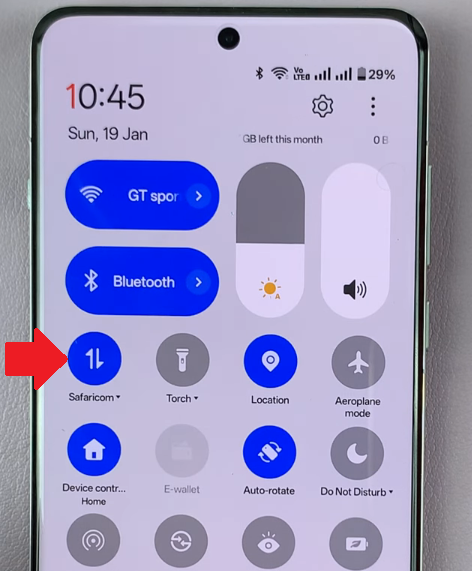
Next, configure how to use your mobile data by enabling or disabling the Allow Mobile Data Switching and Use Mobile Data During Calls options.
Allow Mobile Data Switching permits you to switch between two SIM cards or use both of them. This is for mobile data when the network is poor. Use Mobile Data During Calls on the other hand, allows you to access mobile data when you’re in a VoLTE call using the secondary data SIM.
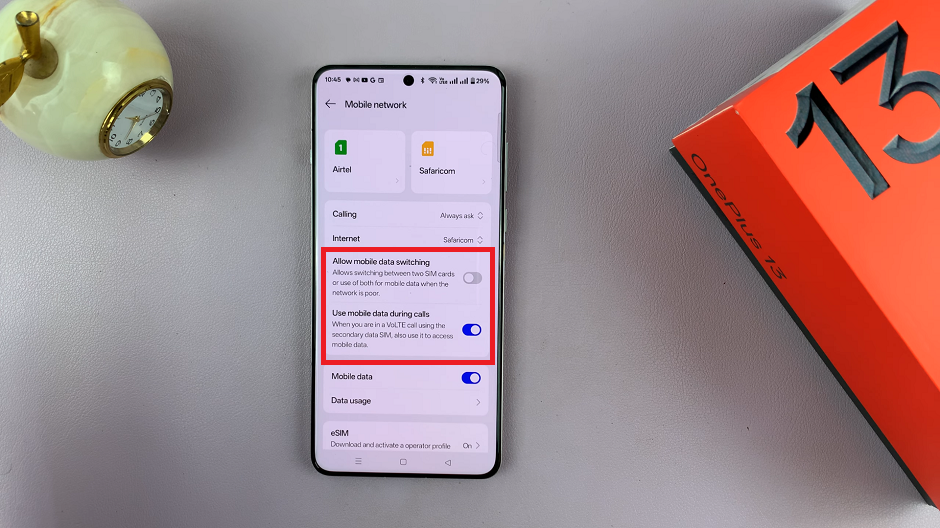
Use the Mobile Data toggle to enable or disable mobile data. You can also swipe down from the top of your screen to access Quick Settings. Here, tap on the Mobile data tile.
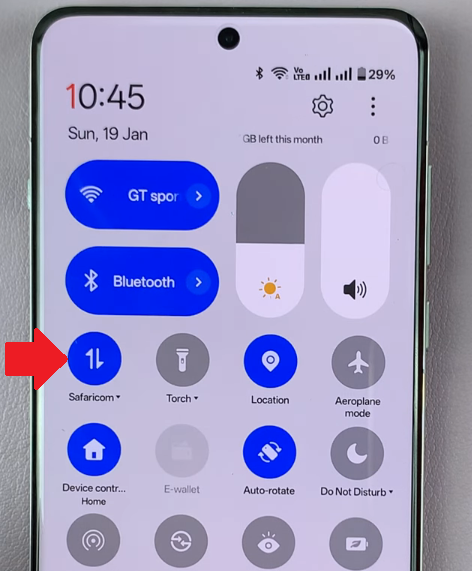
It is also possible to set the data usage limit (daily, monthly or custom). Also, you can turn data saving on or off for the inserted SIM cards. Simply tap on Data Usage to configure these settings.
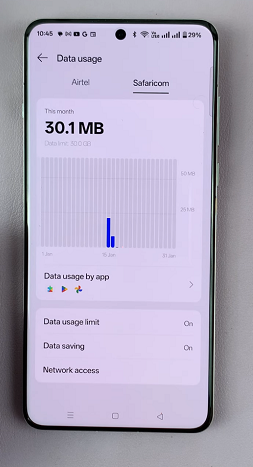
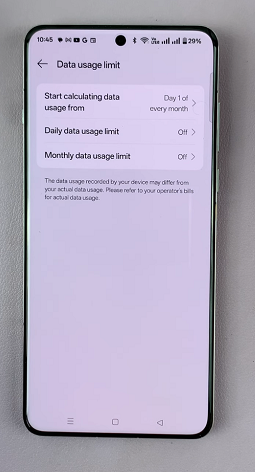
You can also select the eSIM option to enable or disable all eSIMs. Tap on Reset to delete all eSIM profiles from your OnePlus 13.
Here, you can also tap on the three dots next to the eSIM to Disable or Delete it individually. To set up additional eSIMs, tap on Add eSIM and follow the on-screen instructions.
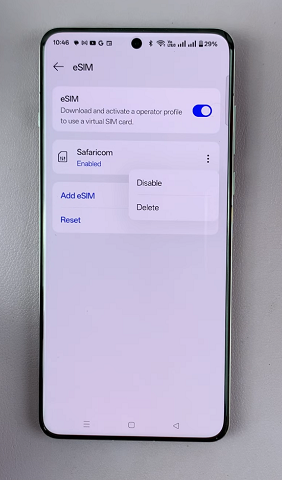
Some of the SIM features exclusive to OnePlus include:
BeaconLink: This feature uses Bluetooth to make calls to nearby devices. You can tap on it to enable or disable the feature.
ORoaming: Allows you to purchase an international data package to access the internet without a SIM card. You can also tap on it to turn it on or off.
Finally, tap on More Settings to enable or disable Smart 5G. Automatically switch between 5G and 4G to reduce battery consumption. For this to work, you need to have set a SIM that is 5G enabled, as your default internet SIM card. You also need to have enabled 5G on it.