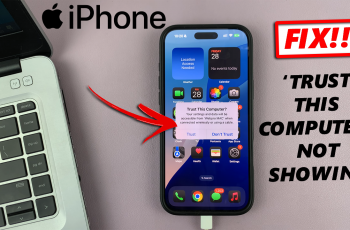Many smartphone users wonder if the OnePlus 13 has a Micro SD card slot, especially those who need extra storage for apps, photos & videos. With internal storage becoming larger, some brands no longer include expandable storage, making it important to check before purchasing. The presence or absence of a Micro SD card slot can impact how users manage their files & media, influencing their overall experience with the device.
The OnePlus 13 has generated curiosity regarding its storage options, as many users prefer expandable storage for flexibility. While cloud storage is an alternative, not everyone wants to rely on internet access for file access. Whether the OnePlus 13 includes a Micro SD card slot can determine if users need to adjust their storage habits or consider different models.
Watch:How To Remove a Watermark From a Photo On OnePlus 13
Is a Micro SD Card Slot Available On OnePlus13?
The OnePlus 13 does not have a Micro SD card slot. If you examine the device, you will find only the SIM card slot. This is the common location where SD cards are inserted in many smartphones, but in this case, it only accommodates dual nano SIM cards.

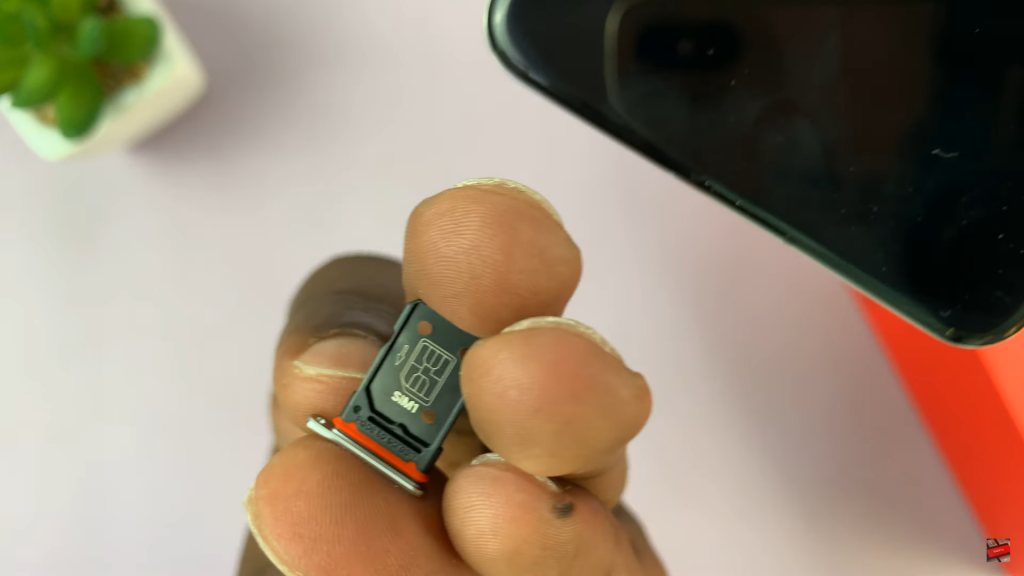
Choosing the Right Storage Option
Since expandable storage is not available, users must rely on internal storage. When purchasing the OnePlus 13, it is important to choose a variant with enough space to meet personal needs. Cloud storage remains an alternative, but it depends on internet access for file retrieval.