Installing FC Mobile on your Samsung Galaxy S25/S25 Ultra lets you enjoy an exciting football gaming experience. With smooth graphics and real-time gameplay, this app offers an immersive way to build your ultimate team and compete in matches. Whether you want to play solo or challenge others online, getting FC Mobile on your device ensures non-stop action.
The process to install FC Mobile on Samsung Galaxy S25/S25 Ultra is simple and quick. By accessing the right app store and following a few steps, you can download the game and start playing. Once installed, you can customize your squad, take on challenges, and experience the thrill of football anytime.
Watch:How To Install Messenger On Samsung Galaxy S25/S25 Ultra
Install FC Mobile On Samsung Galaxy S25/S25 Ultra
Open Google Play Store
Launch the Google Play Store on your Samsung Galaxy S25/S25 Ultra.
Search for FC Mobile
Use the search function and type in FC Mobile, then tap Search.

Select & Install the Game
Find FC Mobile in the search results, ensure it’s by EA (Electronic Arts), then tap Install.
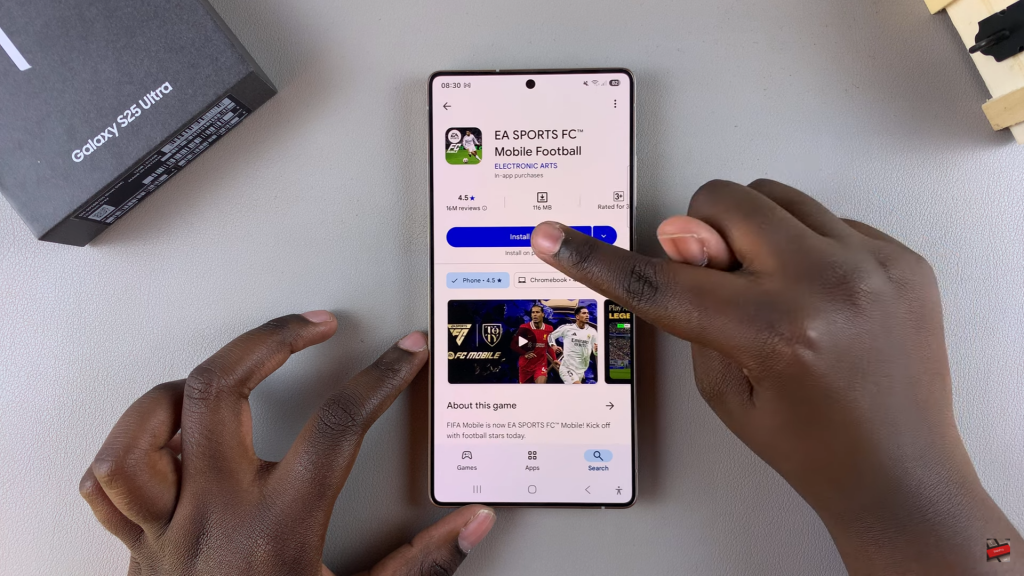
Wait for Download to Complete
Allow the game to download & install on your device.
Open & Play
Tap Play in the Google Play Store or find the game on your home screen or app drawer.
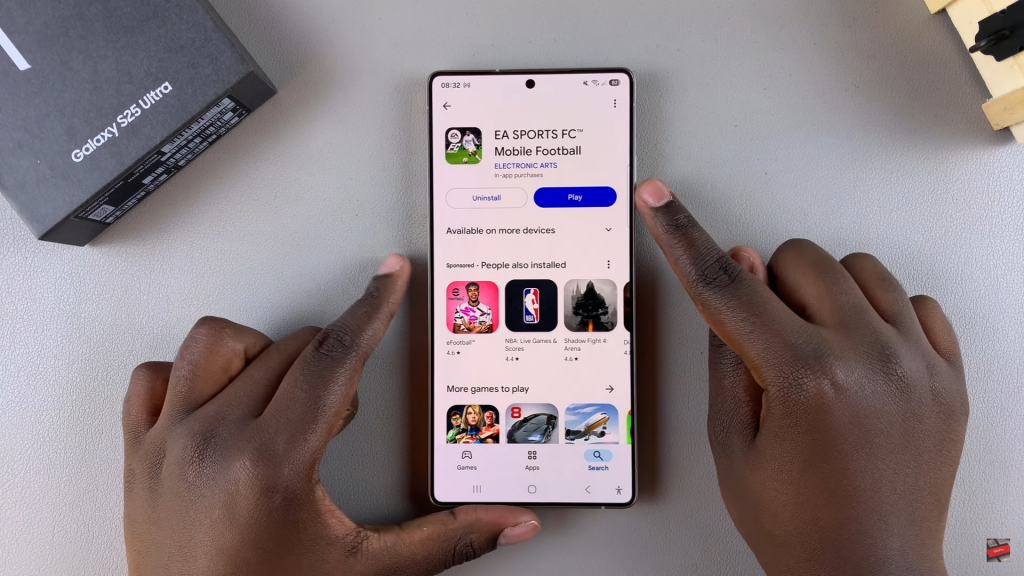
Sign In or Start Playing
Log in with your details or choose to play without logging in, then enjoy FC Mobile on your device.
Read:How To Install Messenger On Samsung Galaxy S25/S25 Ultra

