Are you ready to start editing amazing videos on your Android device? In this step-by-step tutorial, we’ll show you how to download, install, and set up CapCut. The popular video editing app, in just a few minutes.
CapCut is an adaptive and user-friendly video editing app that has grown to become widely renowned among content creators, influencers, and everyday users looking to enhance video projects. Equipped with a vast variety of features ranging from filters to effects, music, and text overlays, CapCut facilitates the creation of professional-grade videos directly from your smartphone.
Read: How To Download & Install CapCut On Windows PC
How To Install CapCut On Android Phone
Open the Google Play Store app on your Android phone.
Tap on the search bar at the top and type “CapCut”, then press Enter or the search icon.

Locate the official CapCut app in the search results and tap the Install button to start downloading the app
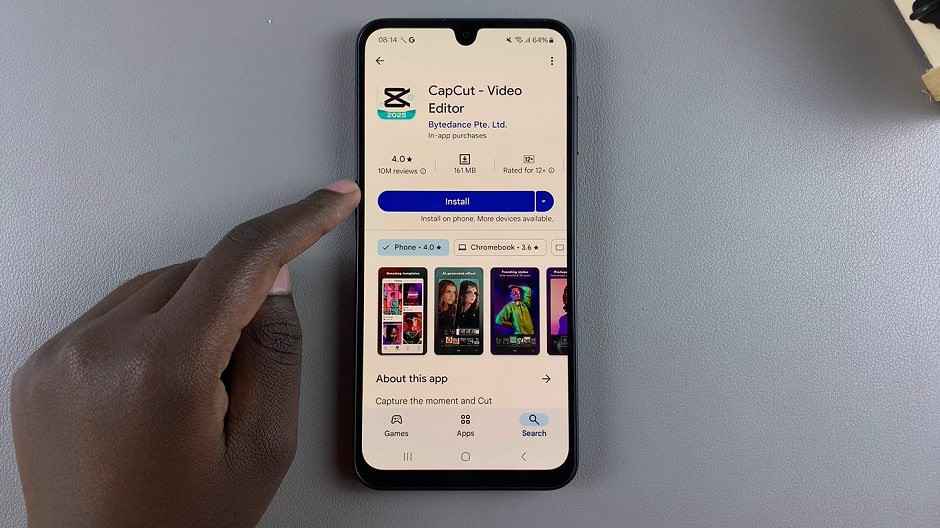
Once the installation is complete, tap on Open to launch CapCut directly from the Play Store, or find it on your phone’s app menu.
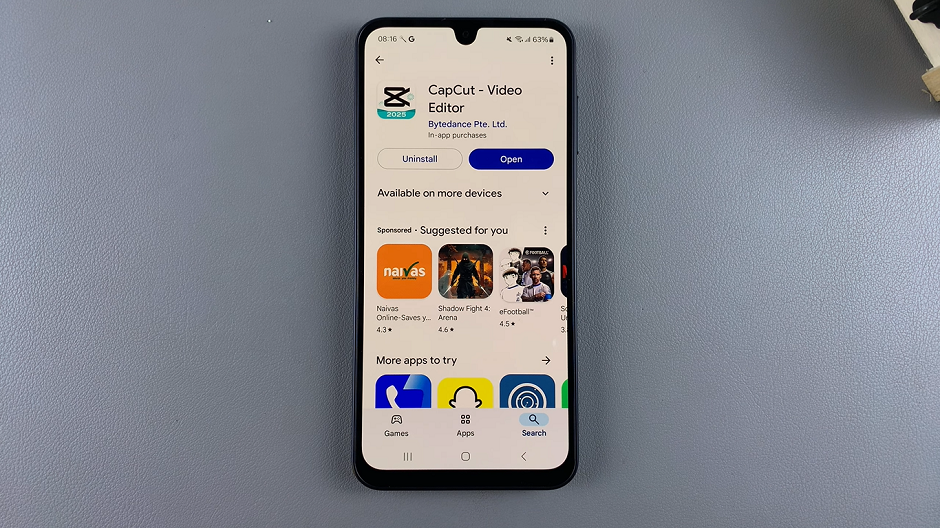
When you open the app for the first time, confirm that you are above 13 years of age.
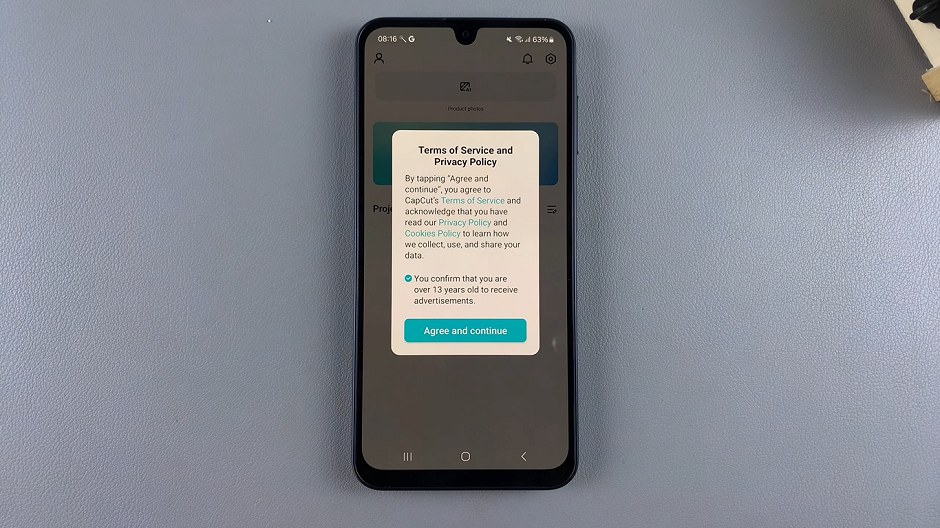
Read and agree to the terms and conditions to start using CapCut on your Android phone.
Watch: How To Add Text On Capcut

