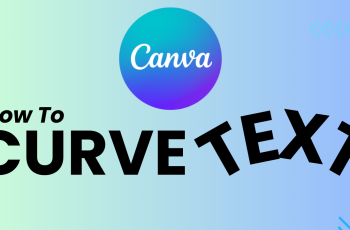The OnePlus 13 comes with Spatial Audio (Holo Audio), a feature designed to deliver an immersive 3D surround sound experience. Whether you’re listening to music, watching movies, or gaming, Spatial Audio enhances the depth and direction of sound, making you feel like you’re inside the action.
By enabling and customizing Holo Audio, you can improve audio clarity, enhance bass, and personalize sound settings based on your preference. In this guide, we’ll walk you through the simple steps to activate and fine-tune Spatial Audio on your OnePlus 13, ensuring a richer and more immersive sound experience.
watch: How To Extract Copy Text From Screenshot On OnePlus 13
How To Use Spatial Audio On OnePlus 13
Open the Settings app on your OnePlus 13 from the home screen or app drawer.
Scroll down and tap on Sounds & Vibration to access audio settings.

Find the Holo Audio option in the audio settings. Select your output device (wired headphones, Bluetooth earbuds, or speakers) for the best experience.


Tap the toggle switch next to Holo Audio to activate Spatial Audio on your device.

Select Custom to fine-tune your Spatial Audio settings based on your preferences.

Adjust the settings for a personalized immersive sound experience.