Accidentally blocked someone on Instagram? Or maybe it’s time to reconnect? Whatever the reason, learning how to unblock someone on Instagram is quick and easy. Whether you’re using an iPhone or Android device, Instagram makes it simple to manage your blocked accounts.
In this step-by-step guide, we’ll show you exactly how to find your blocked list and unblock any user in just a few taps. Keep reading to restore connections and manage your Instagram interactions more smoothly.
Watch: How To Tag (Mention) Someone In Instagram Story After Posting
Unblock someone On Instagram
Open the Instagram App and Make sure you’re logged into your account.
Tap your profile icon in the bottom right corner.
Tap the Three Lines (Menu) in the Top Right to open settings & activity
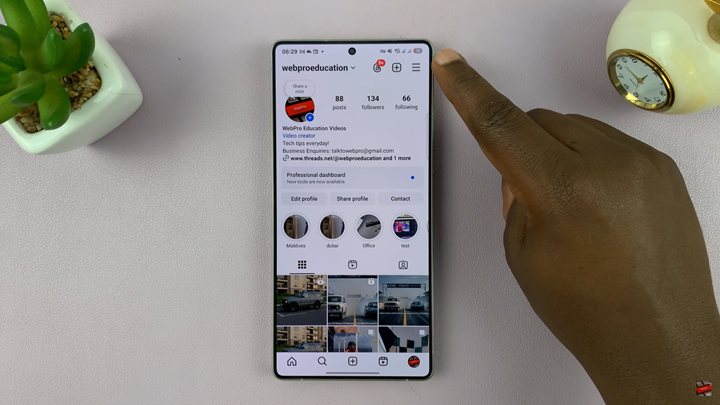
Scroll Down and select “Blocked”. This will show a list of all the accounts you’ve blocked.
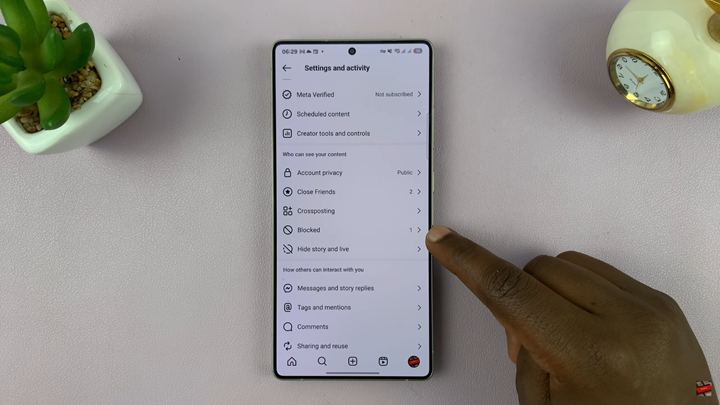
Find the Person You Want to Unblock. click on the “Unblock” Button next to their profile name

Confirm when prompted. The person will now be unblocked and able to interact with your account again.
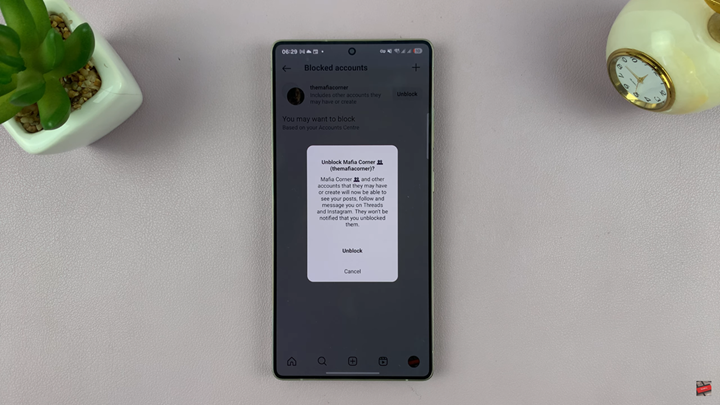
The person can view your profile and interact with your content again depending on your privacy settings. Stay in control of your Instagram experience by knowing how to manage your block list with confidence.

