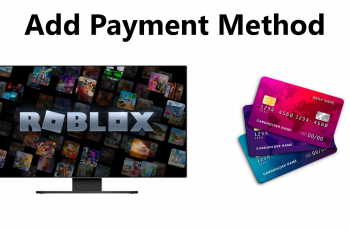learn How To Increase Touch Sensitivity On Samsung Galaxy S25 / S25 Ultra
Experiencing touch responsiveness issues on your Samsung Galaxy S25 or S25 Ultra? If your screen feels less responsive especially when using a screen protector you can increase touch sensitivity. This enhances your device’s performance.
In this guide, we’ll show you the easy steps to adjust your phone’s touch sensitivity settings, ensuring a smooth and accurate touch experience. Whether you’re gaming, texting, or browsing, optimizing touch sensitivity will help you get the most out of your Galaxy S25 or S25 Ultra. Let’s get started!
Read: How To Change Default Messaging App On Samsung Galaxy S25 / S25 Ultra
How To Increase Touch Sensitivity On Samsung Galaxy S25 / S25 Ultra
Open the Settings app on your Samsung Galaxy S25 or S25 Ultra.
Scroll down and tap on Display to access screen-related settings.
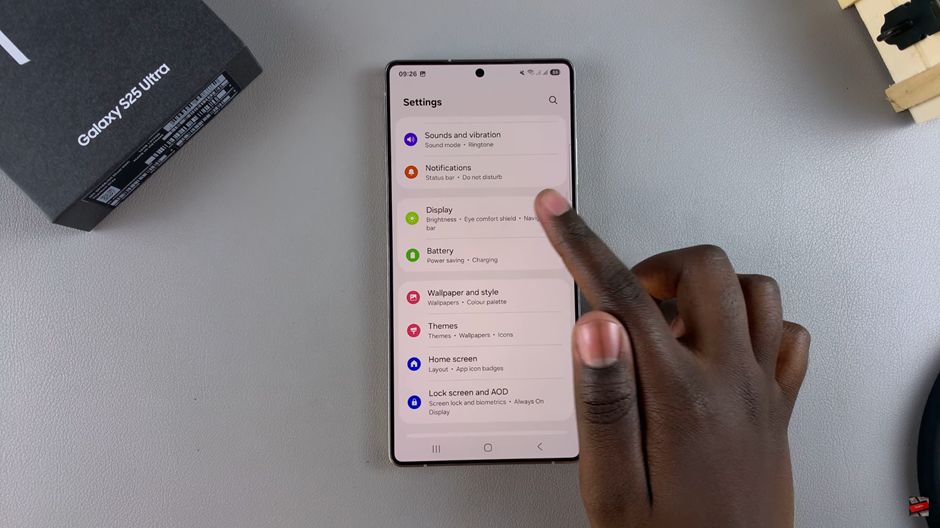
Look for the Touch Sensitivity option.
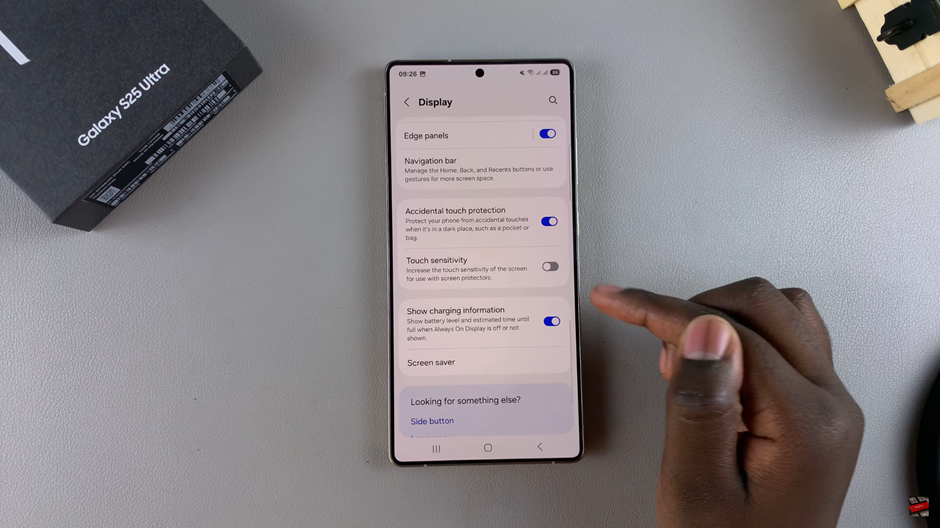
Turn on the Touch Sensitivity toggle to enhance screen responsiveness.
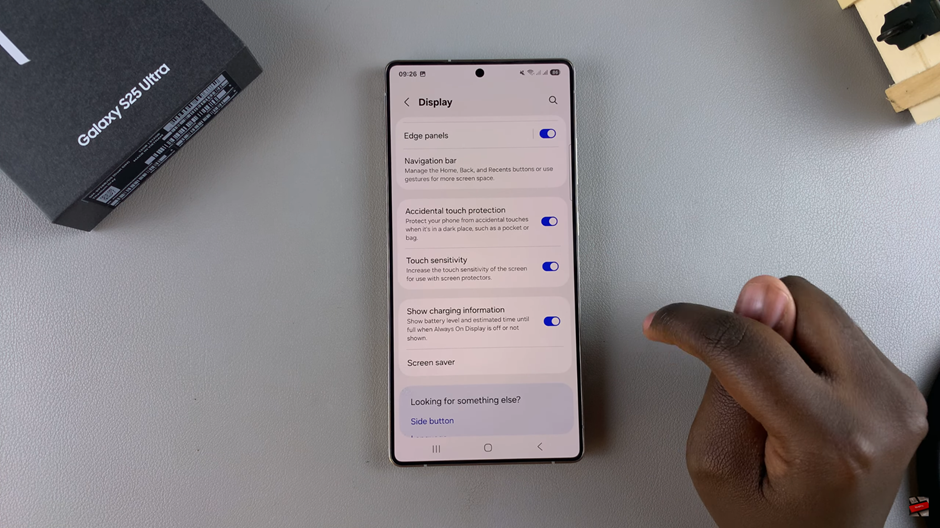
Increasing the touch sensitivity on your Samsung Galaxy S25 or S25 Ultra is a simple yet effective way to enhance your device’s responsiveness, especially when using a screen protector.
Watch: How To Find Camera Settings On Samsung Galaxy S25 / S25 Ultra