In this article, we’ll show you step-by-step how to turn off the smart pause feature so your music keeps playing even when you take the headphones off. Whether you’re sharing audio with someone or just prefer uninterrupted playback, disabling this option gives you more control.
While the auto-pause feature on the Sony WH-1000XM6 is convenient for many, some users may find it interruptive especially during tasks where they frequently adjust or remove their headphones. Fortunately, you can easily disable the “Stop Music When Headphones Are Removed” setting using the Sony Headphones Connect app.
Perfect for travelers, DJs, or anyone who wants a continuous listening experience, this setting lets your music flow without unexpected pauses. Follow along and customize your Sony WH-1000XM6 to match your personal audio preferences.
WATCH: Enable Automatic Firmware Updates On Sony WH 1000XM6 Headphones
Disable ‘Stop Music When Headphones are Removed’ On Sony WH 1000 XM6 Headphones
Launch the Sony Headphones Connect app on your smartphone.

Scroll down to “Device Settings.”

Tap the “System” tab located at the top of the screen.

Scroll down and locate the “Pause when Headphones are Removed” option.
Switch the toggle to the OFF position to disable automatic pausing when you remove the headphones.
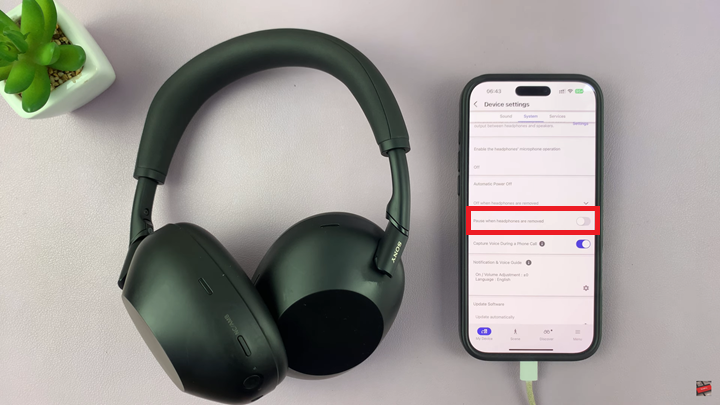
Disabling the “Stop Music When Headphones are Removed” feature on your Sony WH-1000 XM6 headphones gives you uninterrupted playback. Perfect for moments when you frequently adjust or take off your headphones. With just a few quick steps in the Sony Headphones Connect app, you can easily turn off this smart sensor setting.
READ: How To Pause Music When Headphones are Removed On Sony WH 1000XM6 Headphones

