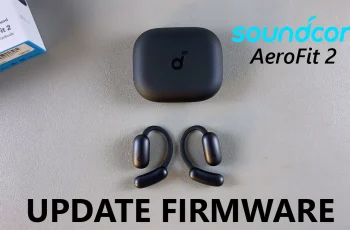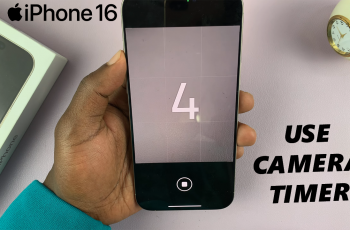If you’ve decided to stop playing Wuthering Waves and want to delete your account permanently, it’s important to follow the correct steps to ensure your data is removed securely. Deleting your account will erase all progress, purchases, and linked data, so be sure this is what you want before proceeding.
In this guide, we’ll walk you through the step-by-step process of deleting your Wuthering Waves account, as well as important things to consider before taking this irreversible action. Follow along to ensure a smooth and secure account deletion process.
READ: How To Level Up Character On Wuthering Waves
How To Delete Wuthering Waves Account
Start by pausing the game to access the main menu.
Tap the Settings icon in the bottom right corner of the screen.
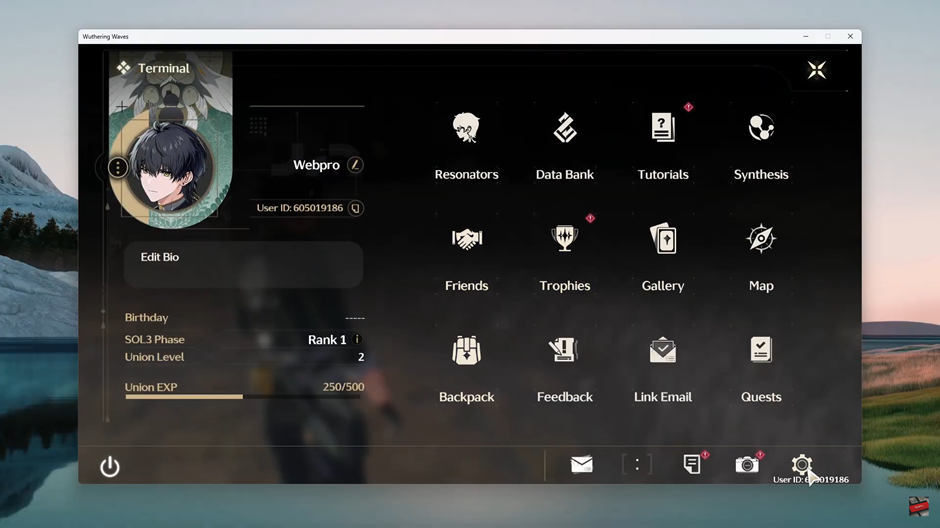
Scroll down until you find Account Settings.

Select the User Center to access account management options.

On the Account Center page, tap on the Other option to proceed.
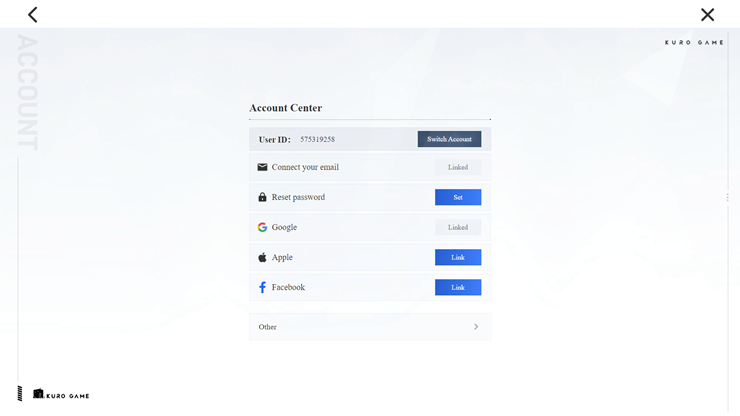
Find and select the first option labeled Delete Account.
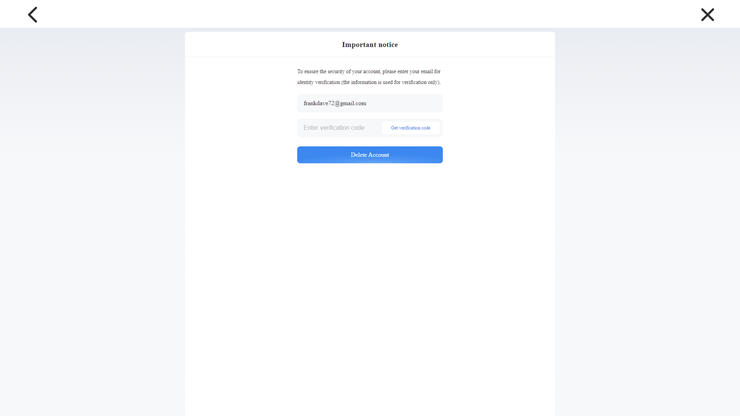
Read through the account deletion notice, then accept the terms to continue.
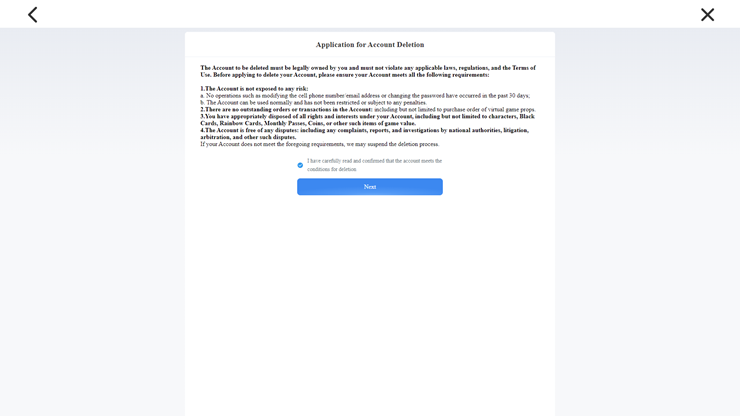
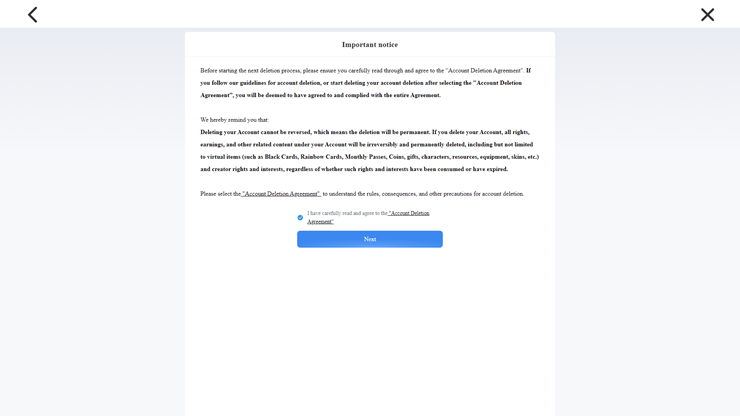
Follow the on-screen instructions to verify your identity.
Once verified, tap Delete Account to finalize the process.
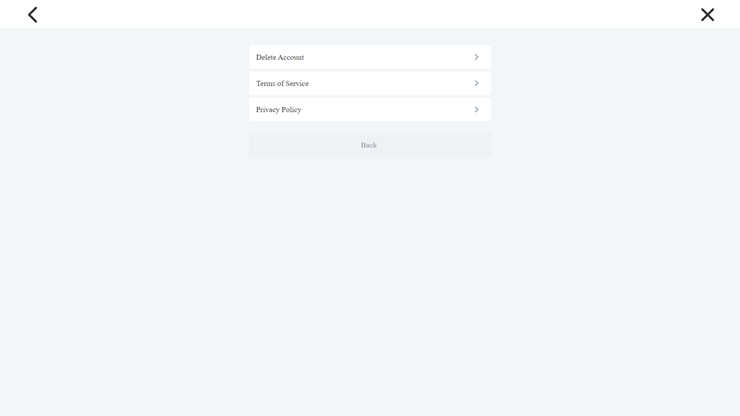
Be sure this is the right decision, as you won’t be able to recover your progress once the deletion is completed.