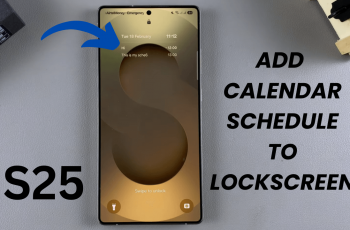Want to create a Discord account on mobile? Whether you’re joining for gaming, chatting, or professional networking, setting up a Discord account is quick and easy. With just a few taps, you can sign up, personalize your profile, and start exploring Discord servers right from your smartphone.
In this guide, we’ll walk you through the simple steps to create a Discord account, so you can start chatting, joining communities, and making new connections in no time.
READ: How To Share Screen On Discord Mobile
How To Create Account On Discord Mobile
Open the Discord app on your mobile device. Tap on “Register New Account” to start the sign-up process.
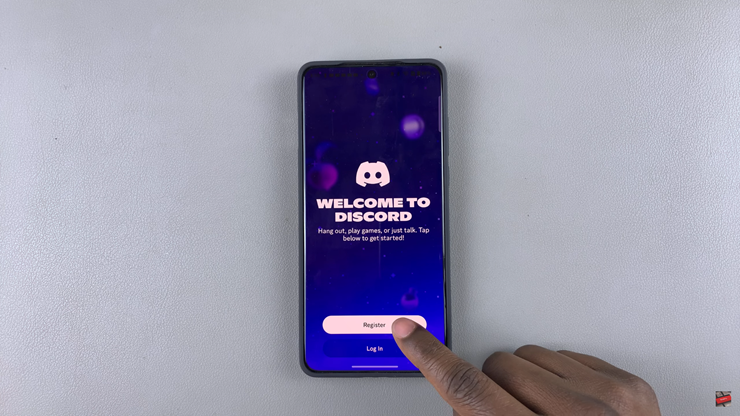
You can sign up using an email address or phone number.
Pick a username that will be visible to others.
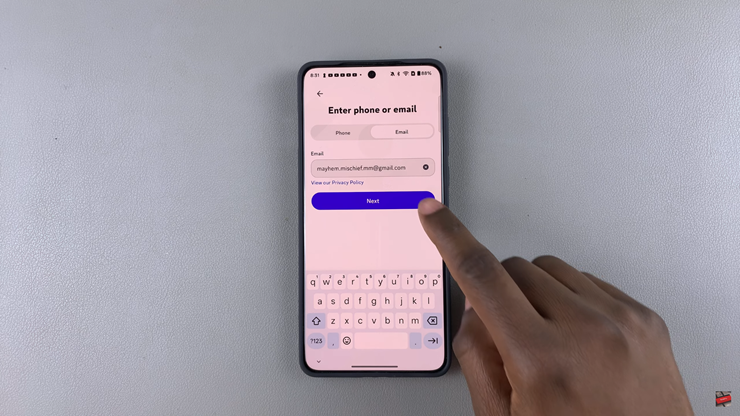
Set Up Your Account, create a secure password and confirm your details.
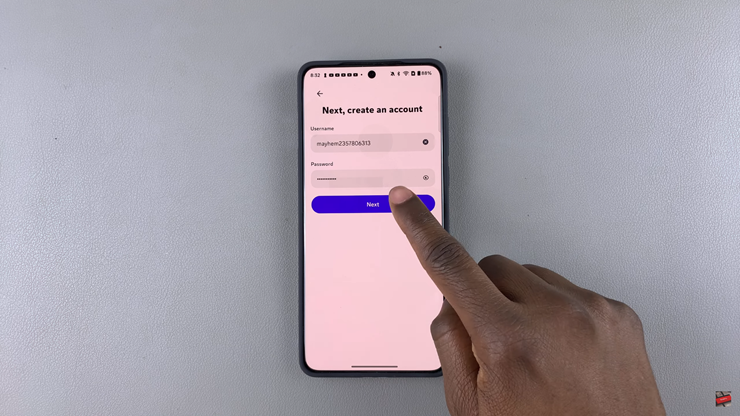
Enter Your Date of Birth. Ensure accuracy, as Discord has age restrictions for some content.
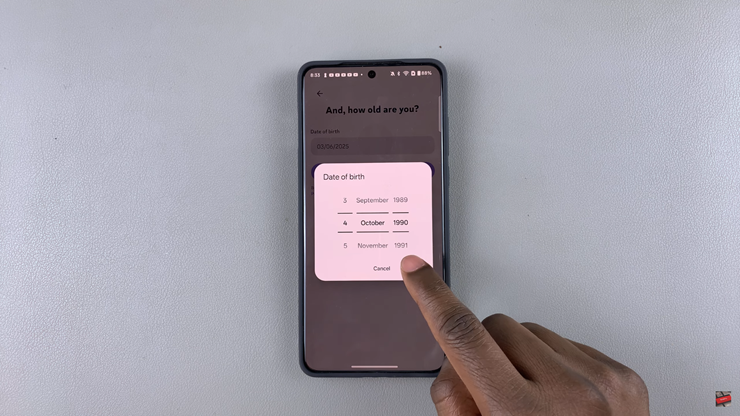
Select a Profile Picture. Personalize your account by uploading an avatar (optional).

Complete the verification process to finalize your setup.
Now that you know how to create a Discord account on mobile, you’re ready to explore servers, chat with friends, and engage in communities. Make sure to verify your email or phone number for added security and customize your profile for a more personalized experience.
WATCH: How To Join Server Without Invite Link On Discord Mobile