The Sony WH-1000XM6 headphones are known for their premium noise cancellation, comfort, and portability.
To maintain their longevity and ensure easy travel, it’s essential to fold and pack them properly in the provided case. Here’s a step-by-step guide on how to fold and store your Sony WH-1000XM6 headphones the right way.
You will of course need the Sony WH-1000XM6 headphones themselves and the original hard-shell carrying case (included in the box).
Read: How To Turn OFF Equaliser On Sony WH-1000XM6
Fold & Pack Sony WH 1000XM6 Headphones In Case
Before folding, always turn off your headphones using the power button. This prevents accidental button presses and conserves battery during storage.
The Sony WH-1000XM6 uses a swivel-and-fold design. Both earcups can rotate flat (to lay flat on a surface) and fold inward (to compact the headphones).
Identify the left and the right earcups, by the marking on the inside of the stem, right above the inside of the earcup.


Hold the headphones upright, with the back side of earcups facing you. Ensure the left earcup is on the right and the right earcup is on the left.

Rotate each earcup 90 degrees so that the ear cushions face downward or lie flat.

Step 6: Gently fold the left earcup inward toward the headband. The earcups should now nest inside each other in a compact, triangle-like shape.
Step 7: Open the carrying case and locate the molded compartment that matches the headphone shape. It should have an inscription for both the right and left earcup.
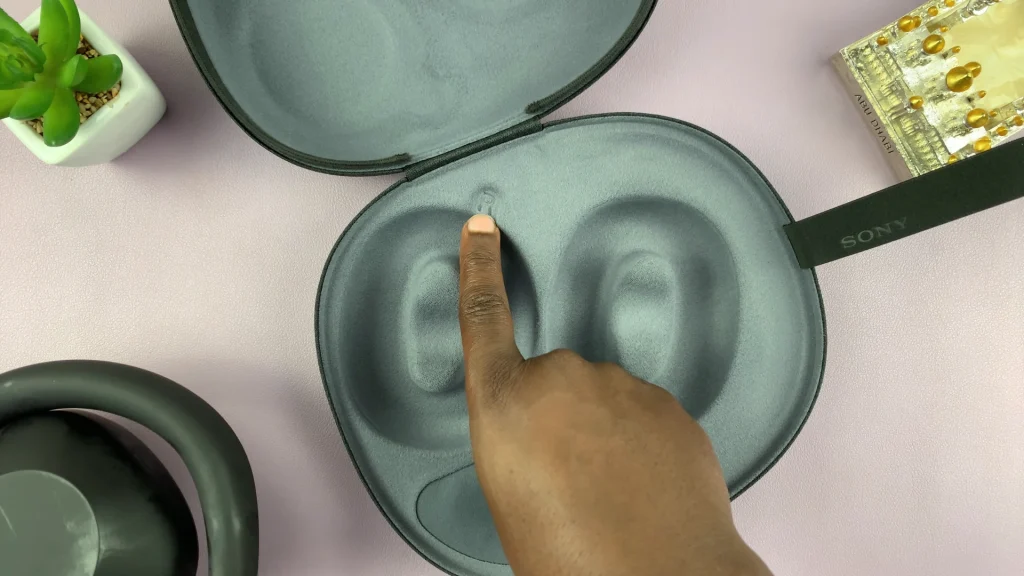
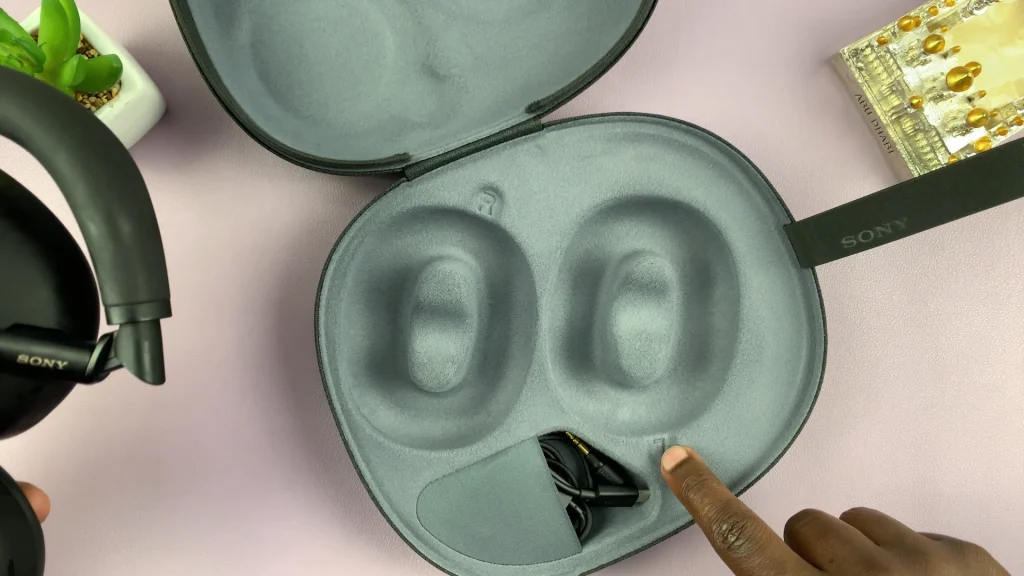
Place the folded headphones inside, aligning them with the shape in the case and the inscription. The headband should rest in the wide part of the case, and the earcups should fit into the molded slots.

Use the designated accessory pouch in the case to store the USB-C charging cable and the 3.5mm audio cable. Do not place cables loosely on top of the headphones as this can cause pressure and damage during travel.

Carefully close the case shut without forcing it, and slide the locking latch into place. If the case feels tight, reopen and reposition the headphones properly.

Pro Tips
Don’t force the fold: If something feels stuck, double-check alignment. Forcing the mechanism can cause damage.
Keep it clean: Wipe your headphones down before storing to avoid trapping dirt or oils inside the case.
Use the case regularly: Even if you’re just tossing the headphones into a bag, always use the case to prevent scratches or bending.
Packing your Sony WH-1000XM6 headphones correctly helps protect delicate components like the headband and earcups. This prevents accidental damage during travel, thus extending the lifespan of your investment.

