Finding recent projects in Canva is pivotal for efficient design management. Upon logging into Canva, users are greeted with a homepage or dashboard that prominently displays their most recent projects. This intuitive interface allows for quick access to ongoing or recently completed designs, facilitating seamless workflow transitions. Whether you’re working individually or collaborating with a team, this feature ensures that you can easily pick up where you left off, fostering productivity and creativity.
Navigating to the homepage or dashboard upon login provides a centralized view of your recent activities in Canva. This organized display of projects enables users to prioritize tasks effectively and maintain continuity in their design work.
By effortlessly locating recent projects, designers can streamline their workflow, allocate resources efficiently, and meet project deadlines with ease. Canva’s user-friendly approach to project management enhances both individual and team-based design processes, empowering users to create impactful visual content efficiently.
Watch:How To Create Stretch Text Effect In Canva
Find Recent Projects in Canva
There are three methods you can use to access your recent designs in Canva, each offering convenience and efficiency.
Method 1: Home Screen Navigation
To begin, navigate back to the Canva home screen where you’ll find the section labeled “Recent Designs.”
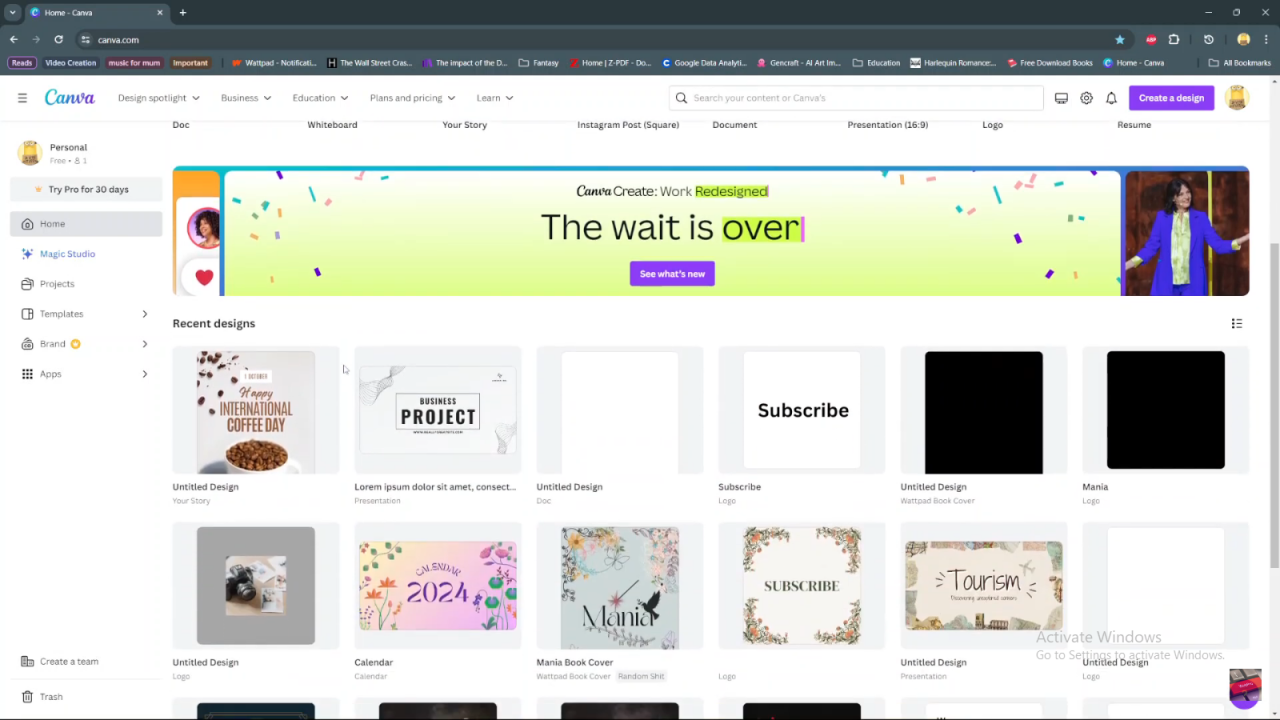
Click on any design within this section to continue editing. This method ensures quick access and seamless continuation of your work on recently accessed projects directly from the home screen.
Method 2: Sidebar Menu – Projects Section
Start by accessing the sidebar menu and selecting the “Projects” option.
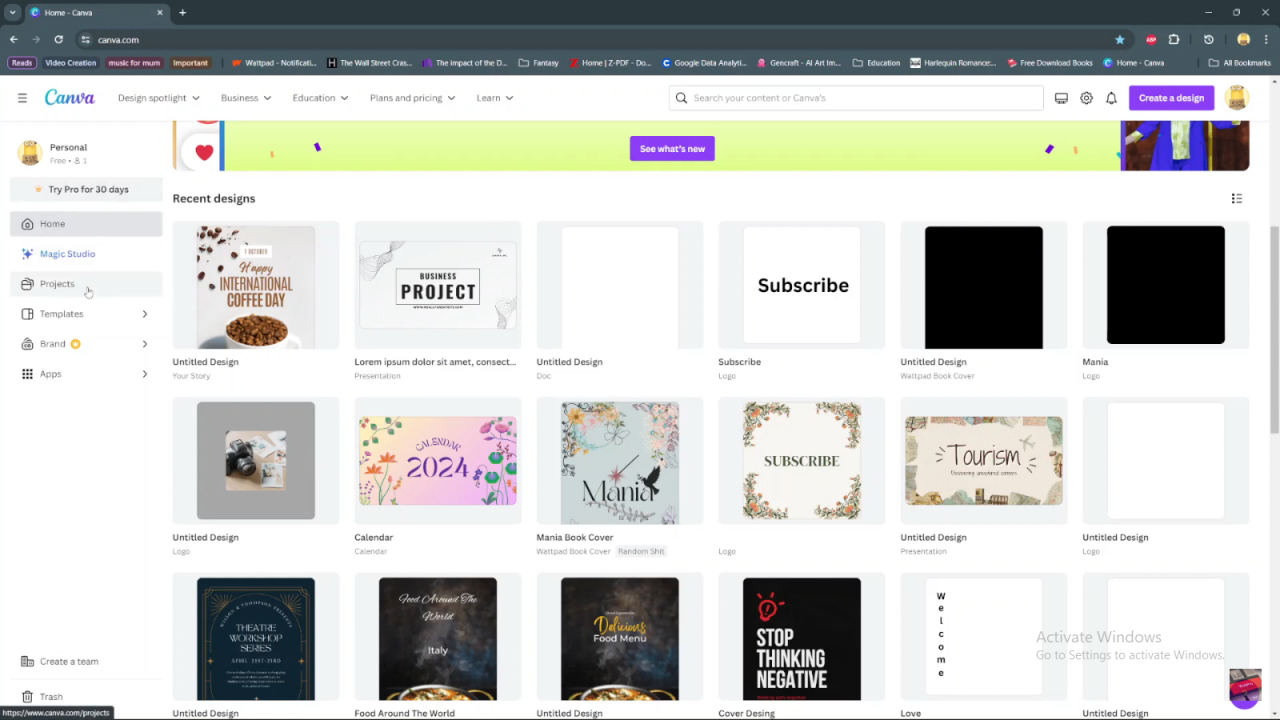
Within the Projects section, choose “Designs,” where your projects are organized chronologically from most recent to oldest. Moreover, you can filter by specific categories such as folders, images, and videos for more refined search results.
Method 3: Current Project View
While actively engaged in a project, navigate to the sidebar panel and click on “Projects.” Select “Designs” under the Projects section to access your recent projects listed chronologically.
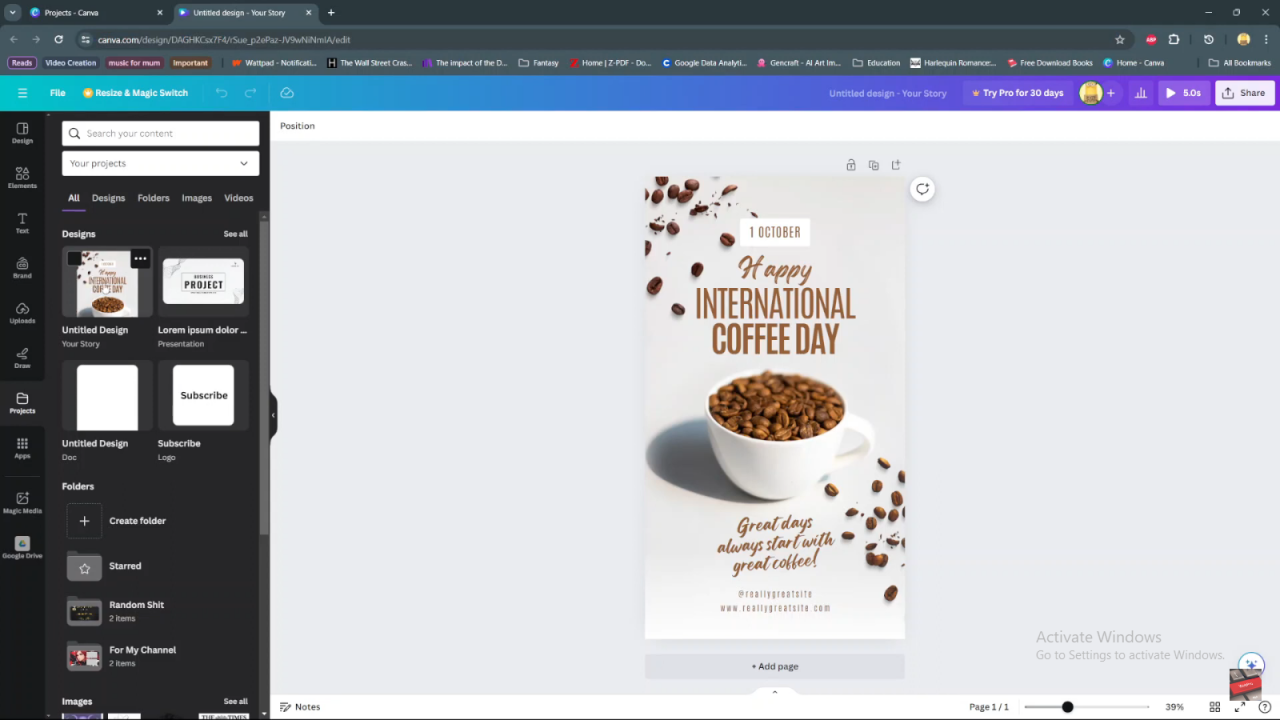
This method allows for seamless switching between ongoing tasks and recent projects without leaving your current workspace in Canva.By accessing recent designs directly from the current project view, you maintain continuity and productivity in your design process. These methods ensure effortless access and management of your recent designs in Canva, enhancing workflow efficiency.

