How To Enhance Bass, Treble, or Voice on Redmi Buds 6 Pro. Boosting bass gives extra punch to EDM or hip-hop, while treble enhancement improves clarity in acoustic and classical tracks. Voice mode is ideal for clearer calls or spoken content like audiobooks.
The Redmi Buds 6 Pro offer more than just premium wireless audio they give you the power to personalize your sound experience. Whether you’re a bass lover, prefer crisp treble, or need clearer voice enhancement for podcasts and calls, Redmi Buds 6 Pro make it easy to fine-tune your audio output.
With built-in equalizer (EQ) presets accessible via the Xiaomi Earbuds app, you can boost bass, sharpen highs, or highlight vocals with just a few taps. This feature is perfect for music lovers who want to adapt their earbuds for different genres or listening environments.
READ: How To Adjust Noise Cancellation Level On Redmi Buds 6 Pro
Enhance Bass, Treble or Voice On Redmi Buds 6 Pro
Make sure your Redmi Buds 6 Pro are connected to your phone via Bluetooth.
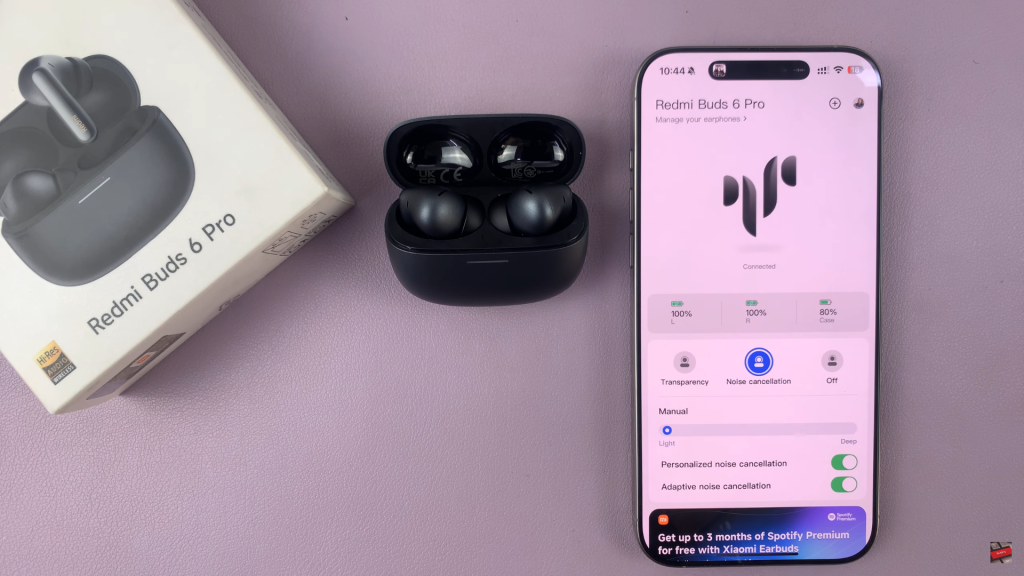
Launch the Xiaomi Earbuds app on your smartphone. From the list of connected devices, tap on Redmi Buds 6 Pro to open the settings.
Scroll down through the device settings and tap on “Audio Effects.”
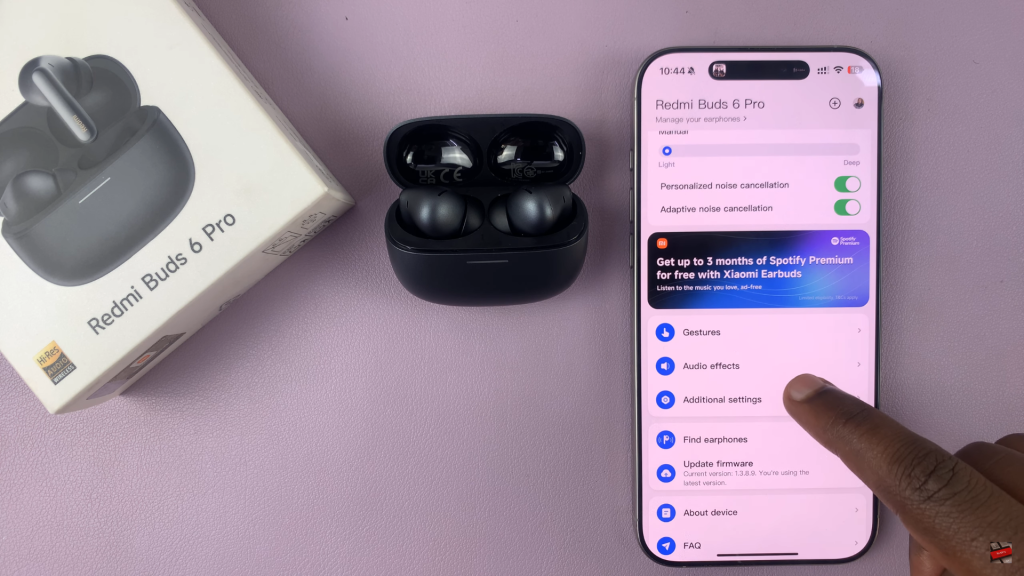
Within Audio Effects, tap on “Audio Balance” to proceed to sound customization.

Tap on the “Custom” option under Audio Balance.

From the dropdown menu, choose your preferred EQ preset such as:
Bass Boost for deeper lows
Treble Boost for brighter highs
Voice Enhancement for clearer vocals


These settings will automatically apply to your Redmi Buds 6 Pro, enhancing your audio experience to match your listening preferences.
WATCH: Turn OFF Gestures On Redmi Buds 6 Pro

