If you want to experience high-resolution audio wirelessly, enabling LDAC on your Sony WH-1000XM6 headphones is the way to go. LDAC is Sony’s premium Bluetooth audio codec that allows for higher bitrates and better sound quality compared to standard codecs like SBC or AAC.
In this guide, we’ll walk you through how to enable LDAC using the Sony Headphones Connect app. This feature is ideal for music lovers who stream from LDAC-supported devices such as high-end Android phones or compatible music players.
Activating LDAC ensures you’re getting the most from your headphones especially when listening to high-fidelity music or lossless streaming. Follow the steps ahead to unlock premium wireless audio performance on your Sony WH-1000XM6.
READ: How To Connect Sony WH-1000XM6 Headphones To PS5
Enable LDAC On Sony WH 1000XM6 Headphones
Launch Settings on your smartphone (preferably an Android device that supports LDAC).
Tap on Connections.
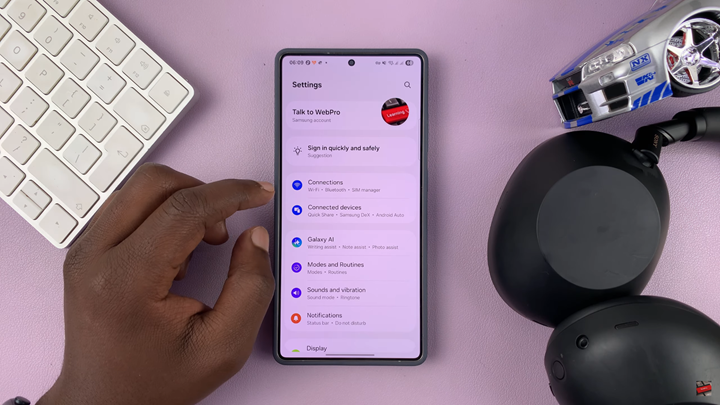
Select Bluetooth.
Find your Sony WH-1000XM6 headphones in the paired devices list and tap the settings icon next to their name.

Scroll to find the LDAC option and enable it by toggling it on.

With just a few quick adjustments in your phone’s Bluetooth settings, you can unlock the full audio potential of your headphones.
WATCH: How To Pair & Connect Sony WH-1000XM6 Headphones To LG Smart TV

