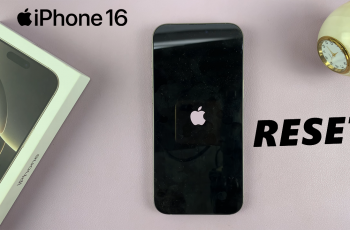The OnePlus 13 allows you to create a Guest User Account, which is a great feature if you want to let someone use your phone without giving them access to your personal data, apps, or settings. Whether handing your phone over to a friend for a brief period or just want to keep your privacy intact, enabling a guest account keeps things secure.
In this guide, we’ll show you how to enable a Guest User Account on your OnePlus 13 in just a few simple steps. This will allow you to create a safe space for others to use your device without compromising your personal information.
Watch: How To Change Default Apps On OnePlus 13
How To Enable Guest User Account On OnePlus 13
Open the Settings app on your OnePlus 13.
Scroll down and tap on Users & Accounts to access user management options on your device.

Under the Users & Accounts section, tap on Multiple Users to manage additional user profiles, including the guest account.

Toggle the option to enable multiple user accounts, which will allow you to add and switch between different profiles, including the guest user.

Next, tap on Guest account to activate the guest profile.

You can customize the guest account as needed, including limiting app access and adjusting settings. Once you’re done, tap Enter to set up the guest account.

Once the guest account is set up, your device will switch to the guest profile, giving the guest access to a clean, separate environment.

To return to the Admin account, simply repeat the steps and select your primary account to switch back to it.
By following these steps, you can easily set up and manage a Guest User Account on your OnePlus 13, keeping your personal data safe while allowing others to use your device.
Read: How To Change Default Apps On OnePlus 13