Here’s how to easily enable / disable the Noise Cancelling & Ambient Aware Mode on your JBL Tune 770 NC headphones. Switch between these modes depending on your surroundings. Active Noise Cancelling (ANC), enables you to focus on what you’re doing by blocking out any background noise, even in extremely noisy surroundings. Ambient Aware mode, on the other hand, snaps you back to reality and enables you to stay perspicacious to your surroundings while you’re enjoying your content on the headphones.
Whether you’re new to these features or looking to optimize your usage, you’ll find all the information you need to make the most out of your headphones in this Article.
Watch: How To Use Water Lock On Samsung Galaxy Watch Ultra
Enable / Disable Noise Cancelling & Ambient Aware Mode On JBL Tune 770 Headphones Using A Physical Button
Locate the Ambient Aware button on your headphones. It should be right next to the headphone jack. To enable noise cancelling or ambient aware mode, press the button once. The voice controls on the headphones should tell you which mode you’re in. To disable either of the options, press the button again and listen to the voice prompts. When noise cancelling is enabled, then ambient aware mode is disabled. If you turn on ambient aware mode, then noise cancelling is turned off.
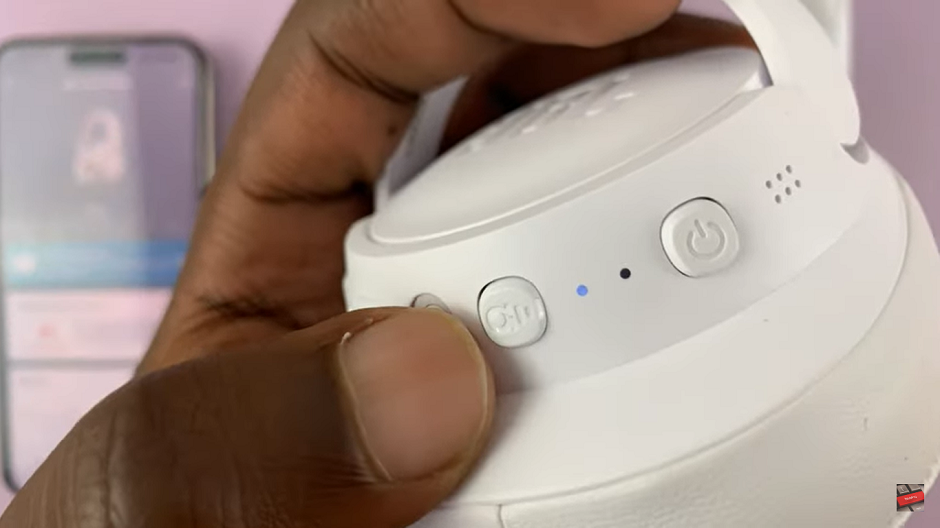
Turn ON/OFF Noise Cancelling & Ambient Aware Mode On JBL Tune 770 NC Headphones Using The App
Alternatively if the Headphones are connected to the app, You can use it to choose the Noise cancelling or the Ambient aware mode. In the app home page, locate the ‘Ambient Sound Control’ section.

To Turn ON noise cancelling, tap on the “ANC – Noise Cancelling” option. This will subsequently disable ambient aware mode.

If, however, you just want to use the JBL Tune 770 Headphones without these features, then you can toggle off the “Ambient Sound Control” option. The toggle should turn from amber to grey.

knowing how to Turn ON/OFF the Noise Cancelling and Ambient Aware modes on your JBL Tune 770 NC headphones allows you to fully customize your listening experience to suit your environment. Whether you need to block out external noise for focused listening or stay aware of your surroundings while enjoying your music.

