Whether you’re a player who wants a bit of help with aiming or someone who prefers to challenge themselves with full control, adjusting the aim assist settings can greatly impact your gameplay. Aim assist helps players, especially on mobile devices or controllers, by slightly correcting the crosshairs toward the target, making it easier to hit your shots.
In this guide, we’ll show you how to enable or disable aim assist in COD Mobile in just a few simple steps. Whether you’re new to the game or a seasoned player, getting the right aim assist setup is key to improving your accuracy and performance.
Read: How To Change Slide Behavior While Running In Call Of Duty Mobile
How To Enable / Disable Aim Assist In Call Of Duty Mobile
Open Call of Duty Mobile on your device and let it load to the main menu.
In the top-right corner of the screen, tap the gear icon to open the Settings menu.

From the settings menu, select the Basic tab to adjust your general control settings.

Under the Basic settings, scroll down to find the Aim Assist option. Here, you can enable or disable aim assist for specific modes, like multiplayer or battle royale.
You will see an option to toggle aim assist:
Tap ON to enable aim assist.
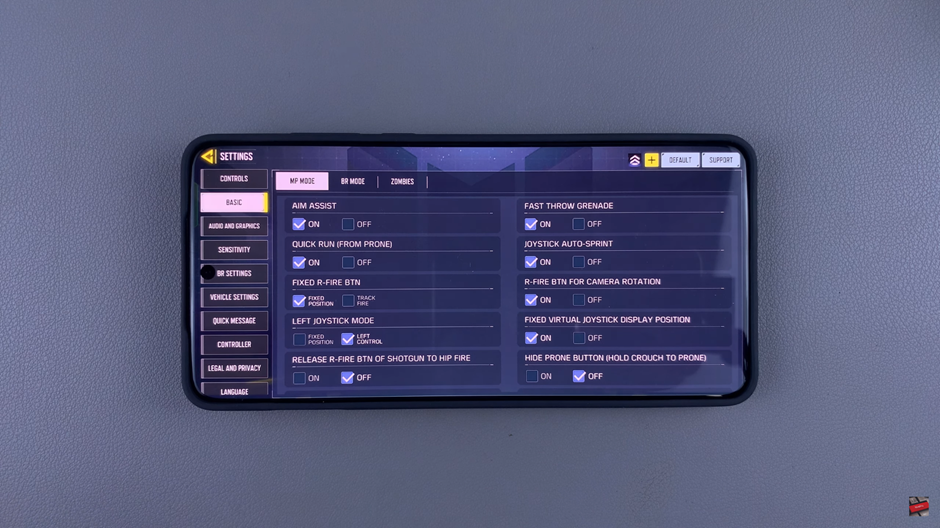
Tap OFF to disable aim assist.
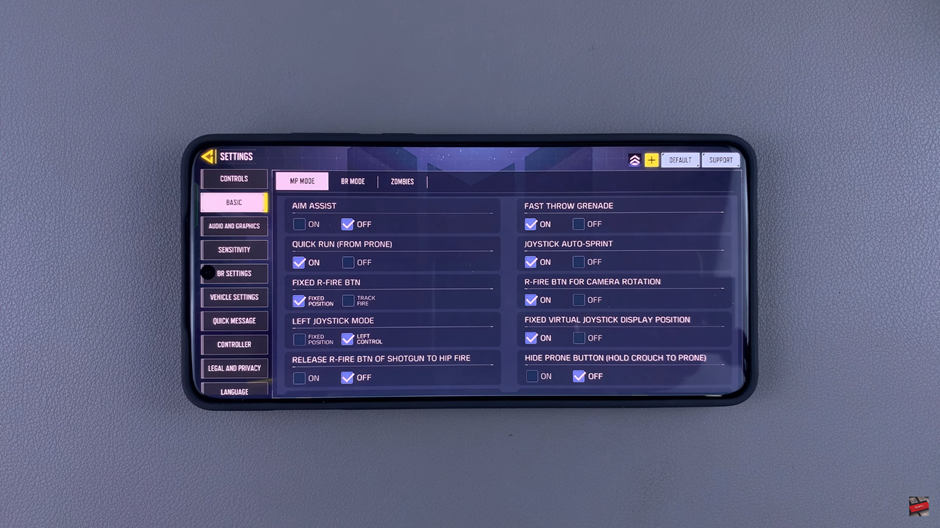
You can fine-tune your gameplay experience to match your style. If you’re using a controller or mobile device, aim assist can significantly improve your accuracy.
Watch: How To Get COD Call Of Duty Points In Call Of Duty Mobile

