The Samsung Galaxy S25 and S25 Ultra come loaded with a suite of innovative features designed to enhance your smartphone experience. One such feature is the Caller Name Announcer, which audibly announces the name of incoming callers, so you never miss an important call—even when your phone is tucked away or you’re on the move.
In this article, we’ll walk you through how to enable the caller name announcer on your Samsung Galaxy S25, S25+ or S25 Ultra. We’ll also highlight why you might want to use this feature.
For many users, especially those who are frequently on the go or prefer a hands-free experience, the Caller Name Announcer offers several benefits such as enhanced convenience. Get instant voice notifications of incoming calls without having to check your phone.
In terms of safety, it is Ideal for driving or multitasking situations where glancing at your device isn’t safe.
Also, for accessibility it is a helpful feature for users with visual impairments or those who simply appreciate auditory feedback.
Watch: Enable Camera Focus Enhancer On Galaxy S25
Enable Caller Name Announcer On Galaxy S25
To start, launch the Phone app and make sure you’re on the Keypad tab. Then in the top right corner, tap on the three dots icon. From the resulting options, select Settings. In your Call Settings menu, tap on Answering and Ending Calls.


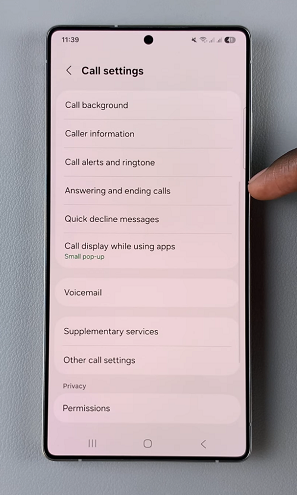
Here you should see the option Read Caller Names Aloud. Tap on it, then use the toggle to turn it on. You can also toggle it on from the previous menu page.
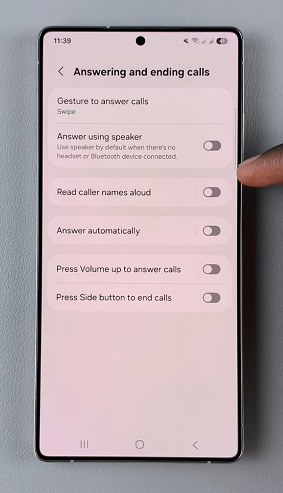
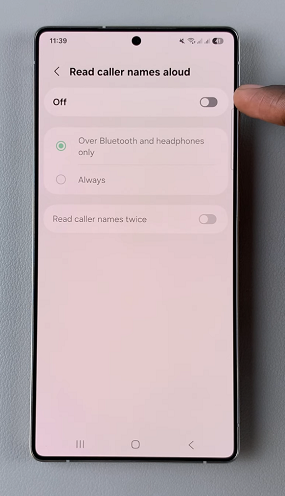
You can also customize this option further when it is activated. Choose between Over Bluetooth and Headphones Only or Always.
Over Bluetooth and headphones only: this option will announce the name of the caller only over Bluetooth and headphones.
Always: this will announce the name of the caller via the phones speaker, as well as Bluetooth and headphones.
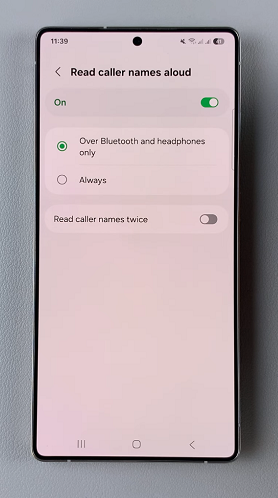
If you so choose, you can also enable or disable the Read Caller Names Twice option. When enabled, the name will be announced twice, rather than once.
Once you’ve configured your preferences, exit the settings menu and test the Caller Name Announcer feature by receiving a phone call. You should hear the caller’s name announced aloud, confirming that the feature is working as intended.
Read: How To Enable / Disable Camera Focus Enhancer On Galaxy S25

