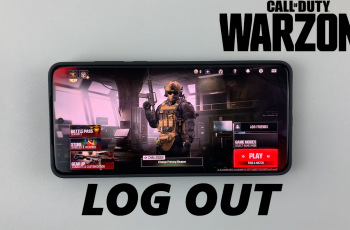Keeping the screen active with Always On Display on Huawei Band 10 makes it easier to check the time and notifications without waking the device. This setting ensures important details remain visible, enhancing convenience throughout the day. Although it may slightly reduce battery life, many users find it useful for quick glances without tapping the screen.
Huawei Band 10 offers simple customization options to adjust the display settings to your preference. Enabling Always On Display is a quick process that keeps key information accessible even when the screen is inactive. With just a few steps, you can activate this setting and enjoy an improved viewing experience on your device.
Watch:How To Disable Always On Display On Huawei Band 10
Enable Always On Display On Huawei Band 10
Access the Settings Menu
Open the apps drawer, find Settings, and select it. Alternatively, swipe down from the Quick Settings panel and tap the Settings icon.
Select Watch Face & Always On Display
In the Settings menu, choose Watch Face, then tap Always On Display to access its settings.

Enable Always On Display
Tap the toggle switch to enable it. A notification will warn about increased battery usage. Tap the check mark to confirm.


Verify Activation
Go to the home screen and let the screen time out. The Always On Display should now appear.

Customize Display Options
Adjust when the Always On Display appears and how it activates. Enable or disable Raise to Show AOD or Raise to Show Watch Face based on your preference.