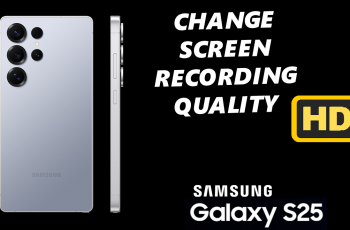Bluetooth makes it easy to connect your Samsung Galaxy to speakers, headphones, smartwatches, and more. But there are times when you don’t want to fully unpair a device you just want to disconnect it temporarily. Maybe you want to save battery, avoid interruptions, or switch to another output. In these cases, disconnecting the device without removing it from your paired list is the best solution.
Samsung Galaxy phones let you keep your devices saved while still ending the active connection. This means your phone won’t stream audio or data to that Bluetooth accessory until you reconnect it manually. It’s useful when using multiple Bluetooth gadgets or when you’re near shared devices and want to avoid automatic links. You don’t lose your settings, and your device stays ready to reconnect instantly when needed.
This feature is all about convenience and control. You get to manage your active Bluetooth connections without deleting anything. It’s perfect for users who move between home, car, and office setups. Whether you’re pausing music playback or switching headsets, disconnecting instead of unpairing keeps everything accessible without starting from scratch. Your Galaxy device remembers your preferences and makes reconnecting quick and seamless.
Watch: How To Stop Samsung Phone From Automatically Switching To Different Wifi Networks
Remove Bluetooth Devices Without Unpairing From Samsung Galaxy:
Open the Settings app on your Samsung Galaxy phone to access your device’s wireless connection options.
Select the Connections section, which manages Bluetooth, Wi-Fi, mobile data, and other network settings. Tap on Bluetooth to view your list of paired and currently connected devices.

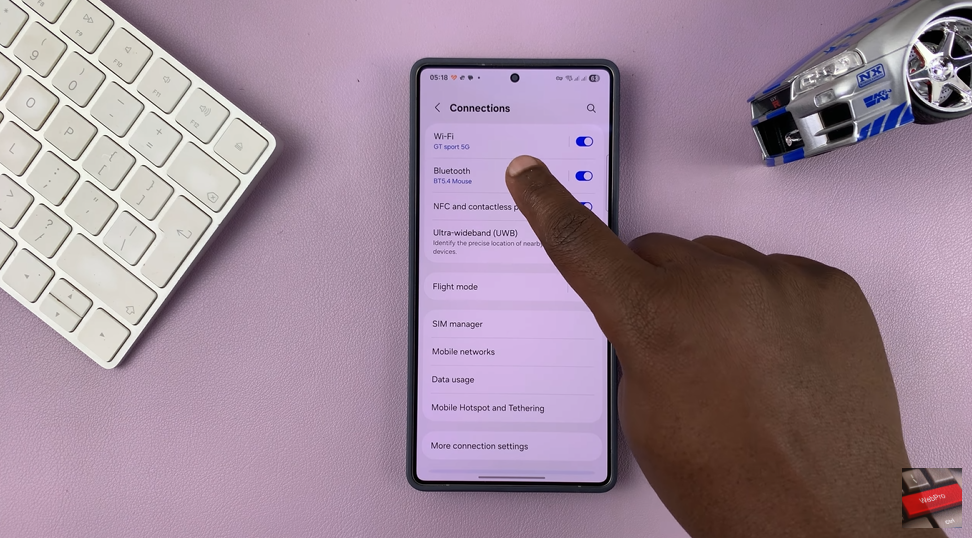
Find the Bluetooth device you want to disconnect, then tap its name to end the connection without removing it from your paired list.

Disconnecting a Bluetooth device without unpairing lets you take a break from using it while keeping it ready for future use. It’s a simple way to stay in control of your connections, save battery life, and avoid unwanted audio switching without having to go through the pairing process again later.