Steam Guard is a powerful security feature that helps protect your account from unauthorized access, but there are times when you may want to deactivate it. Whether you’re managing multiple devices or prefer a quicker login process, disabling Steam Guard can simplify things.
Before you proceed, it’s important to weigh the pros and cons of disabling this security feature. Let’s dive in and learn how to turn off Steam Guard and what it means for your account’s security.
watch: How To Change Profile Name On Steam
How To Disable Steam Guard On Steam
Launch Steam on your PC.
Select “Steam” in the top-left corner of the Steam window.
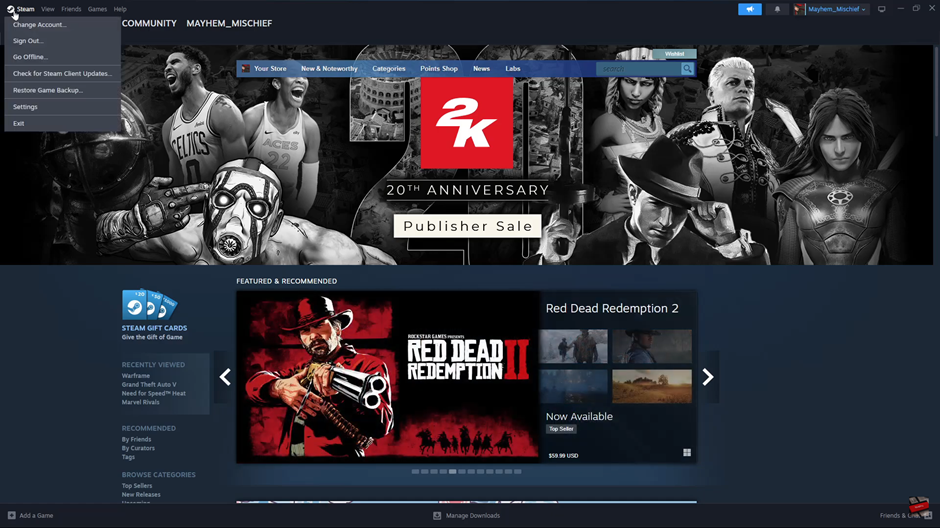
From the menu that appears, select “Settings.”
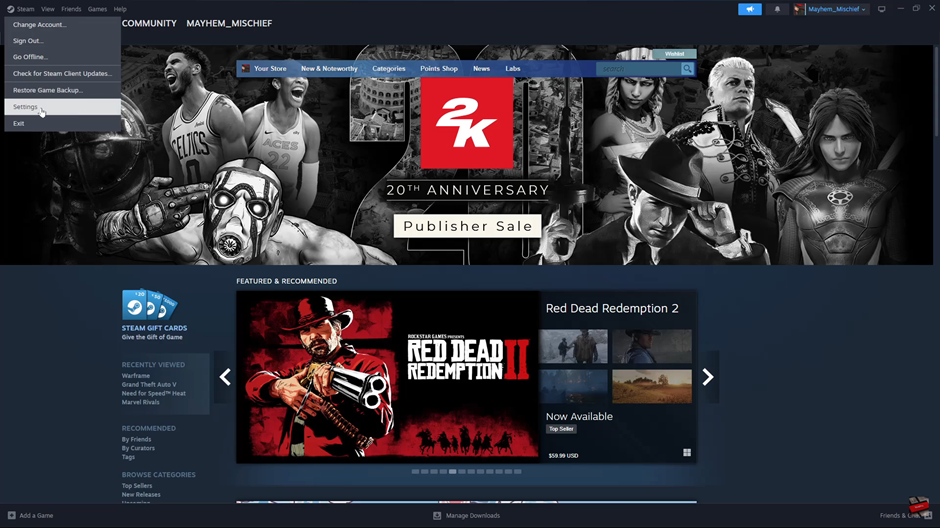
Find and click on the “Security” option in the settings menu.
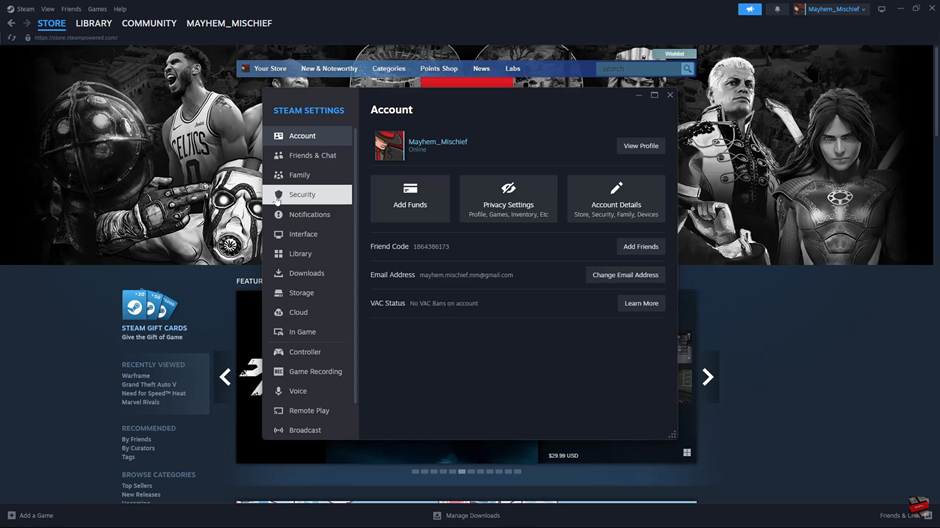
Navigate to the “Steam Guard” section.
Tap on “Manage Steam Guard.”
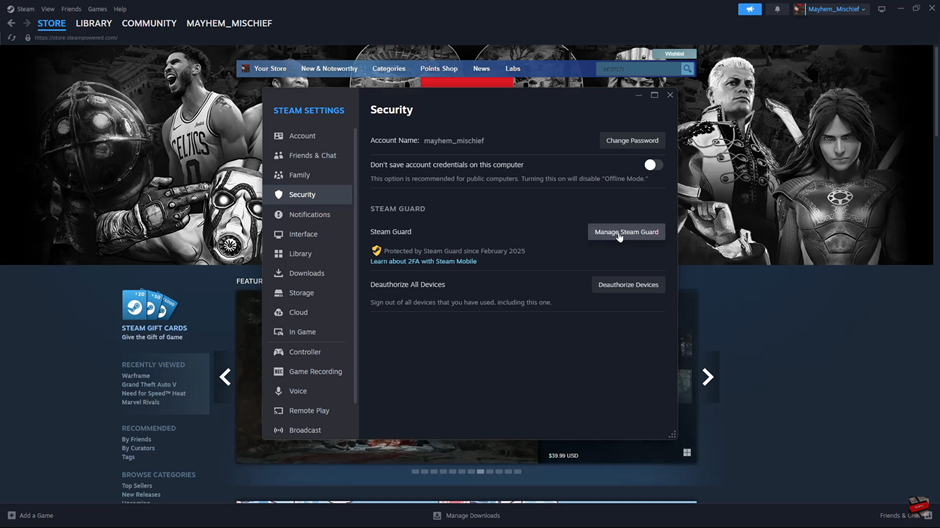
Click on “Turn Off Steam Guard.”
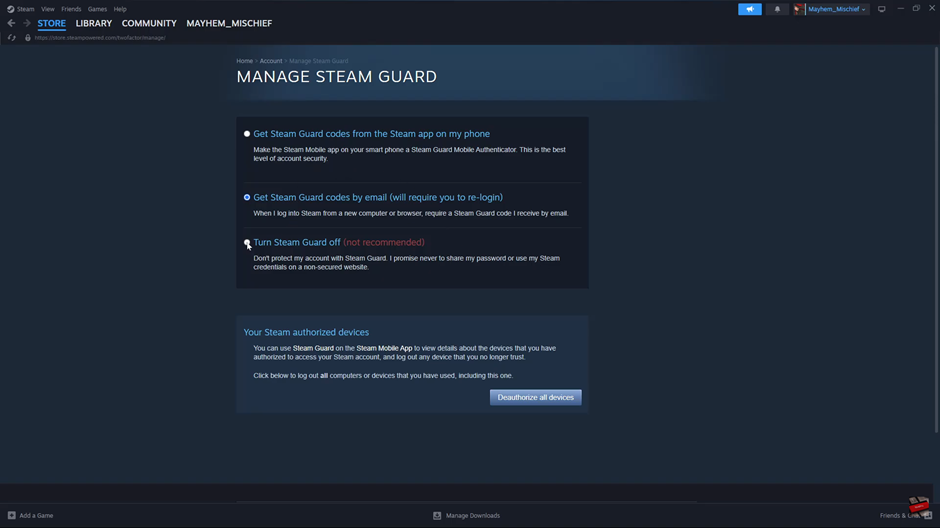
Disable Steam Guard from the prompt that appears.
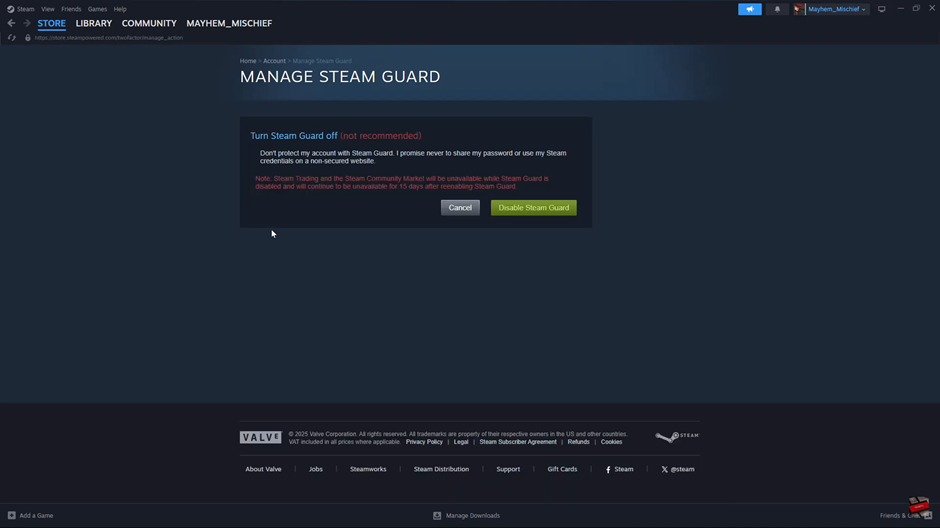
Steam will send you an email to confirm whether you want to deactivate Steam Guard.
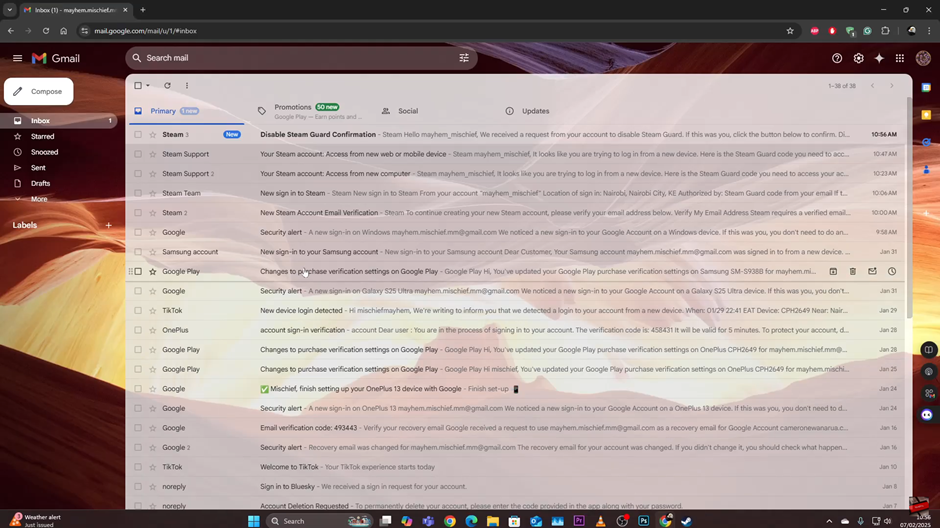
Confirm by tapping on “Disable Steam Guard” in the email to finalize the process.
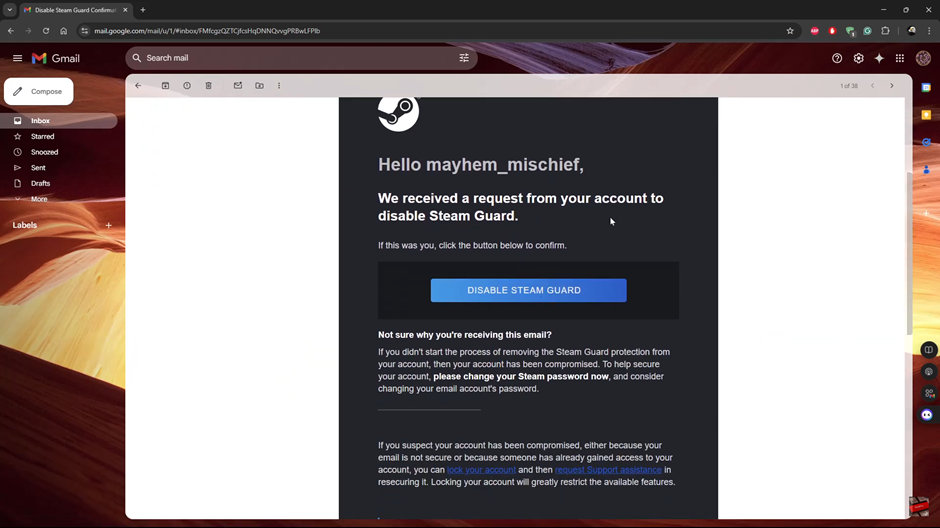
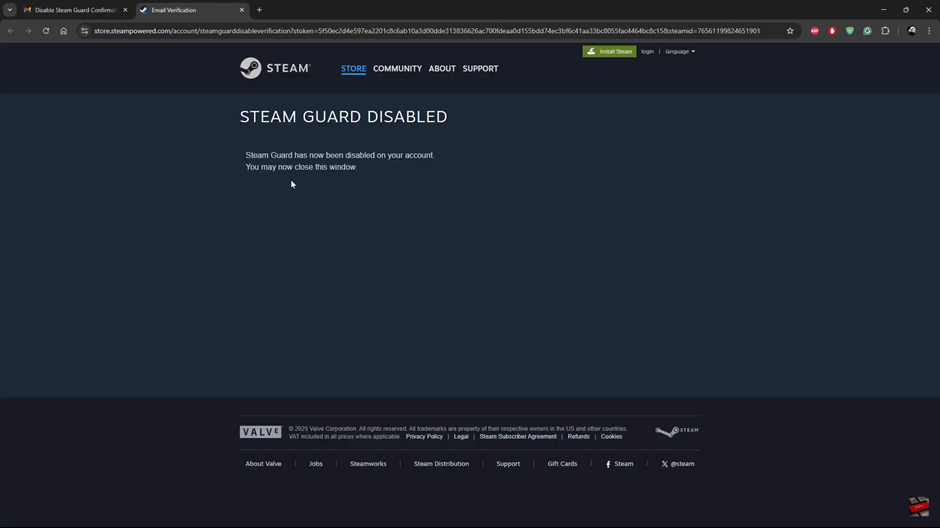
Disabling Steam Guard on Steam is a straightforward process, but it’s important to consider the security risks before doing so. Steam Guard provides an extra layer of protection against unauthorized access, so turning it off should only be done if absolutely necessary.

