The Samsung keyboard on the Galaxy devices includes a toolbar at the top that provides quick access to features such as emojis, clipboard, voice input, GIFs, and more. Although this toolbar can be useful for many users, others may find it distracted or unnecessary, especially if they prefer more minimal writing experience.
Fortunately, Samsung allows users to customize their keyboard settings, including the option to completely disable the toolbar. In this guide, we’ll walk you through the simple steps to disable the keyboard toolbar on your Samsung phone, whether you’re using a Galaxy S, A, Note, or Z series device.
This tutorial works in most One UI versions, including One UI 4, 5 and 6. Disabling this feature can help to clear space on the screen and can focus more and more focus on the writing experience. Let’s get started.
Watch: Turn ON WIFI On Samsung Phone
Disable Keyboard Toolbar On Samsung Phone
Begin by opening the Settings app on your device. Tap on the Settings app on the home screen or app drawer to access the settings. Then, scroll down and find the ‘General Management‘ option. Tap on it to proceed.
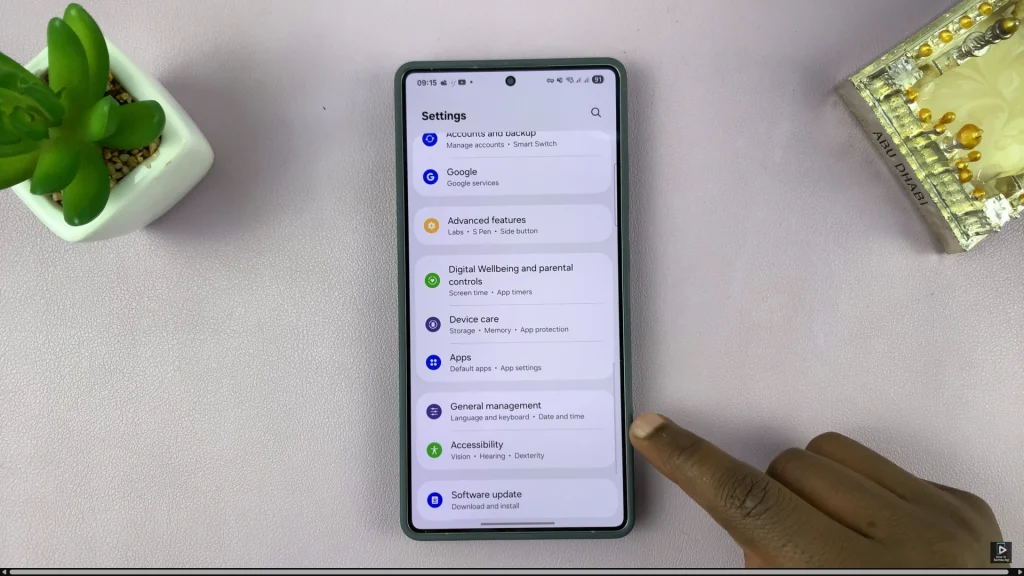
From here, scroll down within the Management settings and locate the ‘Samsung Keyboard Settings‘. Tap on it to access the keyboard settings.
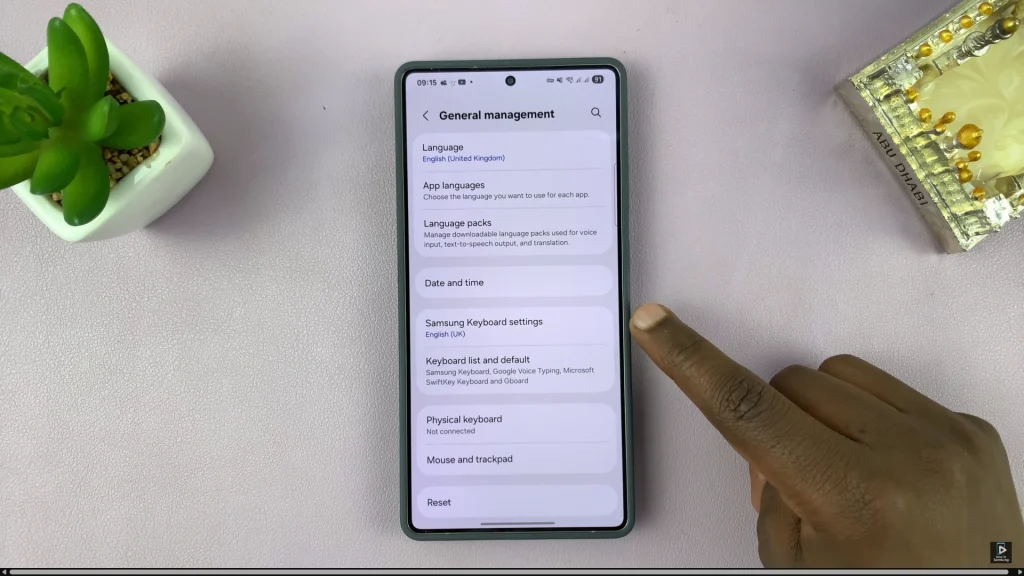
Following this, scroll down and locate the ‘Keyboard Toolbar‘ option. You’ll notice a toggle switch next to it. Tap on the toggle switch icon to the OFF position to turn this feature off. Once done, exit the settings and the changes will be applied.
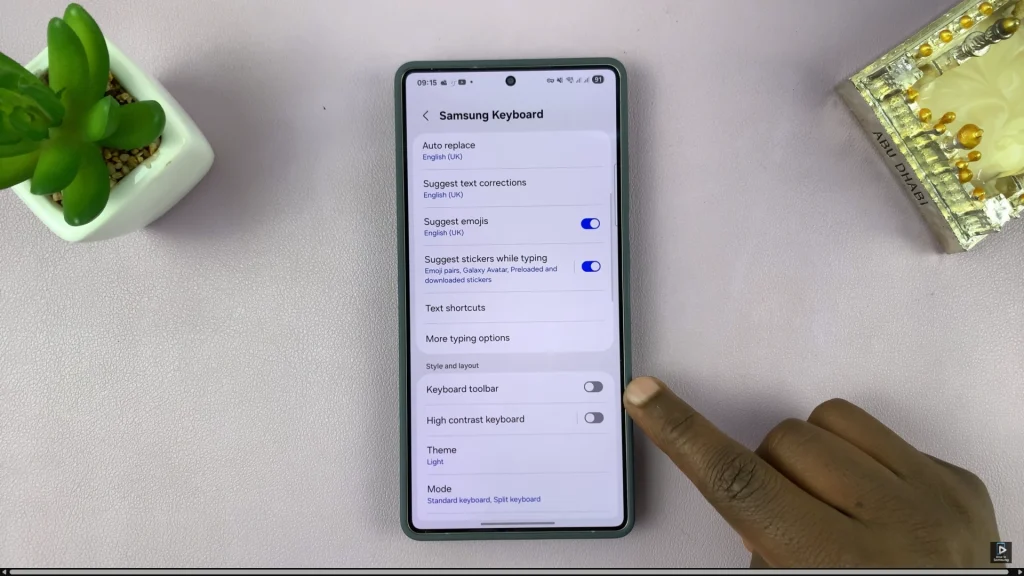
In conclusion, disabling the keyboard toolbar on your Samsung phone is a quick and simple way to create a cleaner and more focused typing experience. By following the steps outlined in this guide, you can easily access the keyboard settings and toggle off the toolbar in just a few taps.
Read: How To Turn OFF Mobile / Cellular Data On Samsung Phone

