Data switching is a feature that allows your Samsung Galaxy phone to automatically switch between SIM cards to maintain a mobile data connection. It can be helpful when one SIM loses signal or data becomes unstable. But for users who want more control especially those managing data limits or using a specific SIM for mobile browsing this feature can be inconvenient or even costly.
Disabling data switching ensures your phone sticks to the SIM you’ve selected for mobile data. This is especially important for people using dual SIM cards for different purposes, such as one for work and one for personal use. It prevents unexpected data usage or charges from the wrong carrier. Keeping it turned off gives you full control over which SIM is using mobile data at any time.
Samsung Galaxy phones make it easy to manage this setting through the SIM Manager. Once disabled, your phone will no longer hop between networks unless you switch manually. This makes your data use more predictable and avoids accidental roaming or excessive background usage. Whether you’re managing your budget or just want to keep things simple, turning off data switching helps keep your mobile habits organized.
Watch: How To Delete Files From USB Drive On Samsung Phone
Turn Off Data Switching On Samsung Galaxy:
Open the Settings app on your Samsung Galaxy phone to begin managing your network and SIM preferences.
Select the Connections option, where you can control wireless features including mobile data, Wi-Fi, and SIM settings.

Tap on SIM Manager to view and manage all SIM-related features and settings installed on your device.
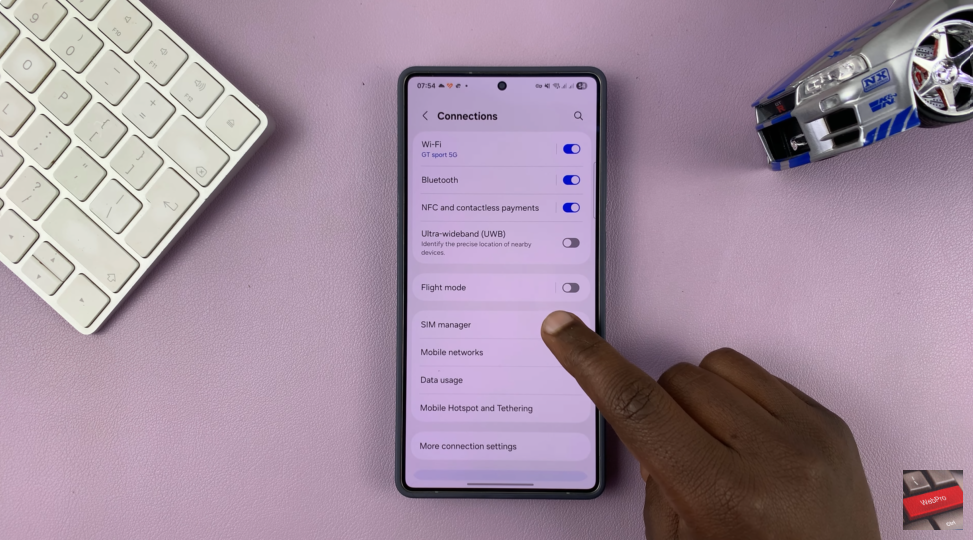
Look for the Data Switching option in the list, and toggle it off to stop your phone from automatically switching between SIM cards.
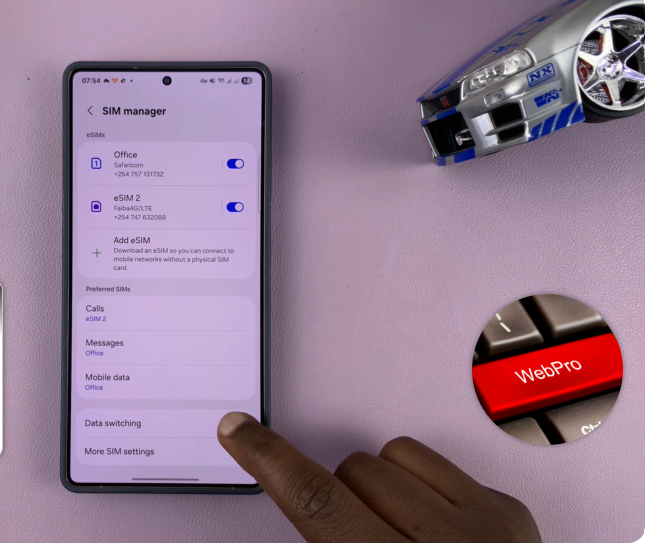
Disabling data switching gives you more control over which SIM is using mobile data, helping you avoid unwanted charges and stay within your plan limits. It’s a smart choice if you use dual SIMs for different purposes or want a more stable and predictable connection.
Read: How To Enable Ultra Wide Band (UWB) On Samsung Galaxy.

