Managing your cloud or online storage is an important part of keeping your Nintendo Switch 2 organized and clutter-free. If you’ve uploaded save data or user info that you no longer need, deleting it can free up space and help keep your account tidy. Whether you’re switching consoles or just cleaning up old files, it’s useful to know how to remove uploaded data.
In this quick guide, we’ll walk you through how to delete uploaded data from your Nintendo Switch 2. This includes game save data backed up to the cloud and data linked to your Nintendo account. It only takes a few steps through the system settings.
By learning how to manage your uploaded content, you gain more control over your storage and privacy. Stick around as we show you how to quickly and safely remove uploaded data from your Nintendo Switch 2.
READ: How To Enable Mouse Control On Nintendo Switch 2
How To Delete Uploaded Data From Nintendo Switch 2
Go to your profile from the top-left corner of the Home screen.

Select “User Settings.”
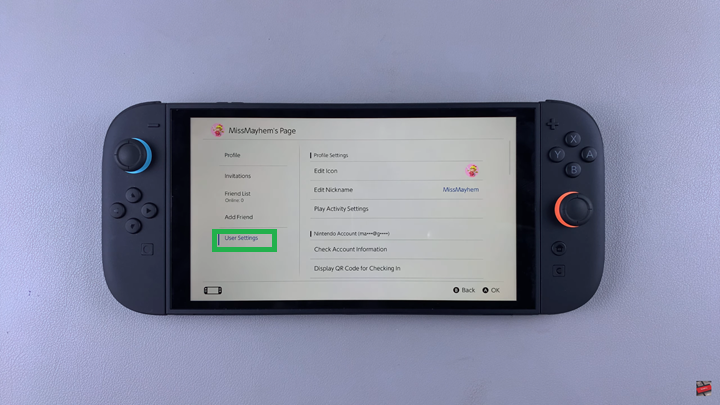
Scroll down until you find the “Album” section, then select “Upload Settings.”
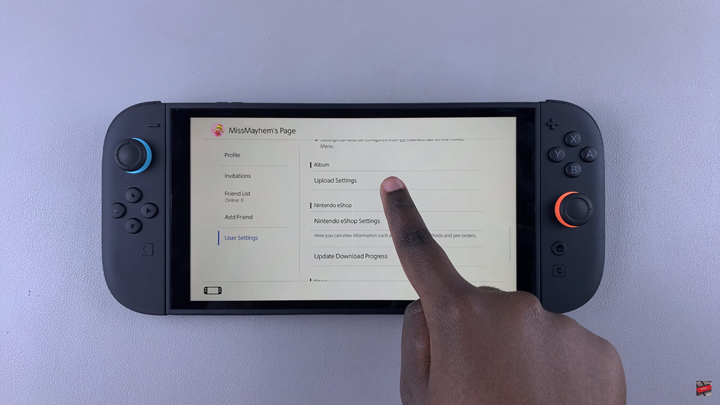
Tap on “Delete Data.”
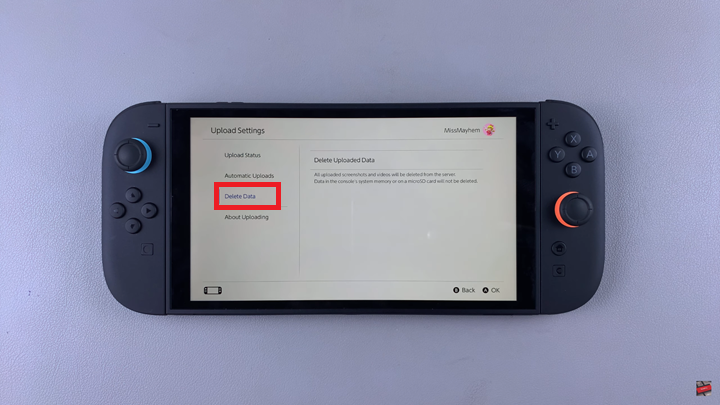
Confirm your choice to permanently remove the uploaded data.
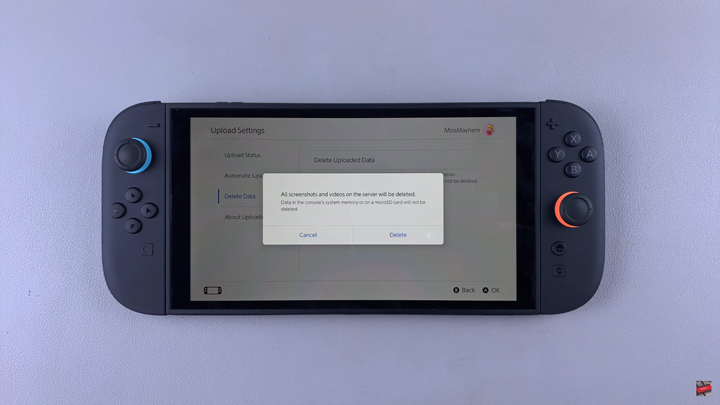
WATCH: Revert Mouse To Default Sensitivity On Nintendo Switch 2

