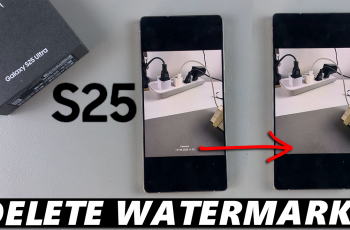Managing the layout of your Samsung Galaxy S25/S25 Ultra is essential for keeping the home screen organized. If there are extra pages you no longer need, removing them can help declutter your device and improve navigation. With a few simple steps, you can delete home screen pages and customize the layout to suit your preferences. This allows for a cleaner interface while ensuring quick access to your most-used apps.
Whether you want to remove a single page or multiple pages, the process is straightforward. By accessing the home screen editor, you can quickly manage pages and streamline your device’s layout. Taking control of your home screen setup ensures a smoother user experience while keeping everything neatly arranged.
Watch:How To Add Pages To Home Screen On Samsung Galaxy S25/S25 Ultra
Delete Home Screen Pages On Samsung Galaxy S25/ S25 Ultra
Access Home Screen Editor
Long press on an empty space on the home screen to enter the home screen editor. This will allow you to manage and delete pages.

Identify Pages for Deletion
Look for the trash icon on top of each home screen page. This icon appears whether the page has apps or is empty.
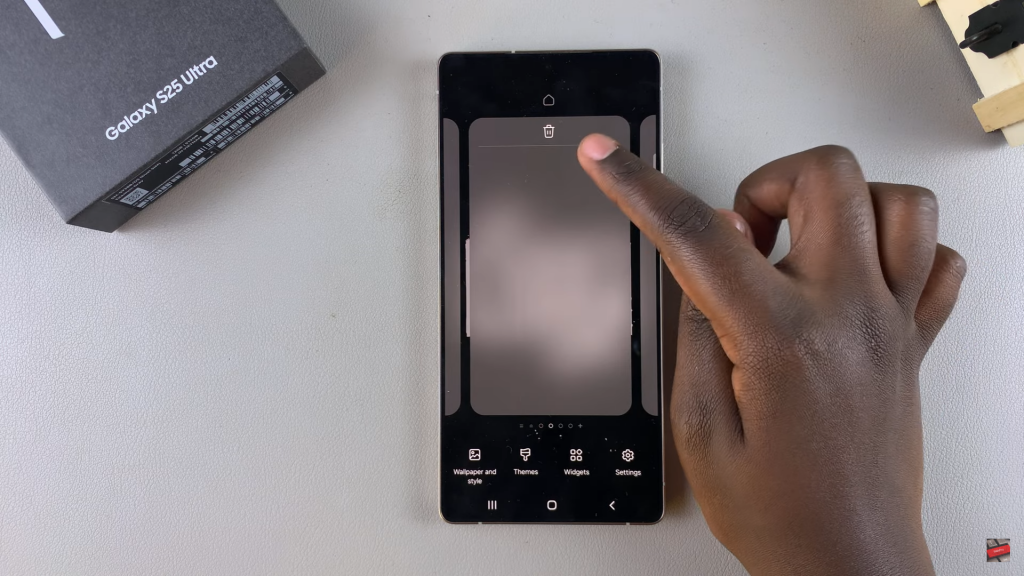
Delete an Empty Page
Tap the trash icon on an empty page. The page will be removed instantly without further prompts.
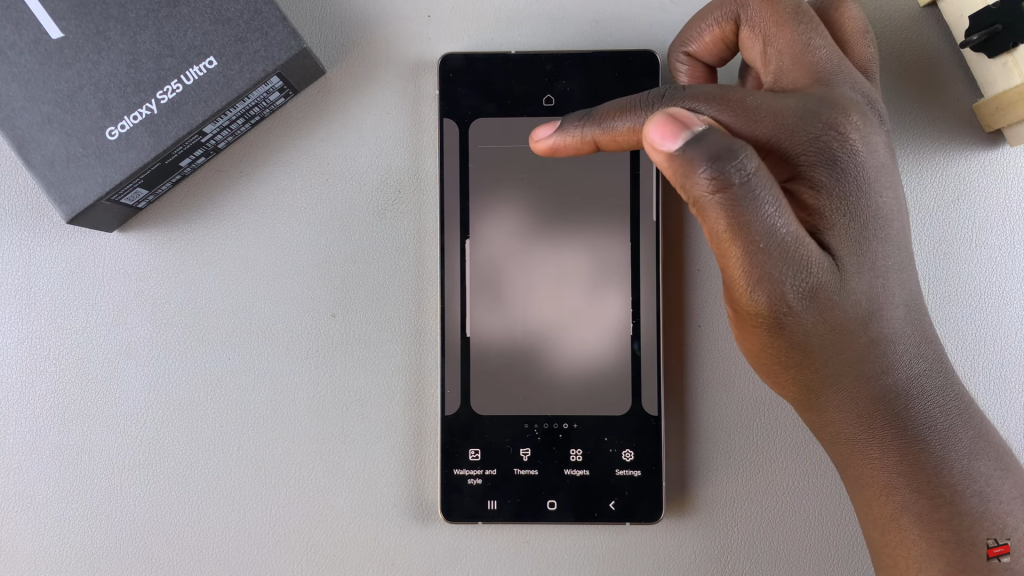
Delete a Page with Apps
Tap the trash icon on a page containing apps. A confirmation prompt will appear. Confirm the deletion, and the page will be removed along with its layout.
Repeat for Additional Pages
If you have more pages to delete, repeat the process for each one. Once done, exit the editor to save changes.
Read:How To Add Pages To Home Screen On Samsung Galaxy S25/S25 Ultra