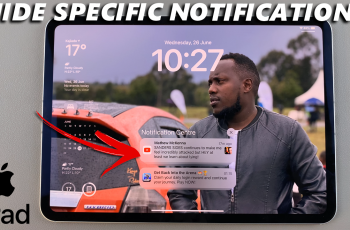If you no longer want to use Discord, you have the option to permanently delete your account. Whether you’re taking a break or leaving the platform for good, it’s important to follow the correct steps to ensure your account is properly removed.
Before deleting your account, make sure to transfer ownership of any servers you manage to avoid issues. If you’re unsure about fully deleting your account, you can also disable it temporarily.
Read: How To Create Channel On Discord Server
How To Delete Discord Account
Open the Discord app on your PC or mobile device and log in to your account.
Tap on the settings icon (⚙️) located at the bottom right corner of your screen.
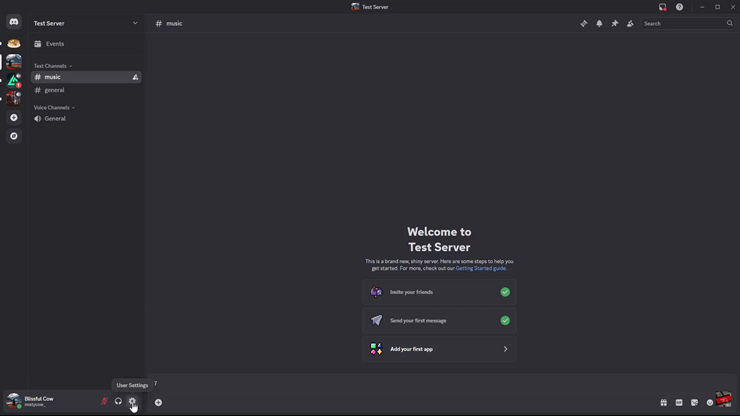
From the menu that appears, select “My Account.”
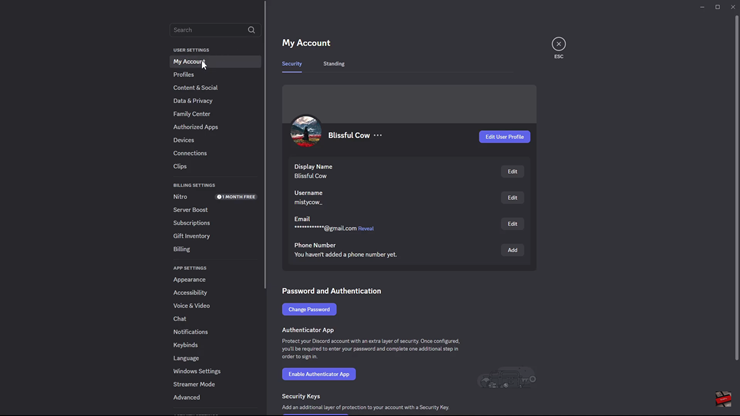
Scroll down until you find the “Account Removal” section. Click on “Delete Account” to start the removal process.
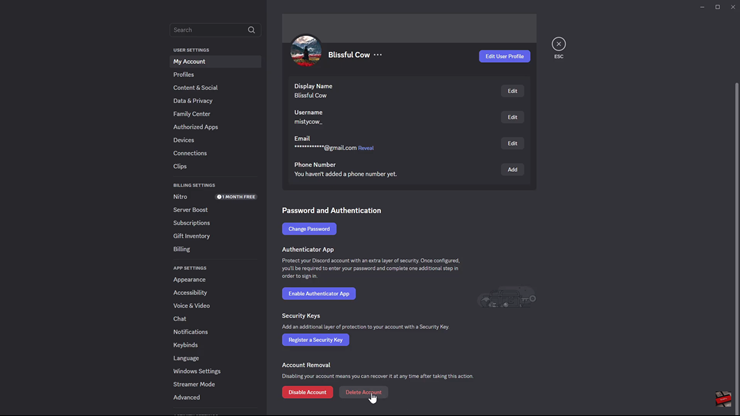
Enter your password when prompted to confirm your decision.
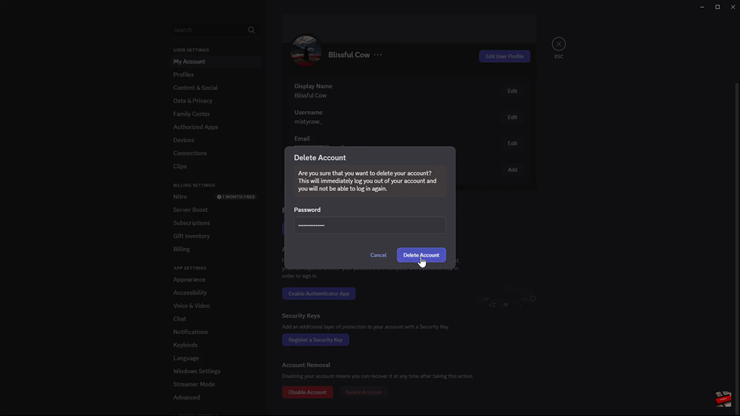
Discord will send you an email to alert you that your account has been disabled and will be permanently deleted within 14 days
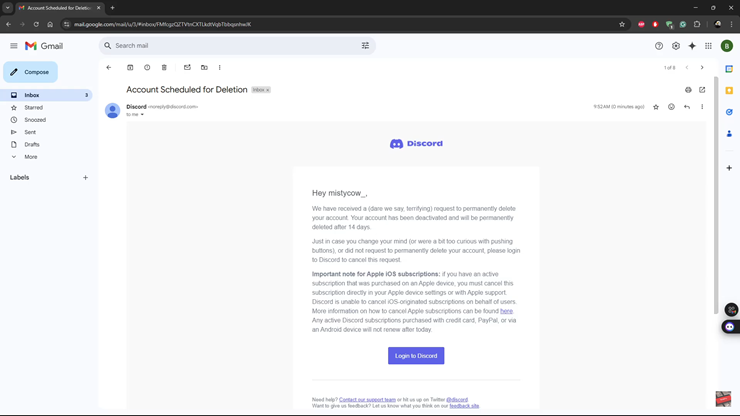
Once you confirm the deletion, your account will be permanently removed from Discord. If you’re unsure, you can disable your account instead to take a break without losing your data.