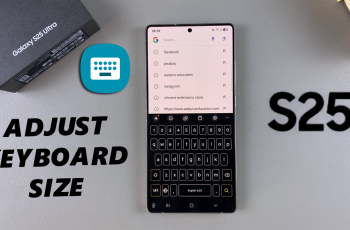Powerful and feature-rich, the iPhone 11 does have certain Achilles’ heels: a fixed storage option that doesn’t answer our needs. Fortunately, attaching a USB flash drive to your iPhone 11 is an easy and effective solution for bumping up your storage and improving your file management potential.
Whether you want to backup vital data, transfer files across devices, or just use additional media, using a USB flash drive with the iPhone is pretty convenient. You will be able to do all that with only a few tools, of which first and foremost will be a compatible USB flash drive and a Lightning-to-USB adapter opening the whole world for file storage and sharing.
You will learn how to easily connect a USB flash drive to an iPhone 11 and maximize its capability.
Watch: How To Set Alternative Appearance For Face ID On iPhone 11
Connect USB Flash Drive To iPhone 11
You’ll need a Lightning To USB adapter to attach your USB Flash Drive to your iPhone. Connect the adapter to your iPhone, then plug your USB Flash drive into the female connector of the adapter. Again, make sure the connection is secure.

Once the flash drive is connected, launch the Files app on your iPhone 11. You can find the application on the home screen or you can search for it. Within the Files app, find the name of your Flash Drive and tap on it to access the contents. Here, you can transfer files between the flash drive and your iPhone.
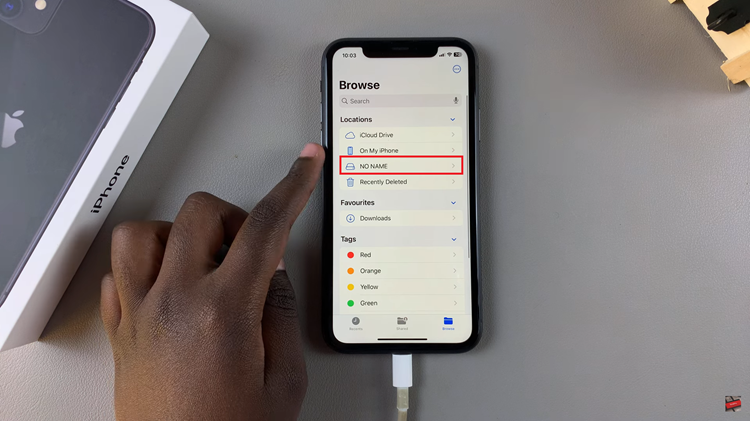
In conclusion, connecting a flash drive allows you to expand the storage on your iPhone. Additionally, this allows you to transfer files easily when connected to your iPhone 11.
Read: How To Disable Mono Audio (Enable Surround Audio) On iPhone 11