The JBL Flip 7 is a powerhouse of portable audio, delivering crisp 360° sound, deep bass, and up to 12 hours of battery life.
If you’re gearing up for a backyard barbecue or an impromptu beach party, pairing your Flip 7 with an Android phone is quick and easy. In this article, you’ll find a detailed, step-by-step guide to connect, configure, set up and optimize your JBL Flip 7 with an Android phone.
For this, ensure your JBL Flip 7 speaker is fully charged) and that your Android Smartphone or Tablet is running Android 7.0+. Fully charge your Flip 7 before the first use to maximize battery lifespan and avoid interruptions during setup.
Read: How To Install JBL Portable App On Android
Connect JBL Flip 7 To Android Phone
First, make sure you install the JBL Portable app. On iOS, search JBL Portable in the App Store. Do the same for Android in the Google Play Store. Launch the app once it’s installed.
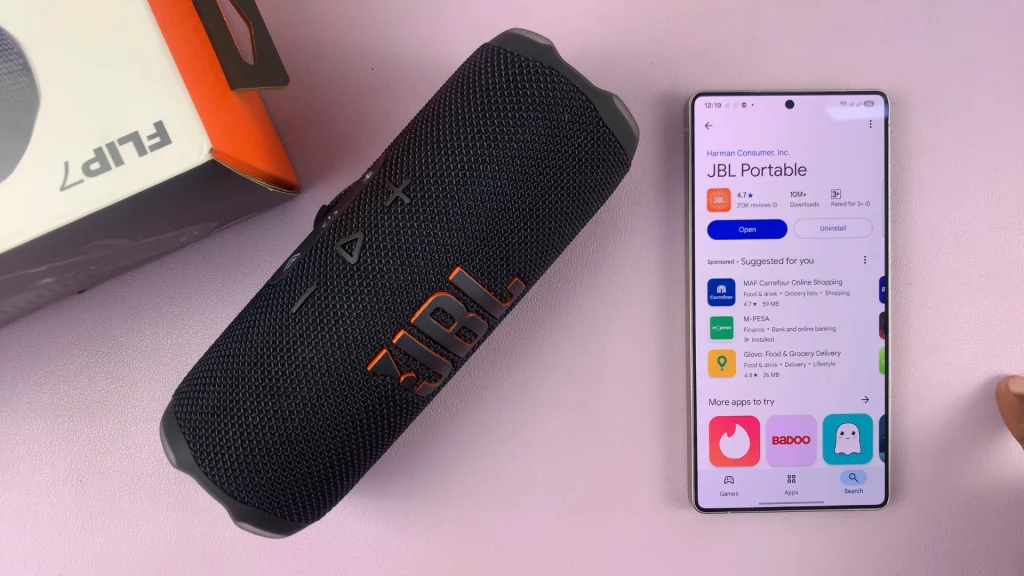
Press the Power button on your Flip 7 to turn it on. If it is your first time turning it on, it will enter pairing mode immediately (Bluetooth LED blinking). If not, press the Bluetooth button to enter pairing mode.
The app will scan for any available and should discover your JBL speaker. If it doesn’t, connect the speaker manually.

Launch the Settings app on your Android phone. Then tap on Connected Devices (or Bluetooth, depending on your phone’s UI). Toggle Bluetooth to the On position. You’ll see a list of available devices.
With the JBL Flip 7 in pairing mode, it should appear in your phone’s Bluetooth menu, under Available devices. Tap on JBL Flip 7 to initiate pairing.
Select the Pair option from the pop-up. A confirmation sound will be heard on the speaker, and the volume slider should appear on your phone’s screen.
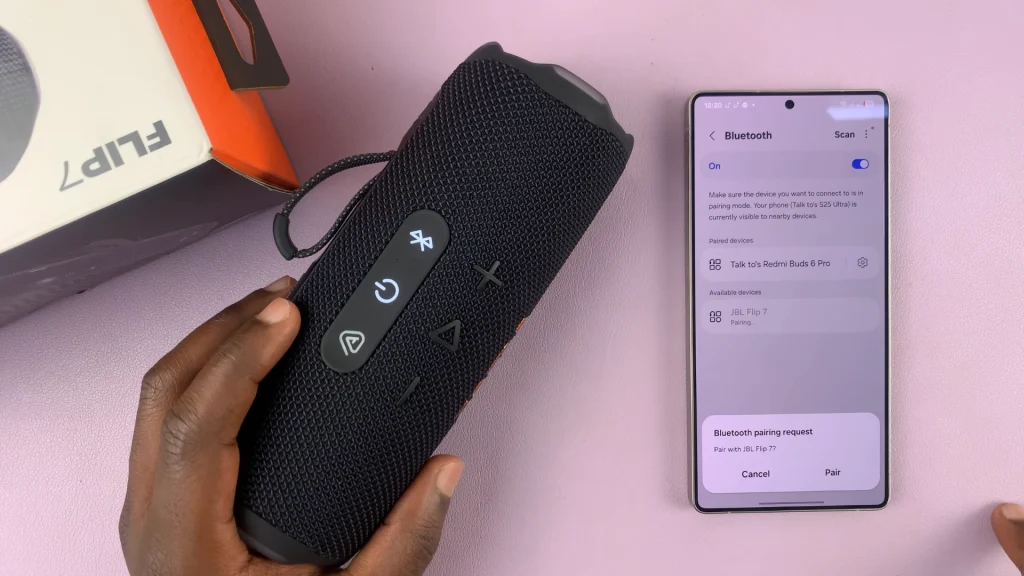
Once connected, the LED will stop flashing and stay solid white. Your phone will display a Connected status.

Tap on Save in the JBL Flip 7 pop-up to save the speaker to your Google account. Skip this by tapping on an empty space on the screen.
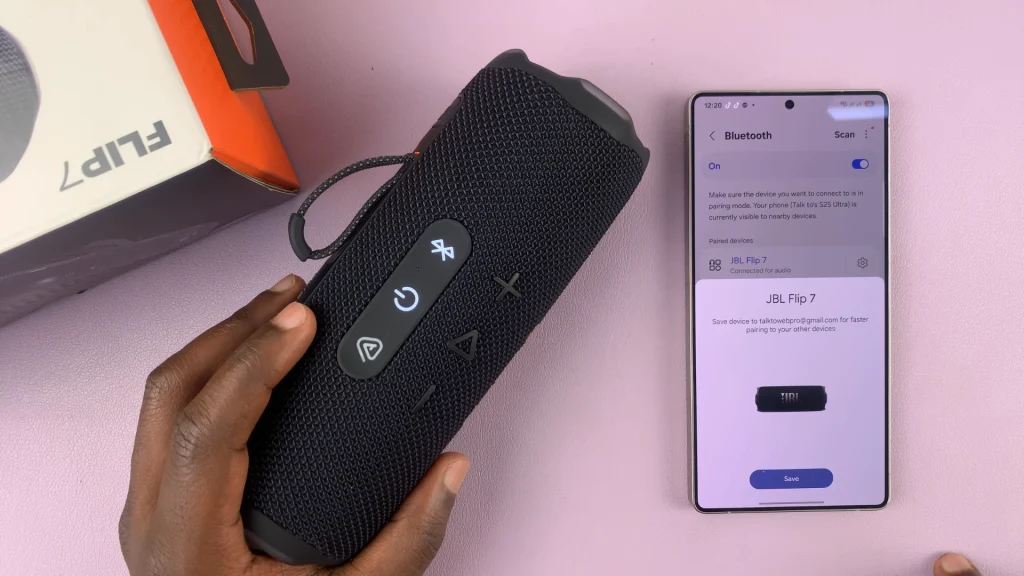
Set Up JBL Flip 7 With Android Phone
Return to the JBL Portable app—your speaker should appear on the home screen once connection is successful or once you select it. You can now use the app to access firmware updates, EQ presets, and PartyBoost for stereo pairing of two Flip 7 speakers.
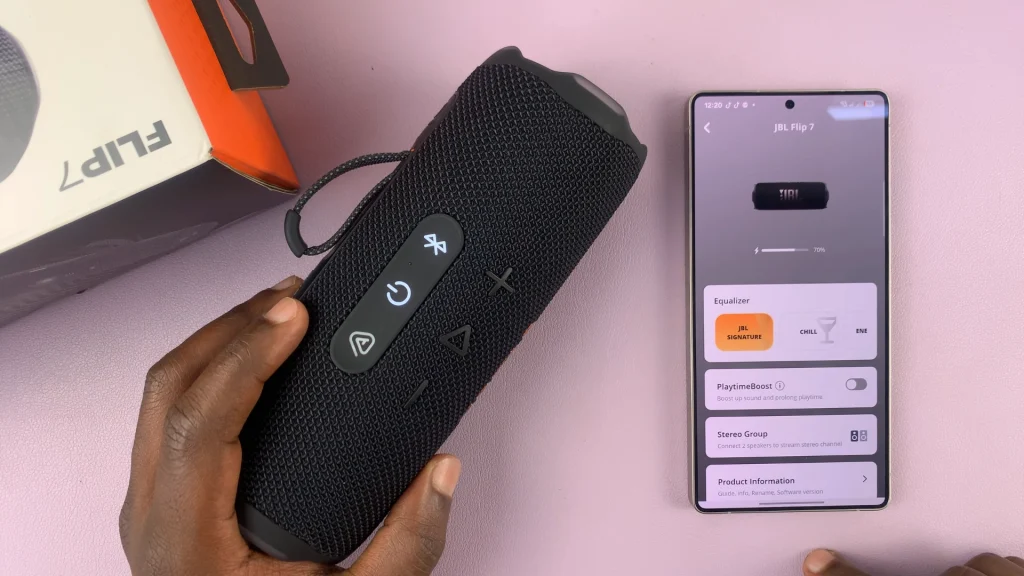
Play a song or video on your phone to test the connection. Adjust the volume using your phone’s volume controls or the speaker’s Plus (+) and Minus (–) buttons.

