Linking your Roblox account to Discord is a great way to verify your identity, gain special server roles, and show off your Roblox profile. Many Roblox communities on Discord require account verification through bots like Blox link or Rover, making the connection process essential for full access.
In this guide, we’ll walk you through how to connect your Roblox account to Discord using different methods, including profile linking and verification bots.
READ: How To Change Profile Picture On Discord
Open the Discord app on your PC or mobile device and sign in to your account.
Click on the settings icon (⚙️) in the bottom left corner next to your profile picture.
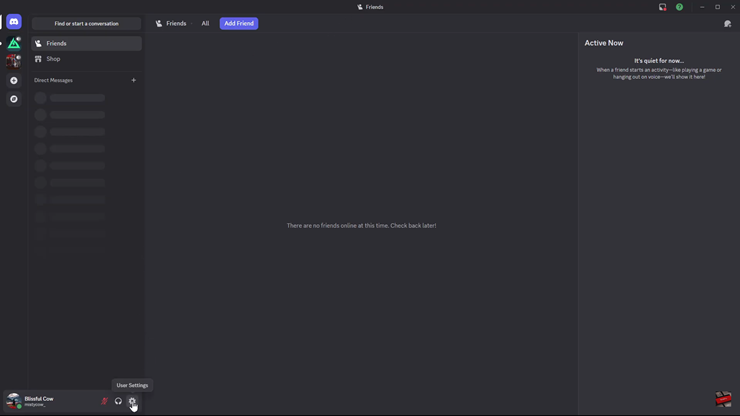
From the left-hand menu, find and select “Connections” to access account linking options.
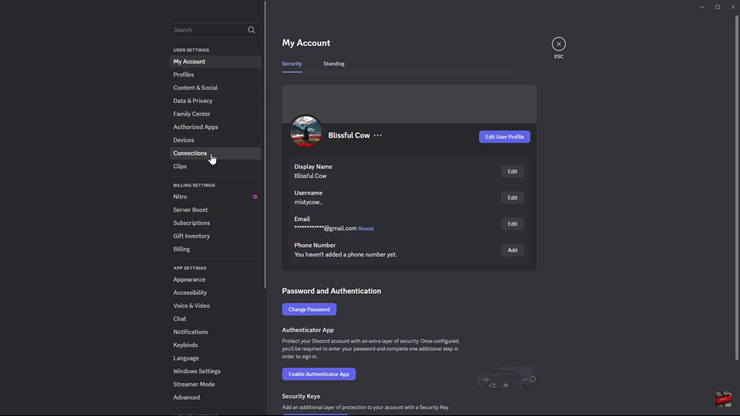
Scroll down and tap on “View More Accounts” to see additional platforms you can connect.
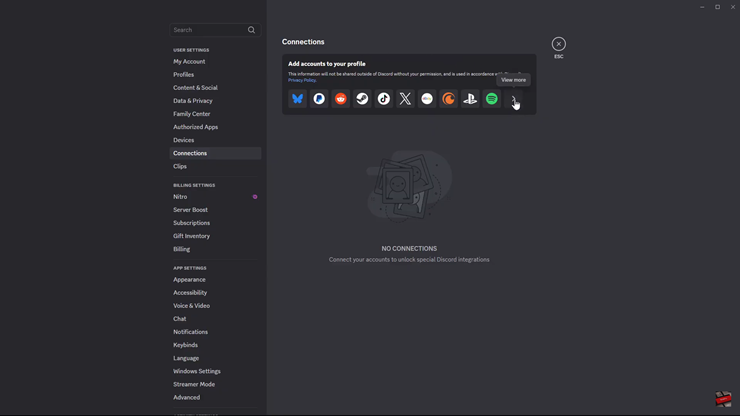
From the list of available platforms, click on “Roblox” to begin the linking process.
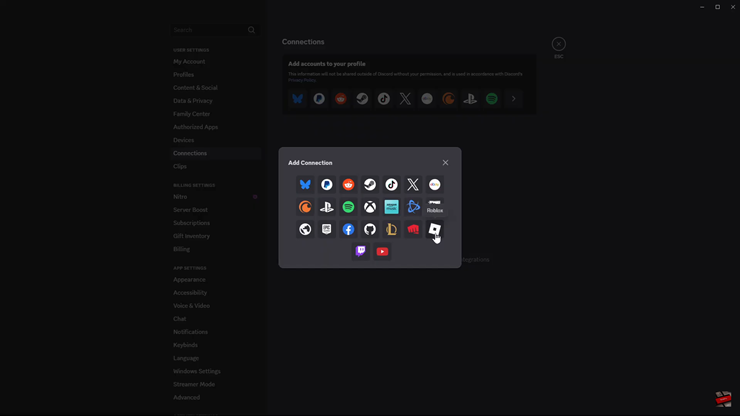
A new window will open prompting you to log in to your Roblox account. Enter your username and password to proceed.
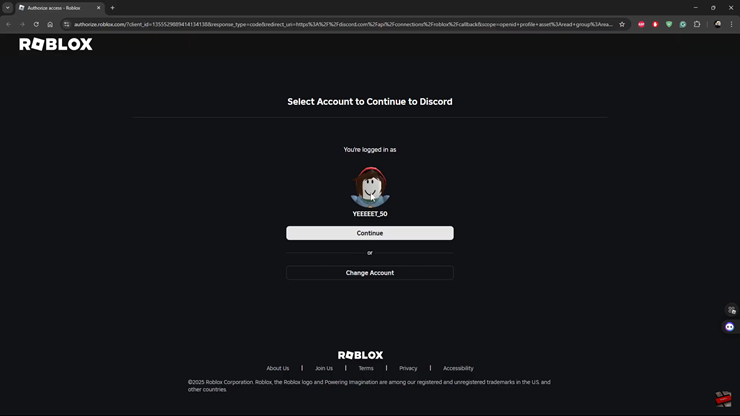
Once signed in, allow Discord to access your Roblox account by granting the necessary permissions.
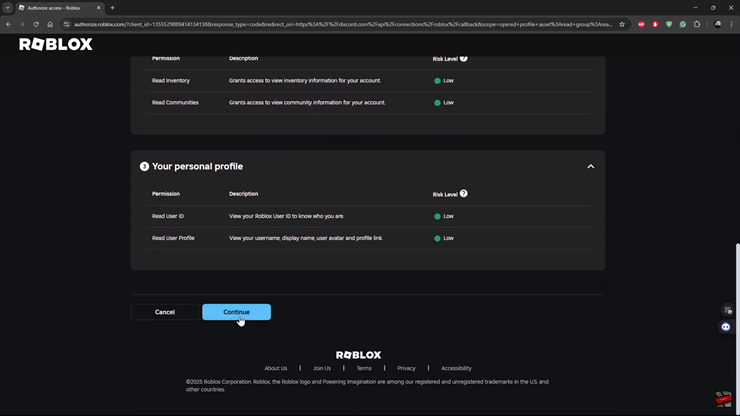
Click “Confirm” to finalize the connection. Your Roblox account is now linked to Discord!
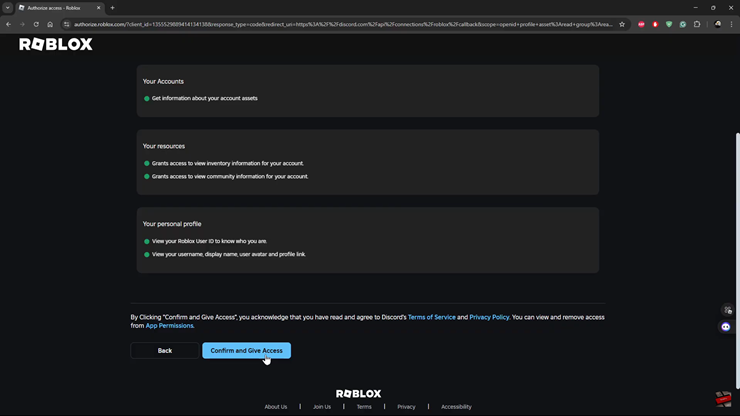
You’ve successfully connected your Roblox account to Discord. Now, you can verify your identity, unlock special roles, and display your Roblox username on Discord servers

