In this guide, we’ll walk you through the exact steps to connect your Redmi Buds 6 Pro to any smart TV. Once connected, you’ll experience immersive audio without disturbing others, making this perfect for late-night viewing or private listening.
Connecting your Redmi Buds 6 Pro to a smart TV is a great way to enjoy wireless audio while watching your favorite shows, movies, or streaming content. Whether you’re using a Samsung, LG, Sony, TCL, Hisense, or any other smart TV brand that supports Bluetooth audio output. The pairing process is generally the same thanks to standard Bluetooth connectivity. This makes it easy to use your Redmi Buds 6 Pro without needing the Xiaomi Earbuds app or extra accessories.
Follow the instructions below to seamlessly pair your Redmi Buds 6 Pro with your smart TV and enjoy a truly wireless audio experience in just a few taps.
READ: How To Use Equalizer On Redmi Buds 6 Pro
Connect Redmi Buds 6 Pro To ANY Smart TV
Open the charging case lid of your Redmi Buds 6 Pro without removing the earbuds.
Press and hold the button on the case (located near the charging port) for a few seconds until the LED light starts flashing. This indicates the earbuds have entered Bluetooth pairing mode.

On your smart TV, go to the Settings menu and navigate to Bluetooth settings. This may be under “Connections,” “Remote & Accessories,” or “Sound Output,” depending on your TV brand


Wait for “Redmi Buds 6 Pro” to appear in the list of available devices.
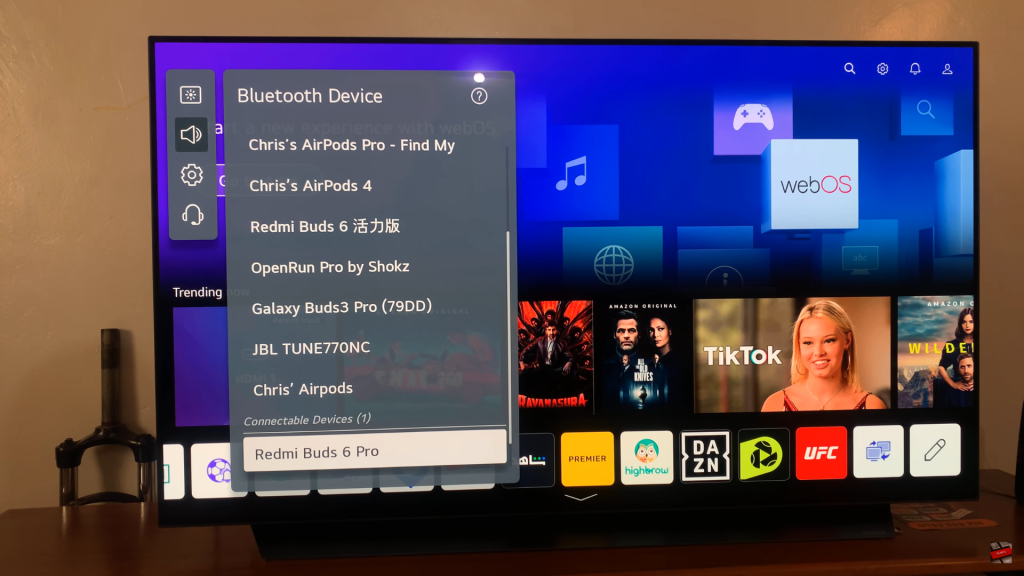
Select “Redmi Buds 6 Pro” from the list.
If prompted, confirm the pairing on your TV screen.

Once connected, your TV audio will now play directly through your Redmi Buds 6 Pro ideal for watching movies without disturbing others or enjoying immersive sound during gaming sessions.

