Connecting your JBL Charge 6 speaker to your phone using a wired connection can be a lifesaver when Bluetooth isn’t available, your battery is low, or you simply want the lowest possible latency. In this guide, we’ll walk through how to connect your JBL Charge 6 to a phone with a cable.
Here’s everything you need to know—from selecting the right cable to troubleshooting common issues—so you can get crisp, reliable audio in no time. A wired connection offers zero latency and lossless audio. Wired connections eliminate the audio delay that sometimes occurs over Bluetooth, making them ideal for gaming, video calls, or watching movies.
You also get to save battery when you plug in a cable, neither your phone nor your speaker needs to expend extra energy on wireless transmission—helping preserve battery life. Enjoy interference-free audio
in crowded places (concerts, conferences, cafés),as a cable guarantees a stable, uninterrupted signal.
Watch: Connect JBL Charge 6 To Smart TV via Cable
Connect JBL Charge 6 To Phone via Cable
First, make sure you have a USB-C to USB-C cable. Also, turn off Bluetooth on your phone to cut the Bluetooth connection between the JBL Charge 6 and your phone. The Bluetooth LED on your speaker should turn off as well.
With your JBL Charge 6 fully charged, plug one end of your USB-C to USB-C cable into the phone’s USB-C charging port.

Before you insert the cable into the speaker’s USB-C port, firmly press and hold the Play/Pause button on the JBL Charge 6, without releasing. While still holding the Play/Pause button, insert the other end of the cable into the speaker’s USB-C port.
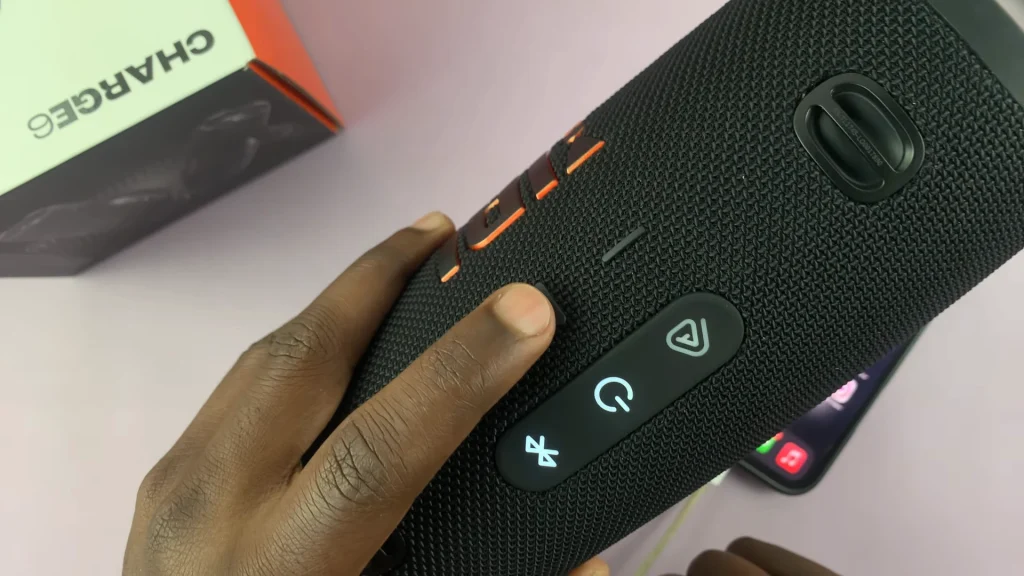
You should hear a notification sound on your JBL Charge 6, as well as see a volume slider notification appear on the phone’s screen. This indicates a successful connection.

Go to your music app, which should indicate using an icon, that you’re connected to a listening device. Start playing music or video on your phone.

Begin with a low volume on both the phone and speaker, then increase gradually to your preferred listening level. If your phone has separate media volume controls, ensure they’re turned on.
Read: How To Connect JBL Charge 6 To Smart TV via Cable (Wired)

