Cloning apps on your Samsung Galaxy A06 offers a practical solution for managing multiple accounts seamlessly. Whether you’re looking to keep personal and work profiles separate or want to use two accounts for a social media platform, understanding how to clone apps can significantly enhance your smartphone experience. Moreover, this feature allows you to use different accounts simultaneously without the hassle of constantly logging in and out, ultimately saving you time and improving your productivity.
Additionally, the process of cloning apps on the Samsung Galaxy A06 is user-friendly and efficient. By utilizing built-in settings or specialized apps, you can create duplicates of your desired applications quickly.
As a result, this not only provides convenience but also enables you to personalize your device according to your specific needs and preferences. Therefore, mastering the art of app cloning can lead to a more organized and streamlined mobile experience.
Watch:How To Factory Reset Redmi Buds 6
Clone Apps On Samsung Galaxy A06
Open Settings
Start by opening the Settings app.

Access Advanced Features
Scroll down in the settings menu and select Advanced Features.

Select Dual Messenger
Tap on Dual Messenger to view the list of available apps that can be cloned.
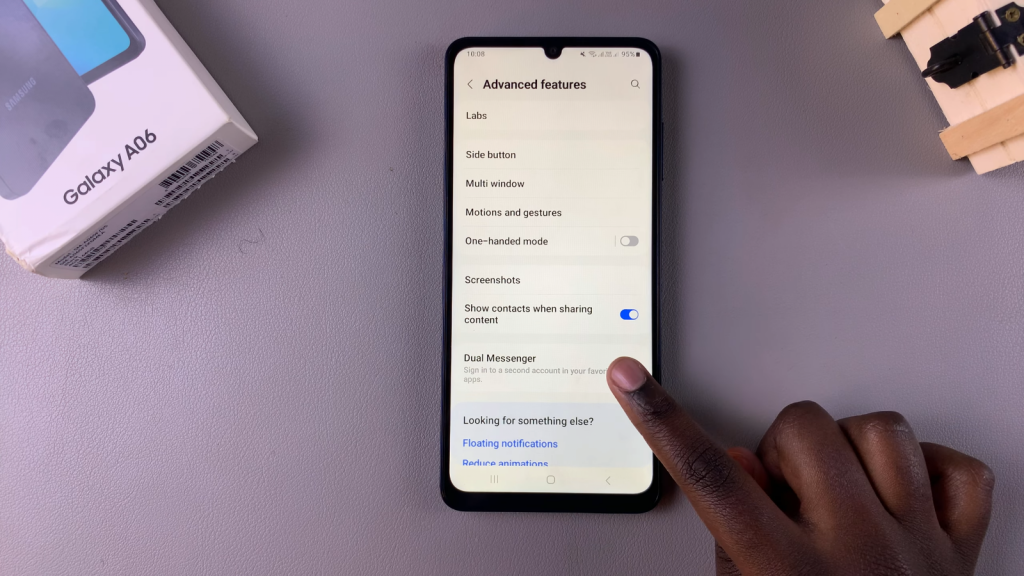

Choose an App to Clone
Identify the apps you want to clone (e.g., WhatsApp, Facebook). Tap the toggle next to the app you wish to clone.

Install the Cloned App
You will be prompted to install a second copy of the selected app. Tap Install.
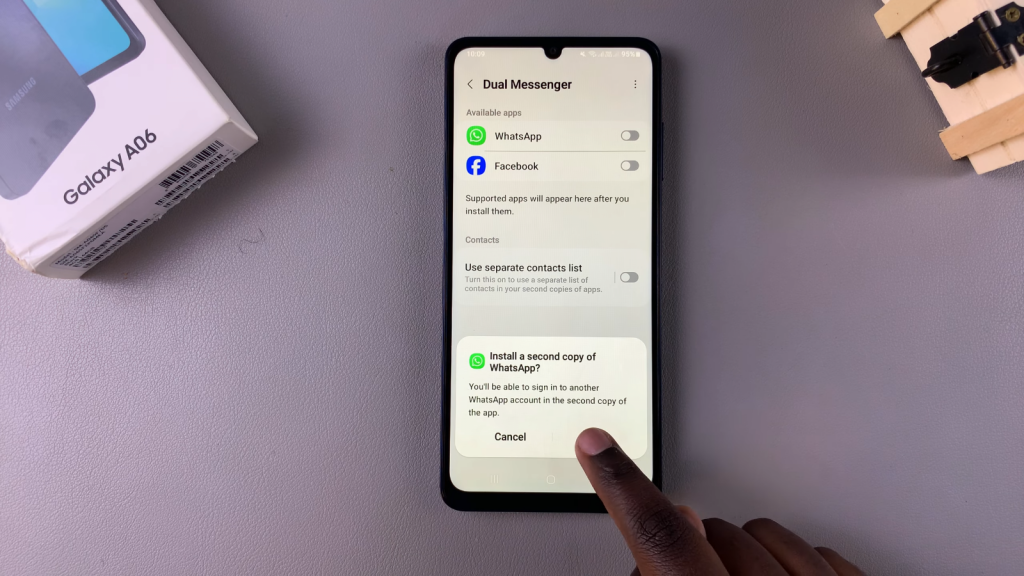
Confirm Installation
Confirm that you want to install the cloned app by tapping Confirm.
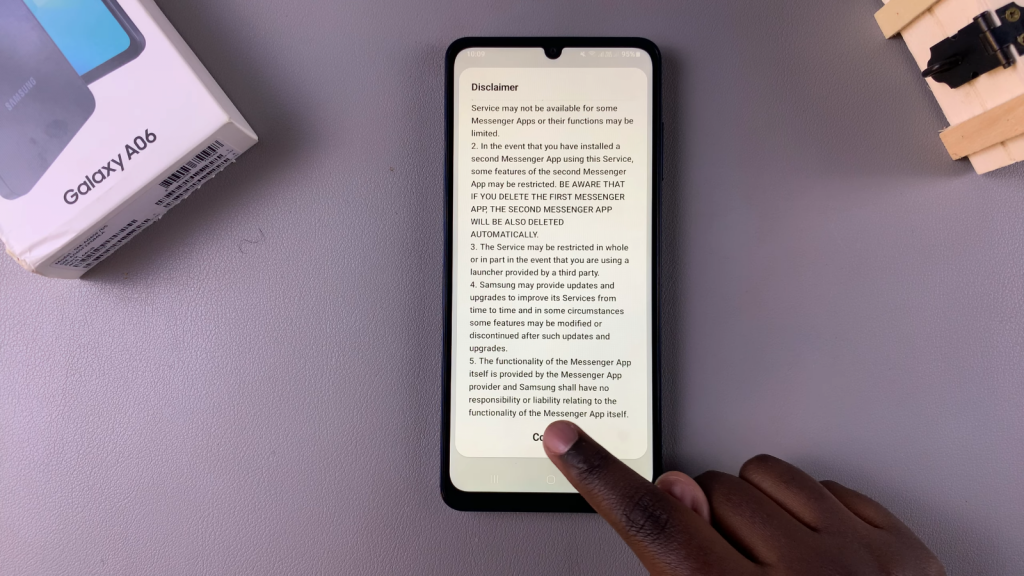
Select Contacts List Option
Decide whether you want to use a separate contacts list for the cloned app.
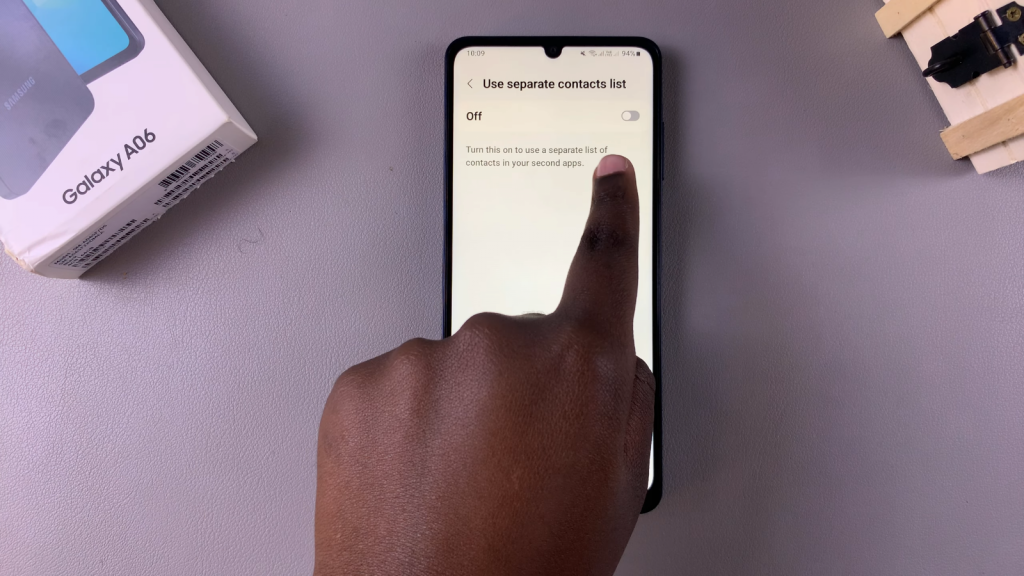
- To use a different contacts list, leave it disabled.
- To use the same contacts list as your original account, turn it on.
Proceed with Cloning
After making your choice, tap Next. The cloning process will begin.
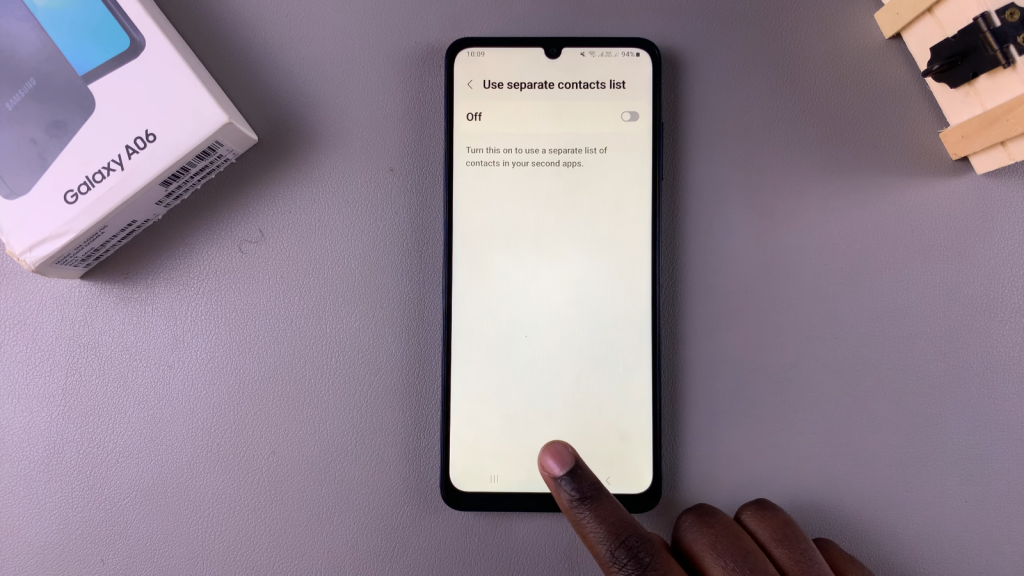
Locate the Cloned App
Once the process is complete, look for the cloned app on your home screen or app screen. The cloned app will have a unique icon indicating that it’s a second copy.


