If you’re using iTunes on a Windows PC or laptop, it’s important to know which version you’re running. Whether you’re troubleshooting, looking to update, or ensuring compatibility with other devices, checking your iTunes version is a quick and necessary step.
In this guide, we’ll show you how to easily check the iTunes version on both 32-bit and 64-bit Windows systems. Keep reading to find out how to identify your current iTunes version and what to do if you need an update.
Read: How To Turn OFF Stolen Device Protection On iPhone
How To Check iTunes Version On Windows PC / Laptop
On your Windows PC or laptop, click on the search bar located at the bottom left corner of your screen.
Type “iTunes” in the search bar. In the search results, click on the iTunes app to open it.

Once iTunes opens, locate the menu bar at the top of the iTunes window.
From the menu, click on the Help option.
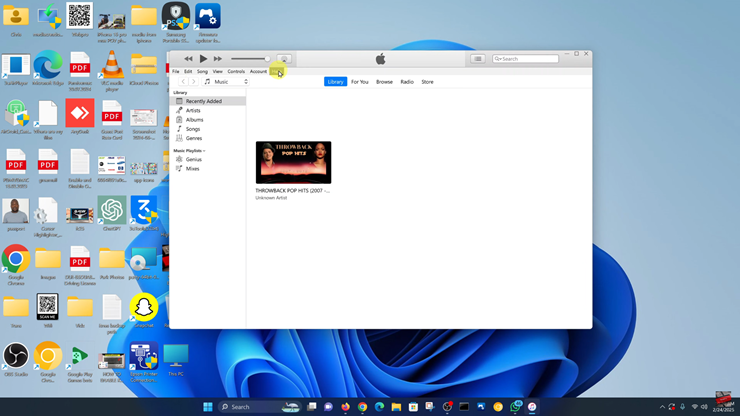
In the dropdown menu, select About iTunes to display the version information.
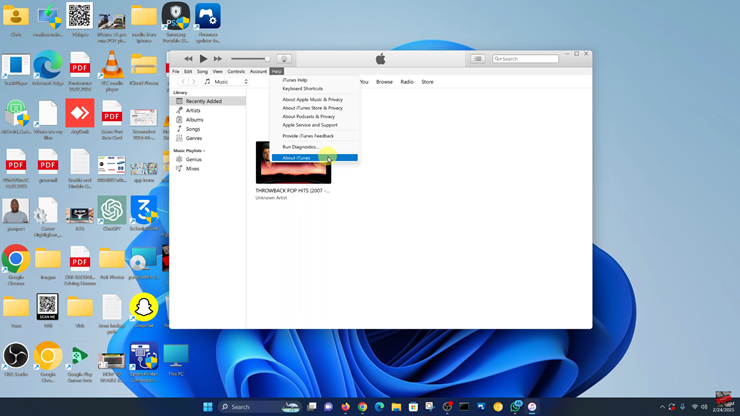
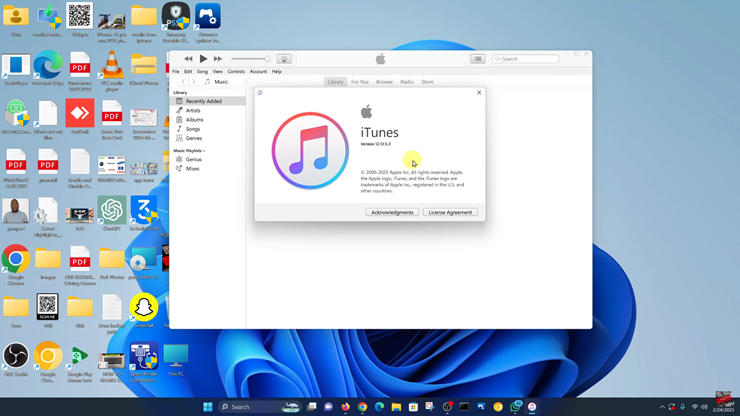
You’ll now see the version number of iTunes that you’re using. If needed, you can update iTunes to the latest version directly from this window.

