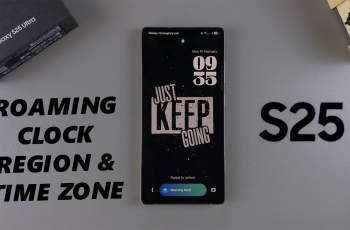Knowing how much battery is left on your headphones can prevent from sudden audio interruptions—in particular while you’re on the go. The Sony WH-1000XM6, acknowledged for its top-tier noise cancellation and top rate sound excellent, gives several clean approaches to check the battery level so that you can live prepared and absolutely powered.
In this manual, we’ll walk you through the steps to check the battery level on your Sony WH-1000XM6. Whether you are the use of the Sony Headphones Connect app or listening for voice activates, this tutorial covers the whole lot you need to recognize.
Let’s get started out and ensure your WH-1000XM6 is constantly equipped when you want it.
Watch: Factory Reset Sony WH-1000XM6
Check Battery Level On Sony WH-1000XM6
Begin by accessing the Sony Sound Connect app on your device. If the app is not installed, head to Google Play Store or App Store and install the application. Then, launch the app and follow the instructions to successfully set it up.
Once you launch the application, you’ll be able to see the battery level for your Sony WH-1000XM6 headphones.

Alternatively, you can know the battery level by pressing the power button once. Locate the power button on your WH-1000XM6 headphones and press it once. You’ll hear a voice feedback informing you the battery level on your Sony WH-1000XM6 headphones.

Staying on top of the battery level of your headphone ensures uninterrupted listening, especially during long commutes or work sessions. With the Sony WH-1000XM6, checking your battery status is quick and hassle-free.
If you think this guide is useful, consider searching for other tips and features that help you get the most out of your headphones through-1000xm6.
Read: How To Add/Remove Widget Labels On Samsung Galaxy A26/A36/A56