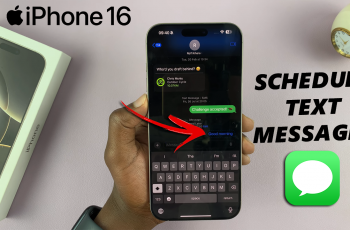The Sony PS5 Pulse 3D headset is a highly sought-after accessory for PlayStation 5 gamers, providing an immersive audio experience that enhances gameplay. To ensure uninterrupted gaming sessions, it’s crucial to keep your headset adequately charged. By understanding the charging process, you can enjoy extended gaming sessions without worrying about running out of battery.
If you’ve recently acquired a Sony PS5 Pulse 3D headset and are wondering how to charge it, this article will provide you with the required steps. Let’s dive into the process of charging your headset.
By the end of this guide, you’ll know how to keep your headset powered up and ready for immersive gaming experiences.
Watch: How To Connect Sony Pulse 3D Headset To PS5 Controller
Charge SONY PS5 Pulse 3D Headset
Begin by locating the charging port situated on the left earcup. Then, gently insert the Micro-USB cable into the charging port, ensuring a secure fit without exerting excessive force.
Then, connect the opposite end of the Micro-USB cable to a USB power source. Once the connection is established, observe the headset for an indicator light signaling the charging process. Depending on the headset’s design, this indicator light may illuminate in amber or another color to denote its charging status.

During the charging period, allow sufficient time for the headset to reach a full charge. Once the headset indicates it has reached full charge, safely disconnect the Micro-USB cable from both the headset and the power source.
Follow the steps to charge your SONY PS5 Pulse 3D Headset, ensuring you have uninterrupted gaming sessions with clear and immersive audio.