Switching servers in Wuthering Waves allows you to play with friends in different regions, improve connection stability, or start a fresh account on a new server. However, keep in mind that progress does not transfer between servers, so make sure to choose wisely before switching.
In this guide, we’ll walk you through the step-by-step process of changing servers in Wuthering Waves, as well as key things to consider before making the switch. Follow along to ensure a smooth transition and the best gaming experience!
READ: How To Change Voice Over Language In Wuthering Waves
How To Change Servers In Wuthering Waves
Open Wuthering Waves on your device. Enter your login credentials to access your game account.
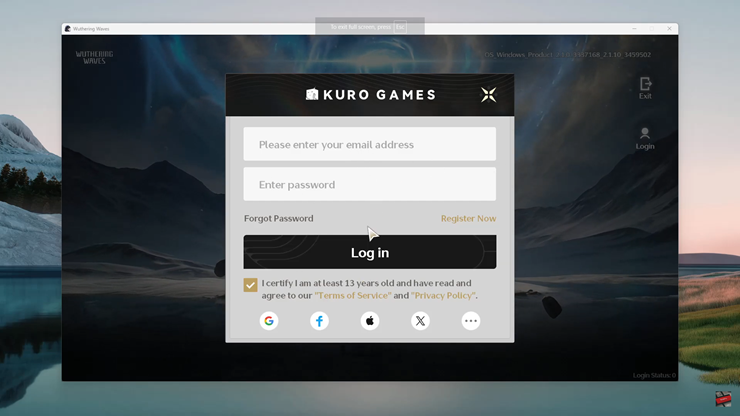
On the login screen, locate and tap on your current server to open the server selection menu.

Scroll through the available server options, select your desired server option, and click on Confirm to apply the change.
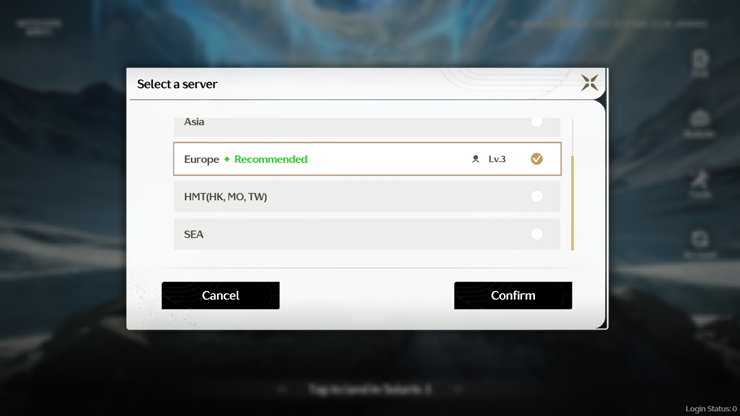
Changing servers in Wuthering Waves is a simple process that allows you to play in different regions, join friends, or improve your connection. However, remember that progress does not transfer between servers, so choose carefully before making the switch.

