Your Discord profile picture (or avatar) is one of the best ways to express yourself online. Whether you want to update your look, match a theme, or use a custom design, changing your profile picture on Discord is quick and easy.
In this guide, we’ll show you how to change your Discord profile picture on both PC and mobile, along with the best image size, formats, and troubleshooting tips to ensure a smooth update.
Read: How To Add Friends On Discord
How To Change Profile Picture On Discord
Open the Discord app on your PC or mobile device and sign in to your account.
Click on the settings icon (⚙️) in the bottom left corner of your screen to access your account settings.
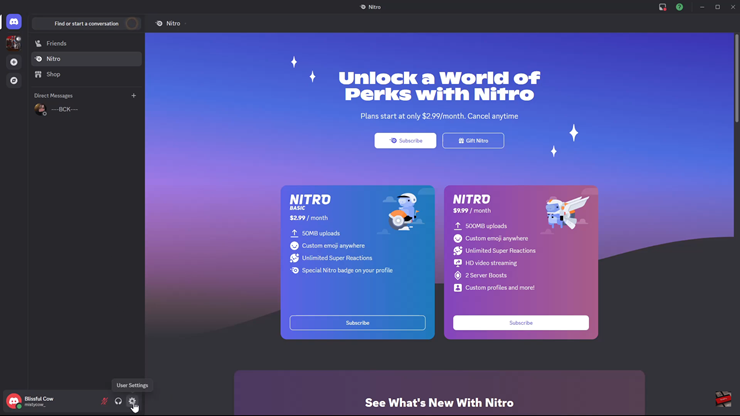
In the left-side menu, find and click on “Profile” to open your profile settings.
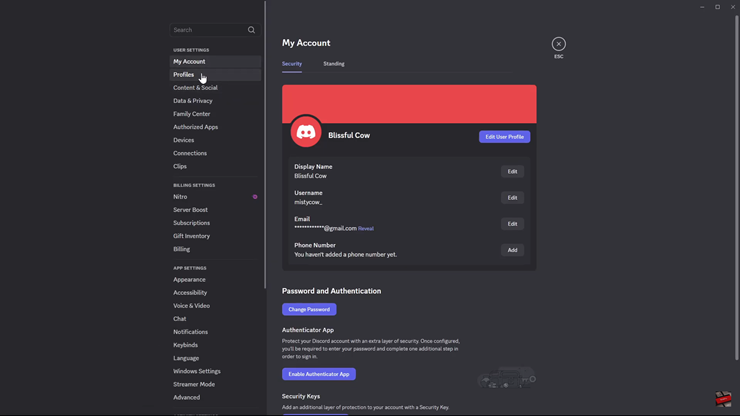
Look for the “Change Avatar” option to begin updating your profile picture.
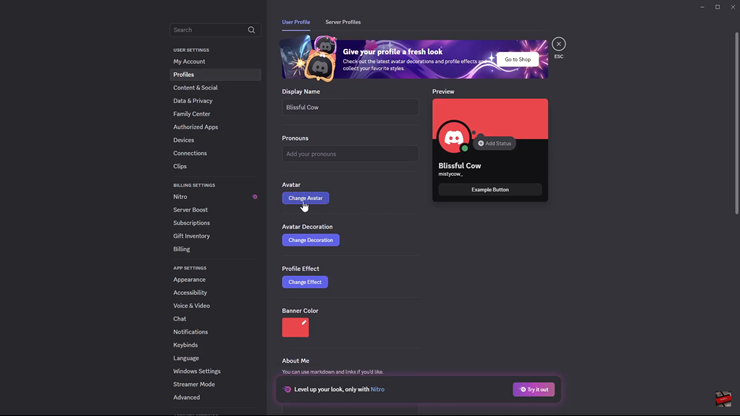
Click “Upload Image” to choose a picture from your files. If you have Discord Nitro, you can also upload an animated GIF as your avatar.
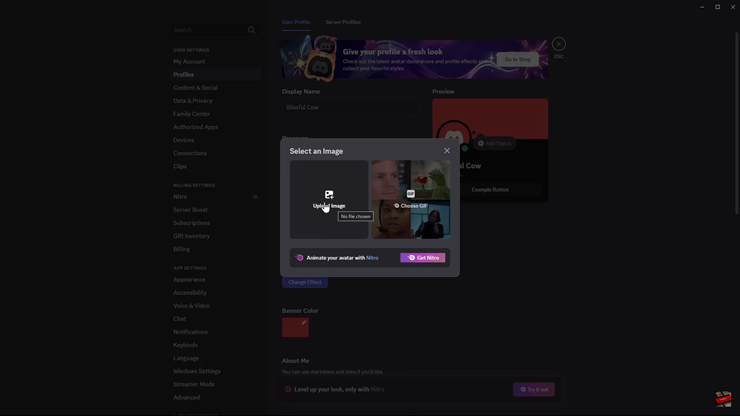
Adjust, crop, or position your image to fit perfectly within the avatar frame, then click “Apply”.
Tap on “Save Changes” at the bottom of the screen to confirm your new profile picture.
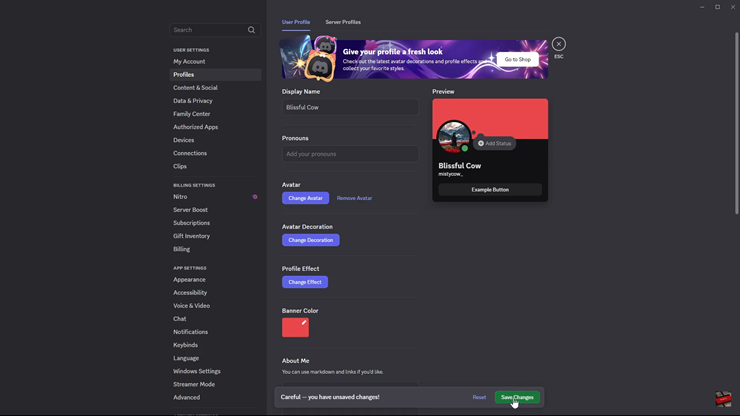
Go to your profile or chat to see your updated profile picture in action!
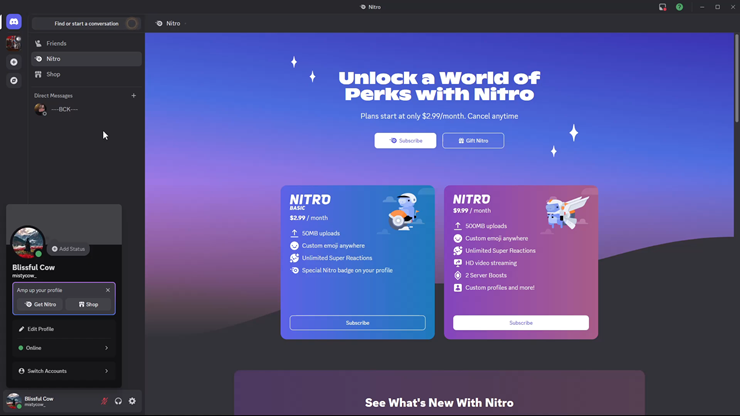
You’ve successfully changed your Discord profile picture. Now you can stand out in servers, chats, and friend lists with a fresh new look

